Elvid SignalMaster UDX-HS handleiding
Handleiding
Je bekijkt pagina 23 van 28
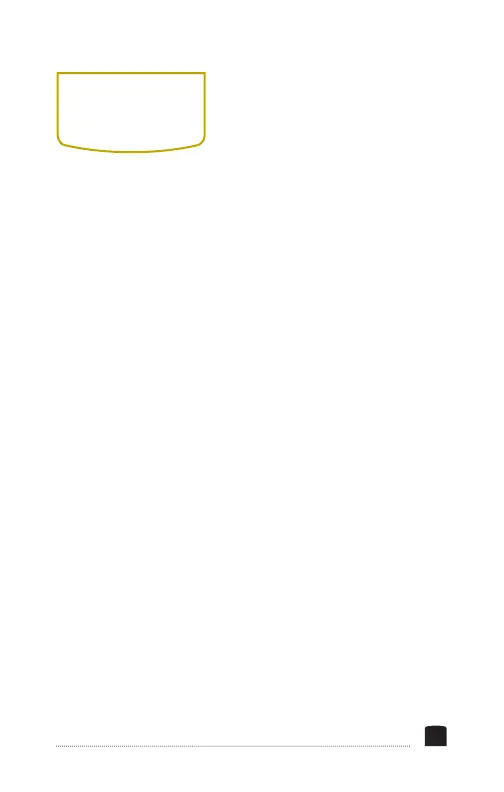
23
The audio menu routes the pairs of audio channels to the
desired audio outputs of HDMI and SDI signals.
The converter offers four stereo pairs for HDMI signals and
eight stereo pairs for SDI signals. Enter the audio menu and
press Select for a list of audio inputs.
Each input defaults to the same output stereo pair. To change
the output, scroll to the stereo pair to be rerouted and press
Select. Scroll to the channels that will output the audio, and
press Select to set the change.
For HDMI audio, select CH1-2, 3-4, 5-6, and 7-8.
For SDI audio, select CH1-2, 3-4, 5-6, 7-8, 9-10, 11-12, 13-14,
and 15-16.
AUDIO
MENU
Bekijk gratis de handleiding van Elvid SignalMaster UDX-HS, stel vragen en lees de antwoorden op veelvoorkomende problemen, of gebruik onze assistent om sneller informatie in de handleiding te vinden of uitleg te krijgen over specifieke functies.
Productinformatie
| Merk | Elvid |
| Model | SignalMaster UDX-HS |
| Categorie | Niet gecategoriseerd |
| Taal | Nederlands |
| Grootte | 2148 MB |