Handleiding
Je bekijkt pagina 13 van 36
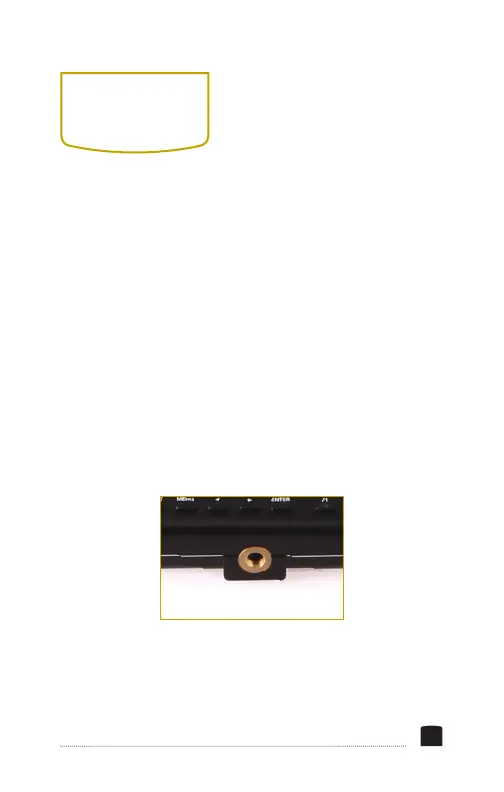
USING THE
RVM-7B-ALT
MONITORING SOUND
You can monitor sound via the integrated speaker or
the 3.5 mm stereo headphone jack. To monitor via the
headphone jack, plug in a pair of compatible headphones.
MOUNTING THE RIGVISION
Use the 1/4″-20 threaded socket in the RigVision to attach
the monitor to your mounting system. Make sure your
bracket can support the monitor.
13
Bekijk gratis de handleiding van Elvid RVM-7B-ALT, stel vragen en lees de antwoorden op veelvoorkomende problemen, of gebruik onze assistent om sneller informatie in de handleiding te vinden of uitleg te krijgen over specifieke functies.
Productinformatie
| Merk | Elvid |
| Model | RVM-7B-ALT |
| Categorie | Monitor |
| Taal | Nederlands |
| Grootte | 3156 MB |



