Handleiding
Je bekijkt pagina 30 van 36
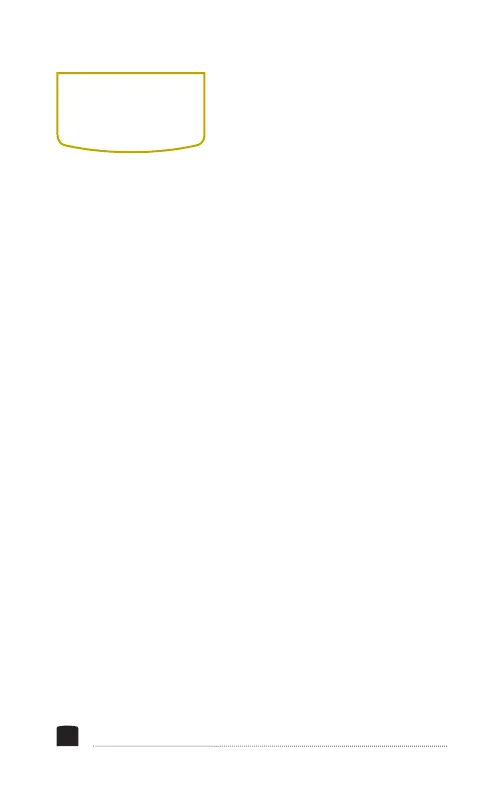
30
SYSTEM
MENU
LANGUAGE
Sets the language of the on-screen display to English (default)
or Chinese.
OSD TIMER
Set the length of time the on-screen menu is displayed. Select
10 (default), 20, or 30 seconds.
IMAGE FLIP
Controls the orientation of the on-screen image. Flip the screen
horizontally (H), vertically (V), or both (H/V). The default is set
to off.
BACK LIGHT
Adjusts the brightness of the backlight from 0 to 100 (default).
Bekijk gratis de handleiding van Elvid FieldVision OCM-101-4KH, stel vragen en lees de antwoorden op veelvoorkomende problemen, of gebruik onze assistent om sneller informatie in de handleiding te vinden of uitleg te krijgen over specifieke functies.
Productinformatie
| Merk | Elvid |
| Model | FieldVision OCM-101-4KH |
| Categorie | Monitor |
| Taal | Nederlands |
| Grootte | 2725 MB |



