Handleiding
Je bekijkt pagina 25 van 36
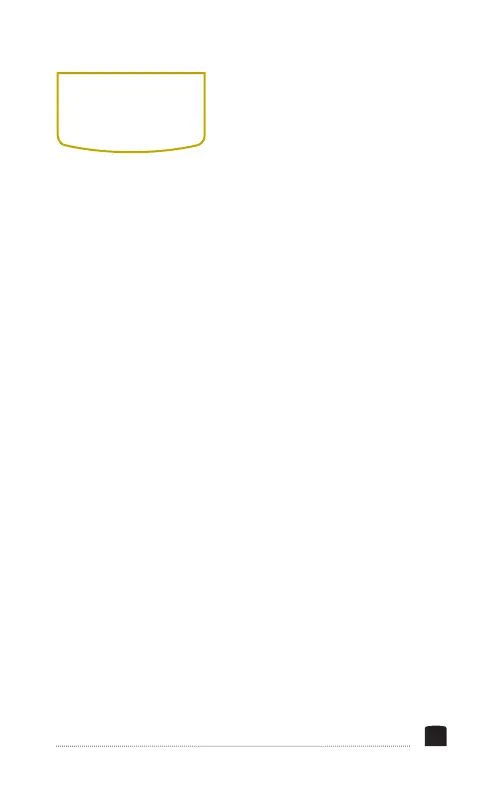
25
ASSISTANT
MENU
PEAKING
Turning the peaking feature on adds a color outline to high-
contrast areas of the image, highlighting areas that are in
focus. The default is set to off.
PEAKING COLOR
Selects the color of the peaking feature’s outline. Choose red
(default), green, blue, white, or black.
PEAKING LEVEL
Adjusts the peaking feature’s outline intensity from 0 to 100.
The default value is set to 50.
FALSE COLOR
Replaces the true colors of the image with a standard set of
colors that represent brightness levels, so the proper exposure
level can be achieved without external equipment. The default
value is off.
Bekijk gratis de handleiding van Elvid FieldVision OCM-101-4KH, stel vragen en lees de antwoorden op veelvoorkomende problemen, of gebruik onze assistent om sneller informatie in de handleiding te vinden of uitleg te krijgen over specifieke functies.
Productinformatie
| Merk | Elvid |
| Model | FieldVision OCM-101-4KH |
| Categorie | Monitor |
| Taal | Nederlands |
| Grootte | 2725 MB |



