Handleiding
Je bekijkt pagina 11 van 36
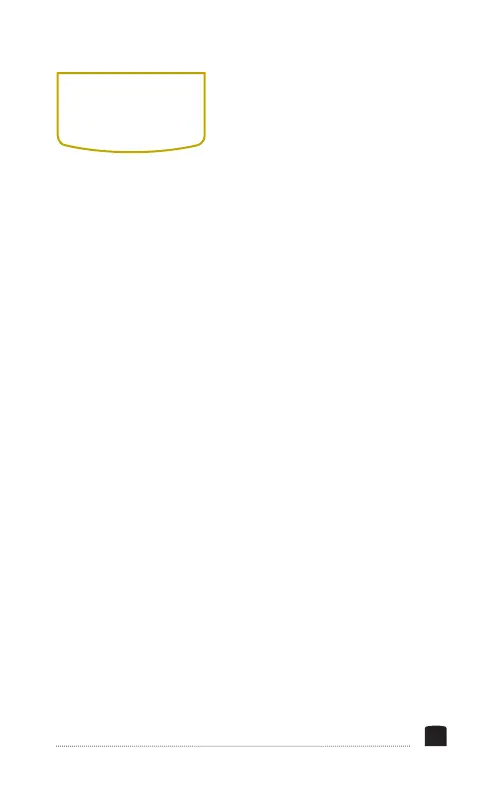
11
MOUNTING
OPTIONS
MOUNTING THE MONITOR ONTO A CAMERA
1. Screw the ballhead into one of the monitor’s 1/4-20
threaded sockets until it’s tight.
2. Loosen the mounting shoe by turning the locking wheel
counterclockwise. Make sure the locking knob is tight, and
the ballhead is locked into place.
3. Fully insert the foot into the camera’s accessory shoe, and
tighten the locking wheel by turning it clockwise until it’s
secure.
4. Adjust the monitor angle by holding onto it while loosening
the ballhead’s locking knob. Reposition the monitor, and
tighten the locking knob until the monitor does not slip.
Bekijk gratis de handleiding van Elvid FieldVision OCM-101-4KH, stel vragen en lees de antwoorden op veelvoorkomende problemen, of gebruik onze assistent om sneller informatie in de handleiding te vinden of uitleg te krijgen over specifieke functies.
Productinformatie
| Merk | Elvid |
| Model | FieldVision OCM-101-4KH |
| Categorie | Monitor |
| Taal | Nederlands |
| Grootte | 2725 MB |



