Elsner Remo KNX RF handleiding
Handleiding
Je bekijkt pagina 20 van 38
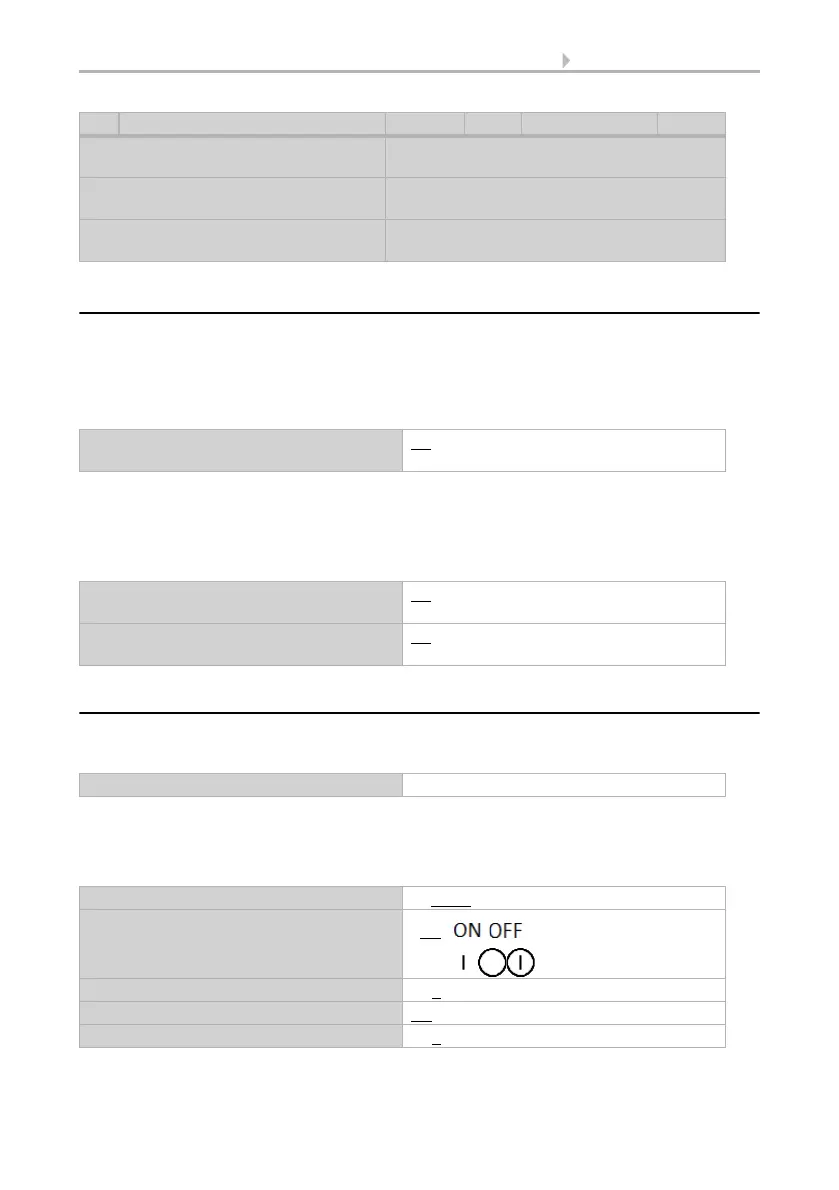
18 Channel setting in the ETS
Remote Control Remo KNX RF • Version: 14.09.2021 • Technical changes and errors excepted.
6.2. System
Set the menu block and battery information.
System menu:
The system menu can be blocked/unblocked via Object 1. With the menu blocked, no ad-
justments (e.g. name, sequence) can be introduced in the device.
Battery:
Set if the battery charge or a notification of low battery charge (under 20%) should be trans-
mitted via the bus. The information is sent on initialisation, i.e. when the display switches
on (automatically when you take the device in your hand).
6.3. Media page
Set up page for media control
Activate the media equipment page.
Activate the necessary operating functions and operate the sent and feedback values.
On/off:
Channel 14 (Objects 191-202) see Chan-
nel 1
Channel 30 (Objects 383-394) see Channel 1
Channel 15 (Objects 203-214) see Chan-
nel 1
Channel 31 (Objects 395-406) see Channel 1
Channel 16 (Objects 215-226) see Chan-
nel 1
Channel 32 (Objects 407-418) see Channel 1
Block/unblock the system menu via a bit
object
No • Yes
Send the bit object after initialisation if the
battery charge is under 20%
No • Yes
Send the battery charge value after initiali-
sation
No • Yes
Use media equipment page No • Yes
Use play/pause No • Yes
Use separate symbols
• No
• Yes
Sending for on 0 • 1
Sending for off 0 • 1
Return value for on 0 • 1
No Text Function Flags DPT type Size
Bekijk gratis de handleiding van Elsner Remo KNX RF, stel vragen en lees de antwoorden op veelvoorkomende problemen, of gebruik onze assistent om sneller informatie in de handleiding te vinden of uitleg te krijgen over specifieke functies.
Productinformatie
| Merk | Elsner |
| Model | Remo KNX RF |
| Categorie | Niet gecategoriseerd |
| Taal | Nederlands |
| Grootte | 3349 MB |







