Elsner Remo KNX RF handleiding
Handleiding
Je bekijkt pagina 12 van 38
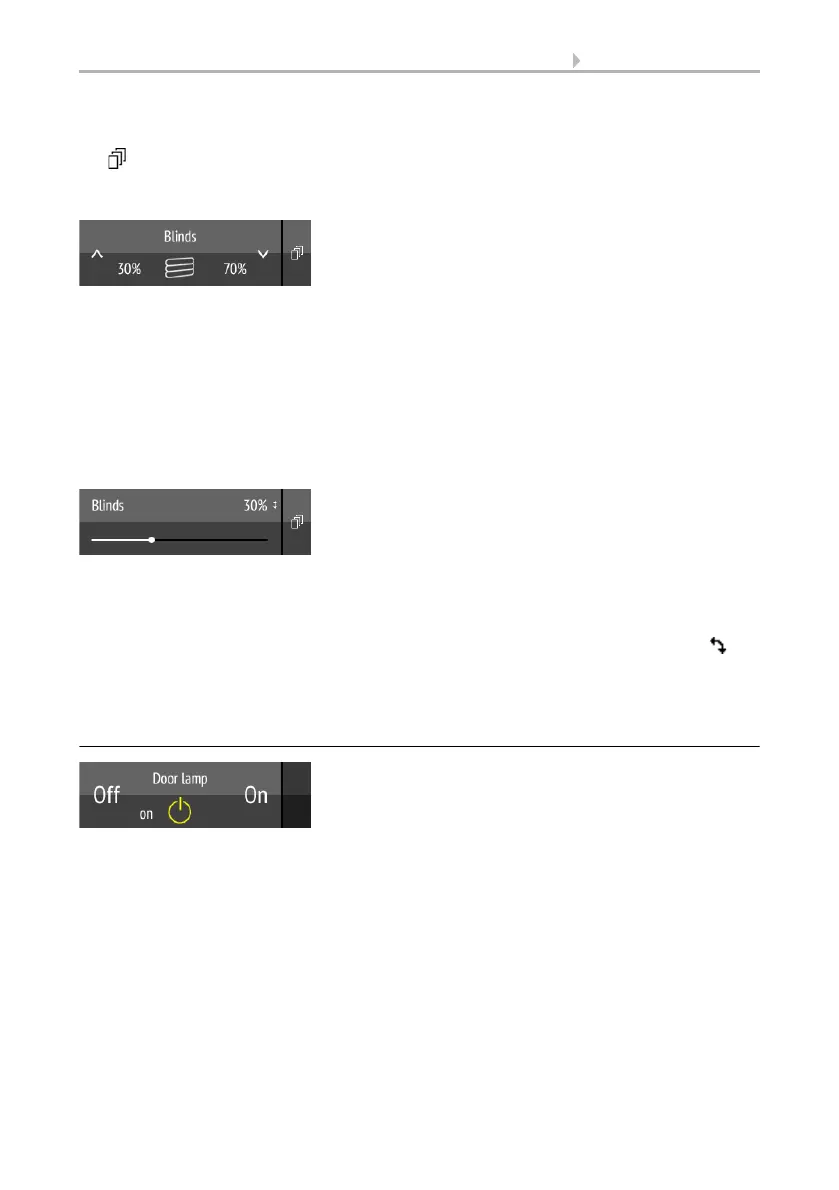
10 Using the remote control
Remote Control Remo KNX RF • Version: 14.09.2021 • Technical changes and errors excepted.
‘Buttons’ and ‘sliders’ can be activated as operating interfaces in the ETS. If multiple inter-
faces are active, you can switch between the views using the right area of the bar (side sym-
bol ).
Buttons:
Tap on the up or down arrow to position the drive.
The reaction of the buttons to the short tap/longer holding, as well as the display of the po-
sition, depends on the settings in the ETS.
The position of the drive is shown in the button, left of the symbol, if the ‘Feedback’ setting
was activated in the ETS. With shutters, the slat position can also be displayed (right side
of the symbol).
Sliders:
Shift the point on the line to position the drive. If ‘feedback’ is activated in the ETS,
then the current curtain height will be displayed in %, and the position of the point on the
line will correspond to the current curtain position as soon as feedback is received.
In case of shutters, a second slider can be activated in the ETS for the slat position ( ).
ETS settings, see manual, Chapter Channel 1...8, sections about shutters, blinds, awnings
or windows.
3.3.3. Switching devices (on/off)
Tapping the right side of the bar switches the device on. Tapping the left side of
the bar switches the device off. The buttons can be provided with a label, in the ETS,
in the menu Wireless channel configuration > On/Off text (see manual, Chapter Changing
the On/Off Text).
If the ‘Feedback’ setting is activated in the ETS, the status reported by the bus (text, on/yel-
low symbol or off/grey symbol) is displayed. Otherwise, there is no feedback for the status.
The feedback text can be changed in the ETS in the menu Wireless channel configuration >
Feedback text (see manual, Chapter Changing the Feedback Text).
For ETS settings, see manual, Chapter Channel 1...8, section Switching.
Bekijk gratis de handleiding van Elsner Remo KNX RF, stel vragen en lees de antwoorden op veelvoorkomende problemen, of gebruik onze assistent om sneller informatie in de handleiding te vinden of uitleg te krijgen over specifieke functies.
Productinformatie
| Merk | Elsner |
| Model | Remo KNX RF |
| Categorie | Niet gecategoriseerd |
| Taal | Nederlands |
| Grootte | 3349 MB |







