Elsner Remo KNX RF handleiding
Handleiding
Je bekijkt pagina 10 van 38
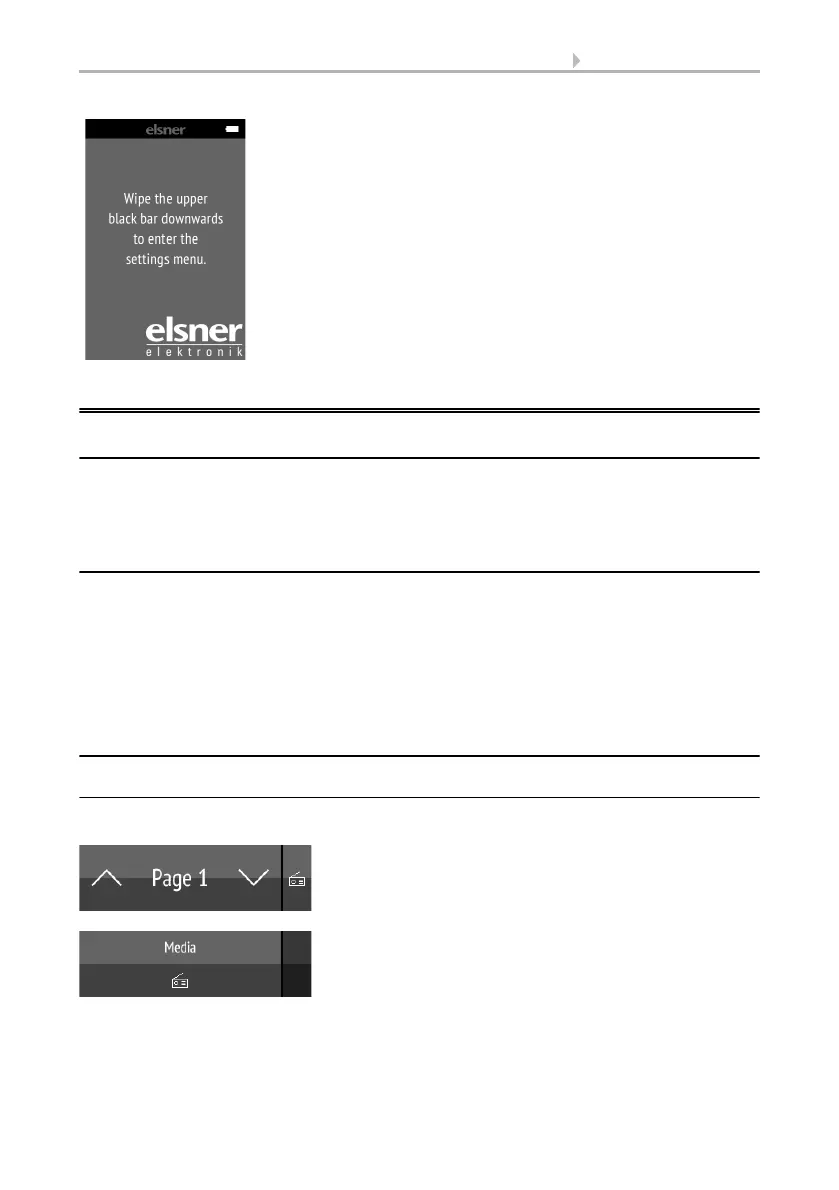
8 Using the remote control
Remote Control Remo KNX RF • Version: 14.09.2021 • Technical changes and errors excepted.
3. Using the remote control
3.1. Automatic switch-off
The display of the remote control switches on when the device is moved (e.g. if the remote
control is picked up) and switches off again after several seconds to save energy. The time
until switch-off can be set in the Display menu (see Chapter 3.2. Display, page 8).
3.2. Display
The display shows all channels one after another. The sequence can be changed in the
Wireless channel configuration > Change channel order menu (see manual, Chapter
Change channel order). Keep in mind that access to these setting menus can be locked.
Locking/unlocking can be done via the ETS application or the bus (communication object).
If more than five drives/devices are taught, the display uses several pages to show them.
Use the Up/down arrow buttons to change page.
3.3. Operating drives and devices
3.3.1. Control media
e.g. music, film
The operating options available depend on the selection in the ETS. The following functions
are available:
Display view during first set-up
With multiple-page views, the media control can be ac-
cessed via the small button at the top right of Page 1.
If the view has only one page, the media page can be
opened via its own button.
Bekijk gratis de handleiding van Elsner Remo KNX RF, stel vragen en lees de antwoorden op veelvoorkomende problemen, of gebruik onze assistent om sneller informatie in de handleiding te vinden of uitleg te krijgen over specifieke functies.
Productinformatie
| Merk | Elsner |
| Model | Remo KNX RF |
| Categorie | Niet gecategoriseerd |
| Taal | Nederlands |
| Grootte | 3349 MB |







