Elsner KNX WS1000 Style handleiding
Handleiding
Je bekijkt pagina 75 van 140
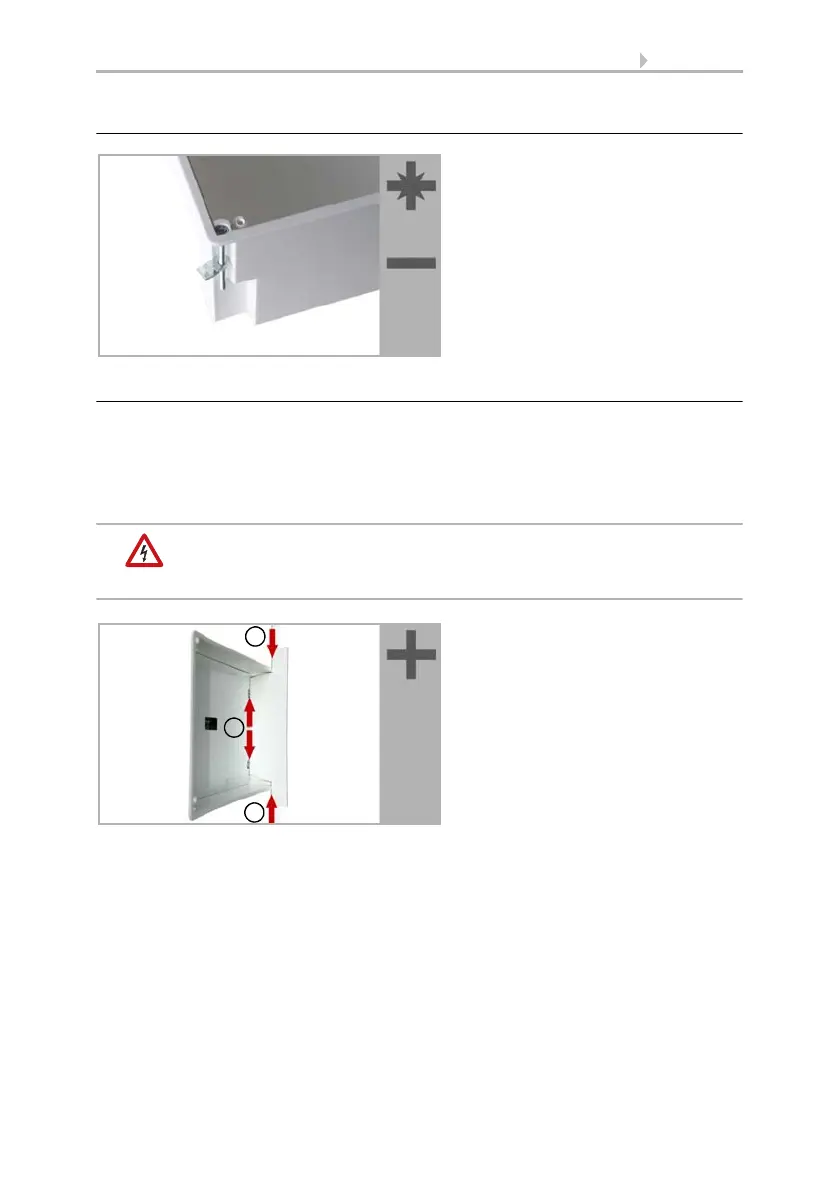
73 Installation
Control System KNX WS1000 Style • Version: 28.05.2018 • Technical changes and errors excepted.
Cavity wall fitting
Assembling the control unit with concealed box
During electrical installation, please introduce all connection cables into the concealed
box through the lower or upper side wall. In the process, keep the individual connec-
tion wires short to prevent long reserve loops.
After connecting the cables screw the security covering onto the concealed box.
The security covering must be fixed before the control is put
into operation! It prevents contact with current-carrying parts
in the concealed box.
By adjusting the mounting screws, the display unit will rest flat on the wall later and be
held by the magnets safely.
Connect the flat ribbon cable to the display and place the display unit on the concealed
box. The magnets must be attracted by the mounting screws considerably and the dis-
play unit must rest tightly on the concealed box.
Clamp the concealed box to the wall
with the four enclosed screws.
Upon delivery, the pouch containing
the assembly screws can be found in
the control unit’s concealed box.
oder
Adjust the screws of the magnetic
mounting with the enclosed template.
Each of the four screws must be ad-
justed individially in height.
When the edge of the template rests
on the wall surface (1), the template
must rest on the mounting screws as
well (2).
1
1
2
Bekijk gratis de handleiding van Elsner KNX WS1000 Style, stel vragen en lees de antwoorden op veelvoorkomende problemen, of gebruik onze assistent om sneller informatie in de handleiding te vinden of uitleg te krijgen over specifieke functies.
Productinformatie
| Merk | Elsner |
| Model | KNX WS1000 Style |
| Categorie | Niet gecategoriseerd |
| Taal | Nederlands |
| Grootte | 12479 MB |







