Elsner KNX WS1000 Style handleiding
Handleiding
Je bekijkt pagina 64 van 140
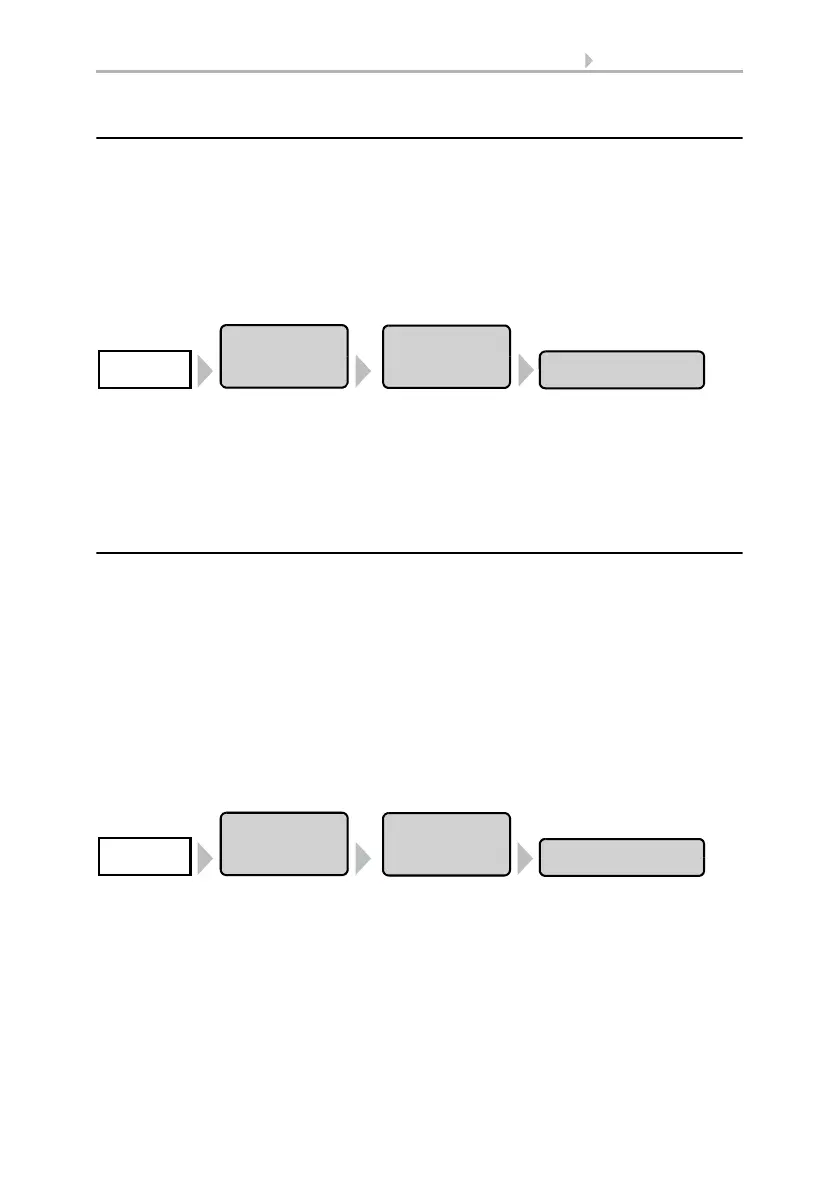
62 Automatic settings
Control System KNX WS1000 Style • Version: 28.05.2018 • Technical changes and errors excepted.
3.2.4. Adjust ventilation block
As soon as a cooling/air-conditioning unit is activated, windows will be closed and
ventilators switched off. If the cooling is switched off again, the ventilation will stay off
for a while, to prevent the cooled air to be discharged immidiately through windows
or ventilation units. You can adjust the delay time for this.
The ventilation block is also iniciated by devices that are connected to the multifunc-
tion input as climate signallers.
The ventilation block settings can be accessed by pressing the buttons:
Use the arrow keys to set how many minutes ventilation via windows or ventilators
should remain blocked after an air-conditioning device is switched off.
Default setting: 120 minutes.
Confirm your setting with the OK button.
3.2.5. Set night-time re-cooling (ventilation)
The night-time re-cooling function using the windows and ventilation equipment is ac-
tivated once a set outdoor temperature is exceeded for an extended period of time.
The weather data display (Start screen) then shows “Night-time re-cooling” next to the
outdoor temperature value. The display can also show “Frost alarm” and “Window
movement limitation” in turn.
2.1. Weather data display (start screen)
The window(s) and ventilator(s) which are used for night-time re-cooling as well as the
time period over which these are activated can be set in the automatic operation func-
tions for the individual windows and ventilators.
The night-time re-cooling settings can be accessed by pressing the buttons:
Using the arrow keys, set the outdoor temperature at which the night-time re-cooling
shall be active (e. g. higher than 20°C). Remember that the night-time re-cooling only
starts when the outdoor temperature is more than 2.0°C above the pre-set value. The
night-time re-cooling is de-activated again as soon as the outdoor temperature drops
below the pre-set value.
Also set the period for which the outdoor temperature must have been above the min-
imum temperature (e. g. longer than 48 hours).
Confirm your setting with the OK button.
Automatic
Settings
Ventilation Block
System
General
Settings
Automatic
Settings
Night-time Cooling
System
General
Settings
Bekijk gratis de handleiding van Elsner KNX WS1000 Style, stel vragen en lees de antwoorden op veelvoorkomende problemen, of gebruik onze assistent om sneller informatie in de handleiding te vinden of uitleg te krijgen over specifieke functies.
Productinformatie
| Merk | Elsner |
| Model | KNX WS1000 Style |
| Categorie | Niet gecategoriseerd |
| Taal | Nederlands |
| Grootte | 12479 MB |







