Elsner KNX WS1000 Style handleiding
Handleiding
Je bekijkt pagina 26 van 140
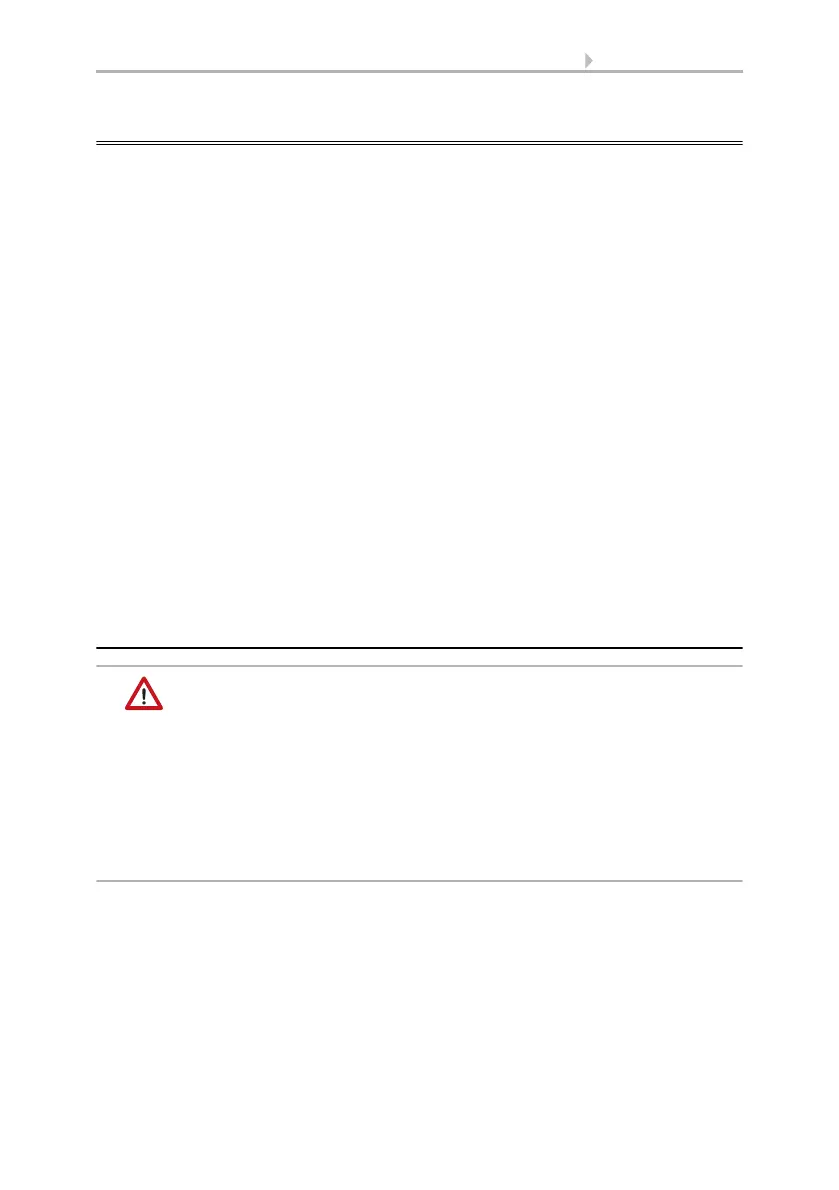
24 Automatic settings
Control System KNX WS1000 Style • Version: 28.05.2018 • Technical changes and errors excepted.
3.1. Automatic settings
In the menu System > Automatic Settings you can make the following adjust-
ments:
• Define automatic functions for the individual drives and devices
• Adjust general automatic settings: Twilight value, movement delays, timer,
ventilation block, night time re-cooling, frost alarm and automatic reset
In order to set the automatic functions, the basic settings in the ETS an in the controls
menu System must already have been made.
8. Basic setting ETS
6. Basic setting WS1000
Please adjust the settings for drives and devices to your individual circumstances. Only
in this way can alarm and blocking functions like rain or wind warnings help to protect
external awnings or prevent rain from coming in through the window.
If weather data is received via the bus (no weather station is connected directly to the
control), the location of the building has to be entered. Only then shadings will be con-
trolled correctly according to direction and height of the sun.
System > WS1000 Settings > Settings > Location
6.2.1. Enter location
3.1.1. Safety notice for automatic and alarm
functions
WARNING!
Risk of injury due to automatically moved components!
The automatic control may cause parts of the system to travel
and pose a danger to humans.
• No persons may remain in the travelling range of parts
driven by an electric motor.
• Adhere to the relevant building regulations (see guideline for
power-operated windows, doors and gates BGR 232 et al).
• Always disconnect the system from the mains power before
maintenance or cleaning (e.g. switch off/remove fuse).
Precipitation warning for automatically controlled windows:
Some time can pass before falling rain is recognised by the sensors in the system, de-
pending on the rain amount and outdoor temperature. Furthermore, a closure time
must be calculated for electrically-actuated windows or sliding roofs. Humiditysensi-
tive items should therefore not be placed in an area where they might be damaged by
incoming precipitation. Please also bear in mind that in the event of a power failure and
rainfall, a window will not be automatically closed if no emergency generator is in-
stalled.
Bekijk gratis de handleiding van Elsner KNX WS1000 Style, stel vragen en lees de antwoorden op veelvoorkomende problemen, of gebruik onze assistent om sneller informatie in de handleiding te vinden of uitleg te krijgen over specifieke functies.
Productinformatie
| Merk | Elsner |
| Model | KNX WS1000 Style |
| Categorie | Niet gecategoriseerd |
| Taal | Nederlands |
| Grootte | 12479 MB |







