Elsner KNX VOC/TH-UP Touch weiß handleiding
Handleiding
Je bekijkt pagina 53 van 68
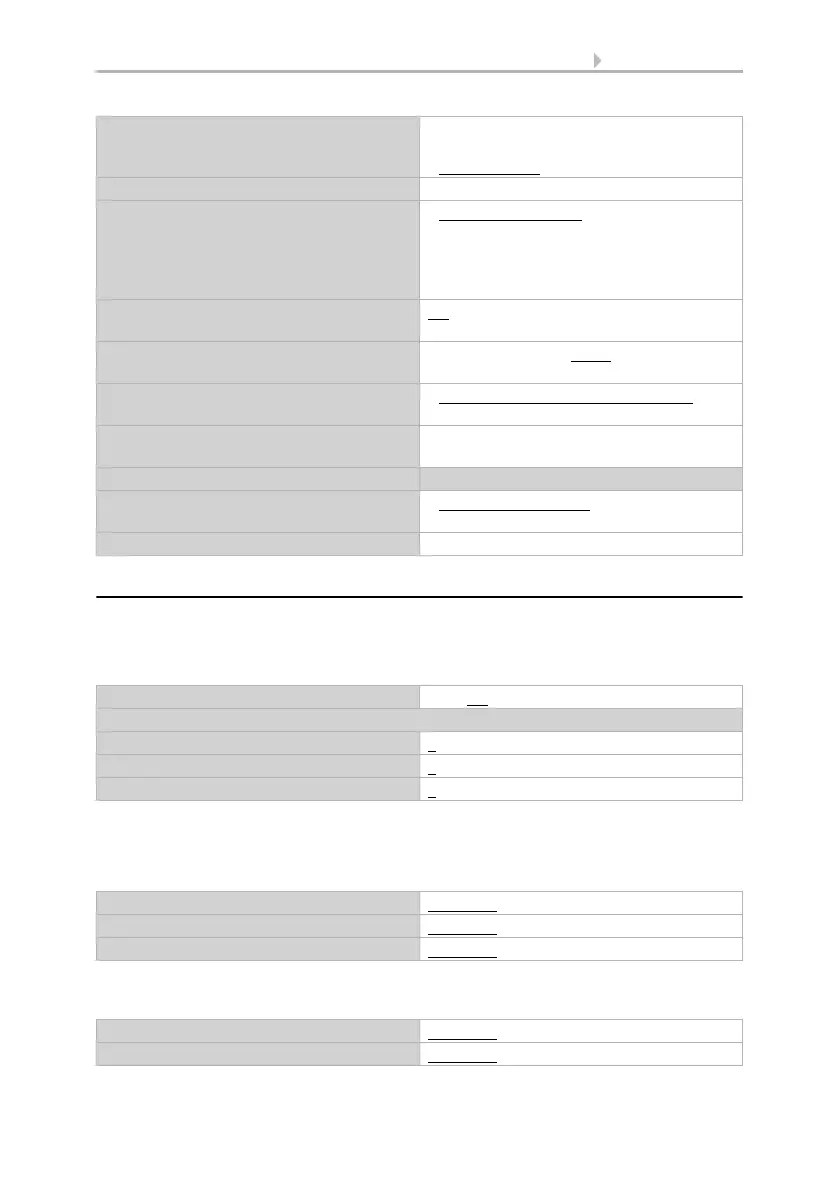
51 Parameter setting
Sensor KNX VOC/TH-UP Touch • Version: 30.11.2021 • Technical changes and errors excepted.
8.16. Logic
The device has 16 logic inputs, four AND- and four OR-logic gates.
Activate the logic inputs and assign object values up to 1st communication. Then, ac-
tivate the required logic outputs.
Activate the required logic outputs.
AND logic
OR logic
Output delivered • Maximum value
• Minimum value
• Average value
Use input 1/2/3/4/5 No • Yes
Output sends • on change of output
• on change of output and periodically
• when receiving an input object
• when receiving an input object and peri-
odically
From change of
(is only sent if "on change" is selected)
1% • 2% • 5% • 10% • 20% • 25%
Send cycle
(is only sent if "periodically" is selected)
5 s • 10 s • 30 s • ... • 5 min • … • 2 h
Analysis of the blocking object • at value 1: block | at value 0: release
• at value 0: block | at value 1: release
Blocking object value
before 1st communication
0 • 1
Behaviour of the switching output
With blocking • do not send message
• Send value
Sent value in % 0 ... 100
Use logic inputs Yes • No
Object value before 1st communication for
- Logic input 1 0 • 1
- Logic input ... 0 • 1
- Logic input 16 0 • 1
AND logic 1 not active • active
AND logic ... not active • active
AND logic 4 not active • active
OR logic 1 not active • active
OR logic ... not active • active
Bekijk gratis de handleiding van Elsner KNX VOC/TH-UP Touch weiß, stel vragen en lees de antwoorden op veelvoorkomende problemen, of gebruik onze assistent om sneller informatie in de handleiding te vinden of uitleg te krijgen over specifieke functies.
Productinformatie
| Merk | Elsner |
| Model | KNX VOC/TH-UP Touch weiß |
| Categorie | Niet gecategoriseerd |
| Taal | Nederlands |
| Grootte | 6606 MB |







