Elsner KNX Touch One Style handleiding
Handleiding
Je bekijkt pagina 64 van 152
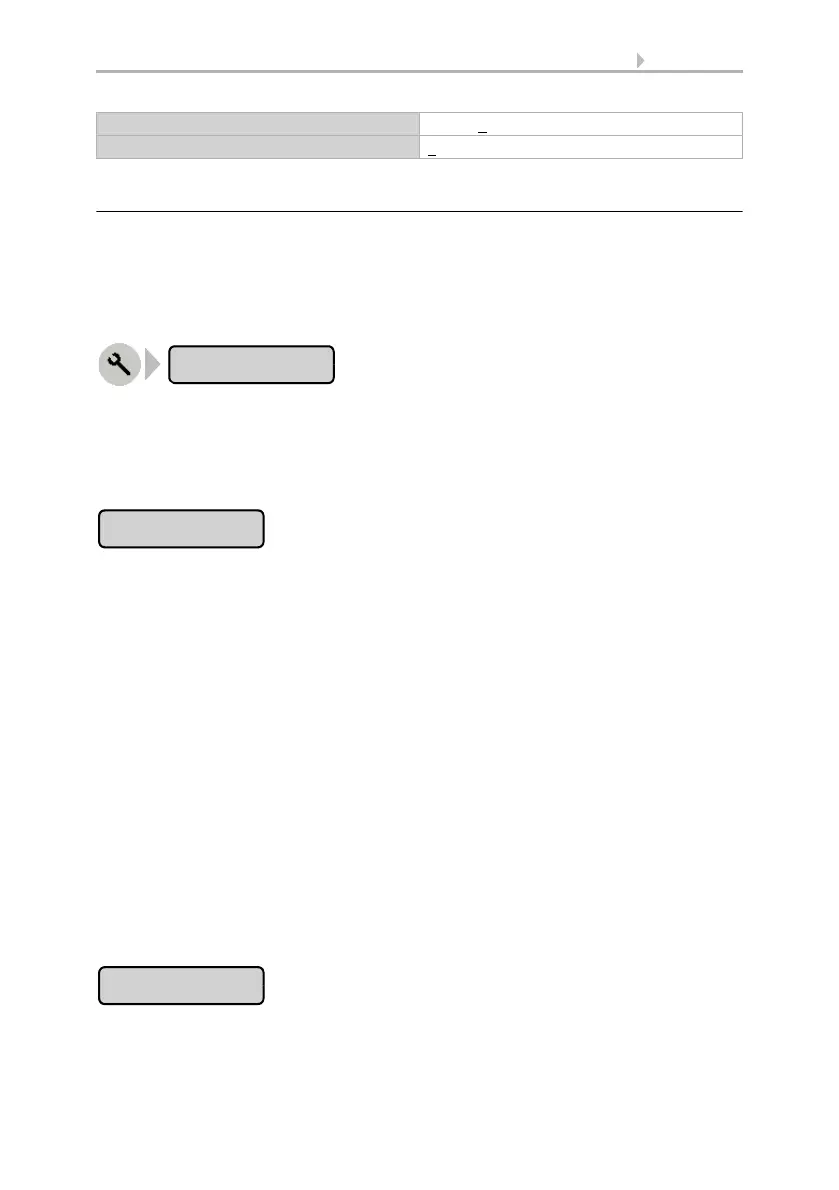
62 Adjustment
Room Controller KNX Touch One Style • Status: 30.07.2020 • Errors excepted. Subject to technical changes.
5.2.4.2. Enter the date and time at the screen
As long as no error messages appear, the date and time is displayed in the Start menu
and in the weather data display. The date and time are received from the bus, but can
also be entered manually on a short-term basis. Even with UTC reception via bus (co-
ordinated worldwide, e.g. via GPS) the time zone and Summertime Rule must still be
defined. Press the button:
To set the time, consecutively press the hour, minute, second, day, month and year
fields to set their current values manually using the arrow buttons.
In order to include the seconds in the display, press the Yes button for “Display sec-
onds?“.
In order to calculate local date and time correctly from the UTC signal received via the
bus (e. g. received via GPS), the time zone (in relation to GMT) must be specified. Ad-
ditionally, the automatic switch-over to summer time can be set.
Consecutively press, the hour and minute fields in order to set the time zone (relative
to GMT) using the arrow buttons.
Press the button next to Summertime Rule to set the automatic switch-over to sum-
mer time. Depending on your location, select Europe, USA or None (if no summer-
time switch-over shall take place), or User-defined (if you want to be able to set the
time setting individually).
Confirm your setting using the OK button.
The Summer Time time settings for Europe and the USA are shown in the lower area
of the touch display.
If a
“User-defined” Summer Time rule is selected:
When you want to set the time individually (User-defined), a new window will open.
You can use the arrow buttons to set the time zone, start/end of summer time as well
as the Daylight Saving Time:
Press Time zone and then, consecutively, the hour and minute fields in order to set
the time zone (relative to GMT) using the arrow buttons.
Hours -12..12;1
Minutes 0...59
Date and time
Time zone
Time zone
Bekijk gratis de handleiding van Elsner KNX Touch One Style, stel vragen en lees de antwoorden op veelvoorkomende problemen, of gebruik onze assistent om sneller informatie in de handleiding te vinden of uitleg te krijgen over specifieke functies.
Productinformatie
| Merk | Elsner |
| Model | KNX Touch One Style |
| Categorie | Niet gecategoriseerd |
| Taal | Nederlands |
| Grootte | 14877 MB |







