Elsner KNX TH-UP Touch handleiding
Handleiding
Je bekijkt pagina 9 van 58
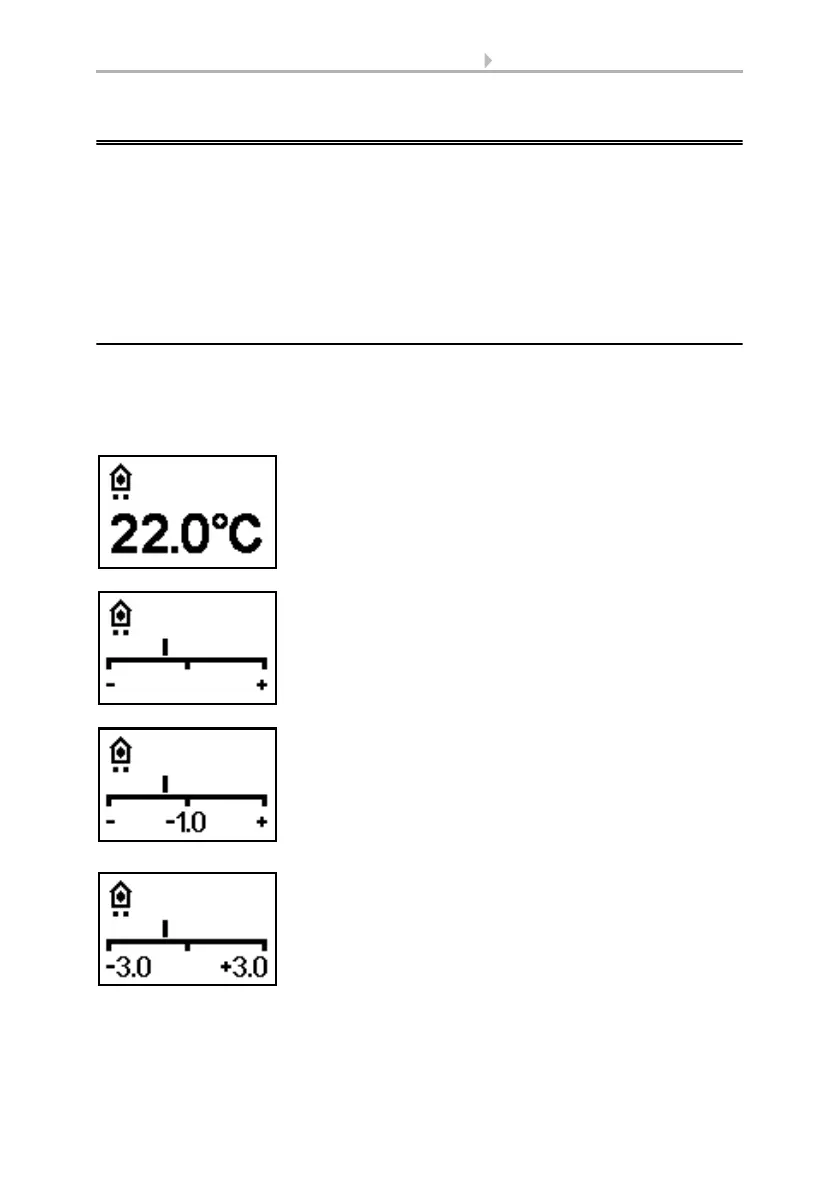
7 Display and operation at the device
Sensor KNX TH-UP Touch • Version: 05.09.2022 • Technical changes and errors excepted.
4. Display and operation at the device
Detailed specifications for the display and the use of the push buttons are set in the
ETS.
Basically the display can show a two-row or three-row text (e. g. for measured values)
or a temperature controller. You can switch between the two types by pressing one of
the buttons, if this has not been disabled in the ETS.
4.1. Mode display and manual temperature
controller
Depending on the ETS setting selected, the mode display will only display show the
current target value, or the base target value setting with scale display. The manually
adjustable range can be set in the ETS.
The following display options are available:
Fig. 1
Mode display with current target value and/or base
target value
Fig. 2
Mode display with scale display for adjusting the base
target value.
The control position in the image reads "Base target
value reduced".
Fig. 3
Mode display with scale display and number.
Shows the set target value change.
The control position in the image reads "Base target
value reduced to 1.0°".
Fig. 4
Mode display with scale display and range.
Shows the possible adjustment range (as set in the ETS).
The control position in the image reads "Base target
value reduced".
Bekijk gratis de handleiding van Elsner KNX TH-UP Touch, stel vragen en lees de antwoorden op veelvoorkomende problemen, of gebruik onze assistent om sneller informatie in de handleiding te vinden of uitleg te krijgen over specifieke functies.
Productinformatie
| Merk | Elsner |
| Model | KNX TH-UP Touch |
| Categorie | Niet gecategoriseerd |
| Taal | Nederlands |
| Grootte | 5389 MB |







