Elsner KNX TH-UP Touch handleiding
Handleiding
Je bekijkt pagina 51 van 58
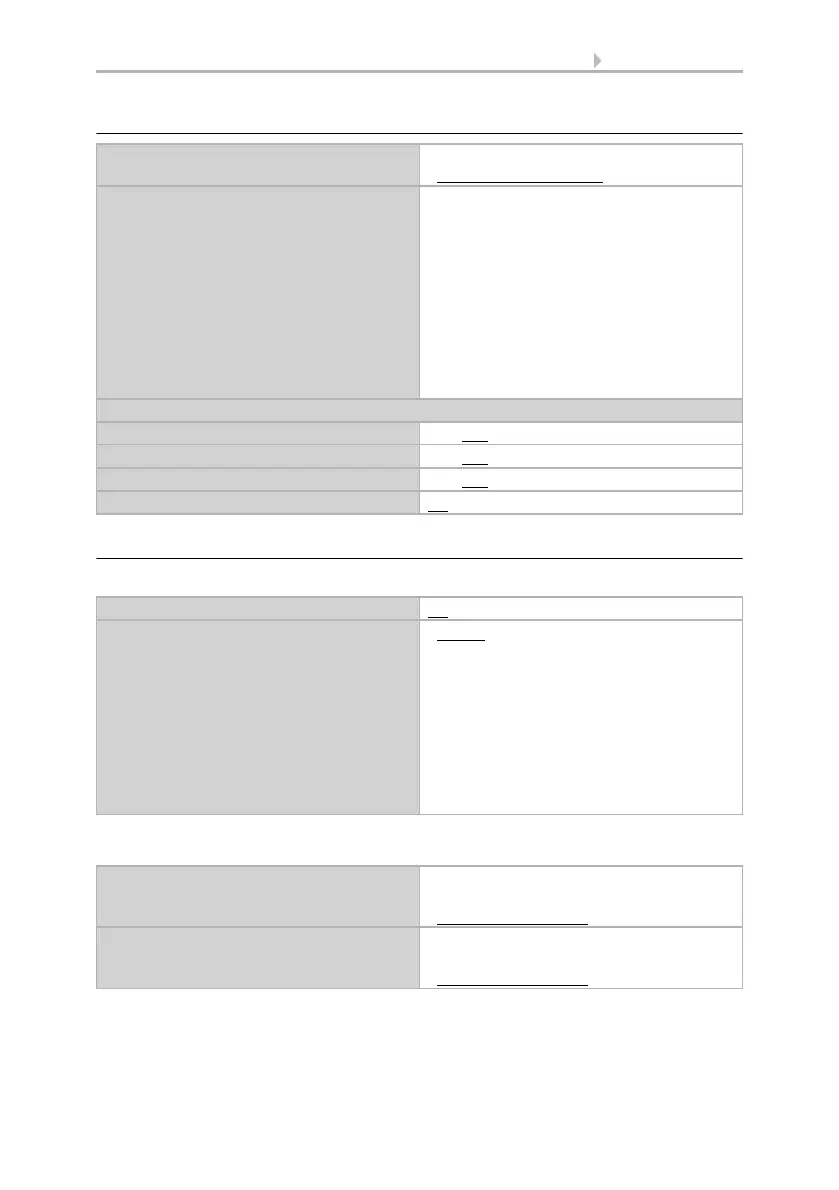
49 Parameter setting
Sensor KNX TH-UP Touch • Version: 05.09.2022 • Technical changes and errors excepted.
6.15.1. Pushbutton for temperature control
6.15.2. Pushbutton interface
Choose if you would like to use the button as a button interface, and set the function.
Define which values are sent when the button is pressed/released, and when these are
sent.
Use pushbutton • as button interface
• for temperature control
Pushbutton functions Left button (short) --> target temperature down
Right button (short) --> target temperature up
Left button (longer than 2 sec) -->
mode switch
Right button (longer than 2 sec) --> mode
switch
If both buttons are pressed in eco mode for
more than 2 seconds, comfort mode is acti-
vated for the set duration.
The following modes can be selected by pushbutton:
Comfort No • Yes
Standby No • Yes
Eco No • Yes
Building protection No • Yes
Use pushbutton interface No • Yes
Function • Switch
• Changeover switch
• Shutter
• Roller blind
• Awning
• Window
• Dimmer
• 8-bit encoder
• 16-bit encoder
• Scenario recall
Command when pressing the pushbutton • send 0
• send 1
• do not send message
Command when releasing the pushbutton • send 0
• send 1
• do not send message
Bekijk gratis de handleiding van Elsner KNX TH-UP Touch, stel vragen en lees de antwoorden op veelvoorkomende problemen, of gebruik onze assistent om sneller informatie in de handleiding te vinden of uitleg te krijgen over specifieke functies.
Productinformatie
| Merk | Elsner |
| Model | KNX TH-UP Touch |
| Categorie | Niet gecategoriseerd |
| Taal | Nederlands |
| Grootte | 5389 MB |







