Elsner KNX TH-UP Touch handleiding
Handleiding
Je bekijkt pagina 26 van 58
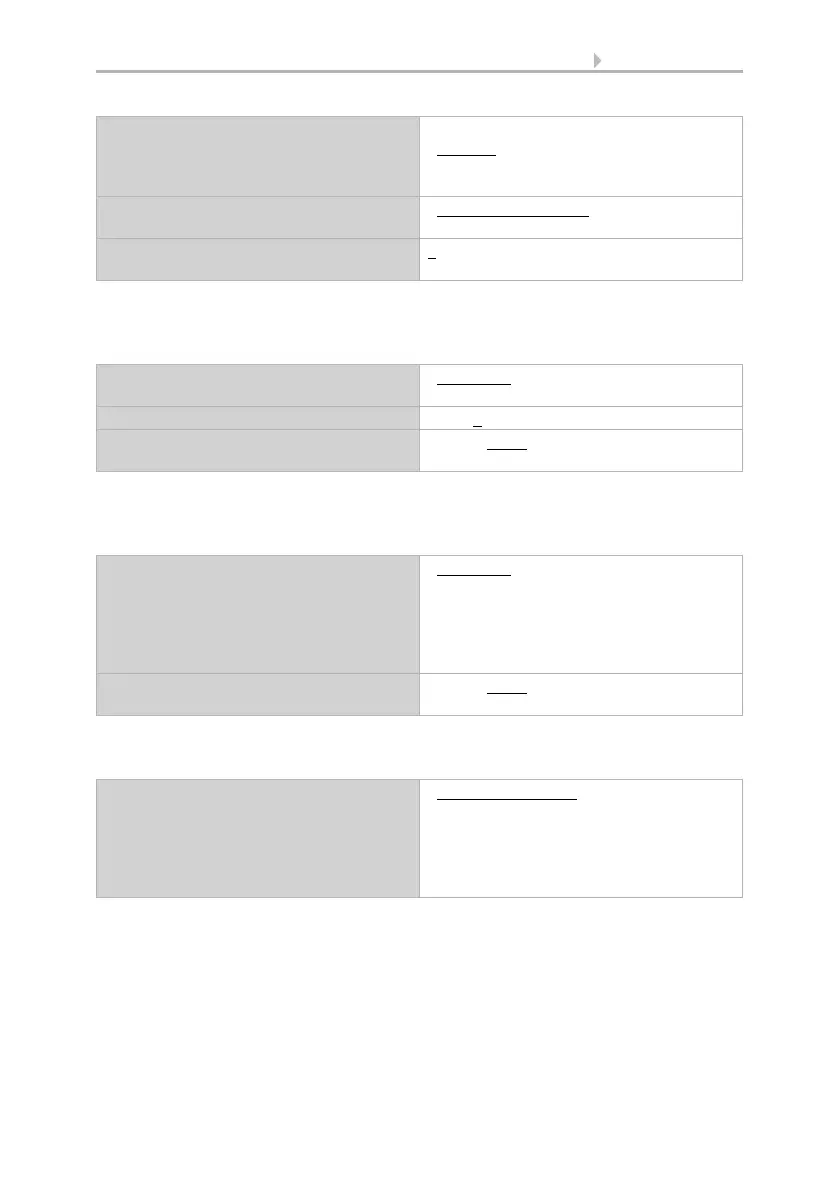
24 Parameter setting
Sensor KNX TH-UP Touch • Version: 05.09.2022 • Technical changes and errors excepted.
Specify when the current control variables of the controller are to be sent to the bus.
Periodic sending is safer, in case a message does not reach a recipient. You may also
set up periodical monitoring by the actuator with this setting.
The status object reports the current status of the control variables (0% = OFF,
>0% = ON) and may for example be used for visualisation, or to switch off the
heating pump as soon as the heating is switched off.
Then define the type of control. Heating and/or cooling may be controlled in two lev-
els.
Mode after reset • Comfort
• Standby
• Eco
• Building protection
Behaviour of the blocking object with value • 1 = Block | 0 = release
• 0 = block | 1 = release
Blocking object value
before 1st communication
0 • 1
Send control variable • on change
• on change and periodically
from change (in % absolute) 1...10; 2
Cycle
(if sent periodically)
5 s • ... • 5 min • … • 2 h
Send status objects • on change
• on change to 1
• on change to 0
• on change and periodically
• on change to 1 and periodically
• on change to 0 and periodically
Cycle
(if sent periodically)
5 s • ... • 5 min • … • 2 h
Type of control • Single level heating
• Dual-level heating
• Single-level cooling
• Single-level heating + single-level cooling
• Dual-level heating + single-level cooling
• Dual-level heating + dual-level cooling
Bekijk gratis de handleiding van Elsner KNX TH-UP Touch, stel vragen en lees de antwoorden op veelvoorkomende problemen, of gebruik onze assistent om sneller informatie in de handleiding te vinden of uitleg te krijgen over specifieke functies.
Productinformatie
| Merk | Elsner |
| Model | KNX TH-UP Touch |
| Categorie | Niet gecategoriseerd |
| Taal | Nederlands |
| Grootte | 5389 MB |







