Elsner KNX T-UP Touch handleiding
Handleiding
Je bekijkt pagina 34 van 46
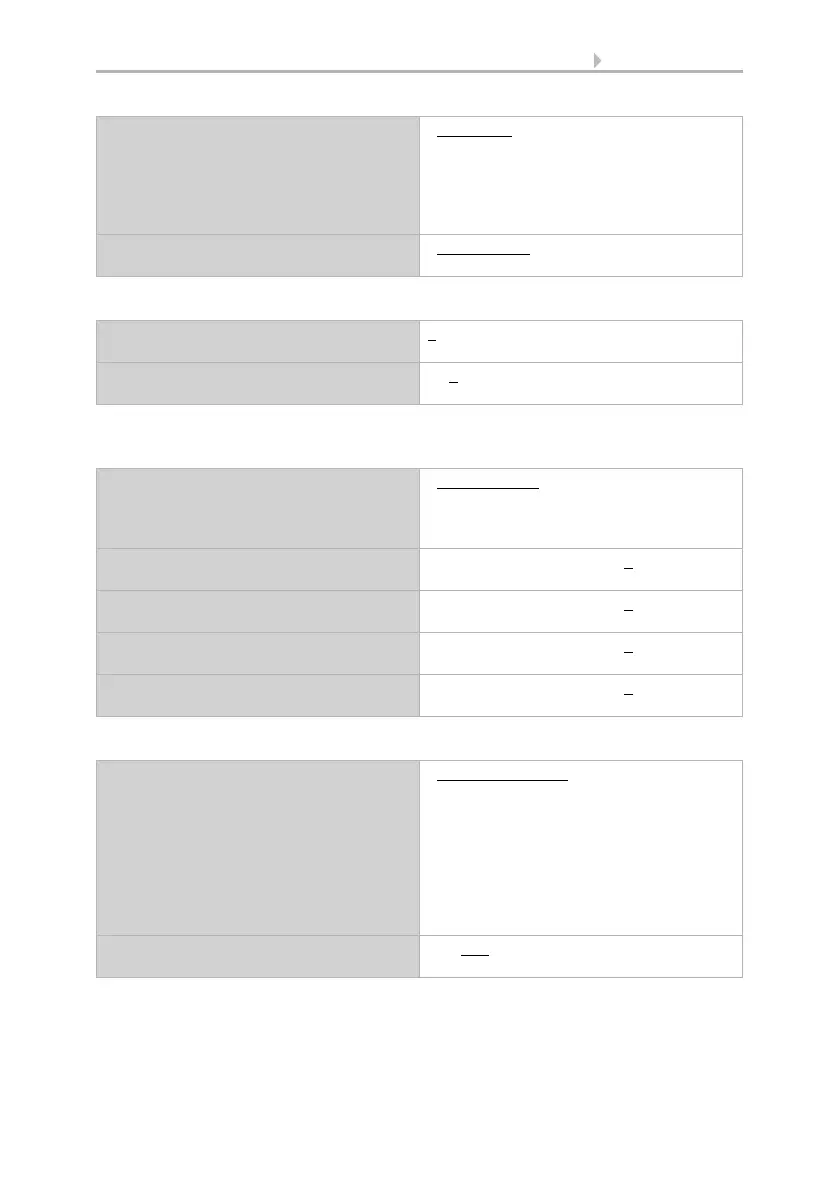
32 Parameter setting
Sensor KNX T-UP Touch • Version: 05.09.2022 • Technical changes and errors excepted.
If the output type is a 1-bit object, set the output values for the various conditions.
If the output type is two 8-bit objects, set the type of object and the output values
for the various conditions.
Set the output send pattern.
1. / 2. / 3. / 4. Input • do not use
- Logic inputs 1...16
- Logic inputs 1...16 inverted
• all switching events that the device
provides (see Connection inputs of the
AND/OR logic)
Output type • a 1-Bit-object
• two 8-bit objects
Output value
if logic = 1
1 • 0
Output value
if logic = 0
1 • 0
Object type • Value (0…255)
• Percent (0…100%)
• Angle (0…360°)
• Scene call-up (0…127)
Output value object A
if logic = 1
0 … 255 / 100% / 360° / 127; 1
Output value object B
if logic = 1
0 … 255 / 100% / 360° / 127; 1
Output value object A
if logic = 0
0 … 255 / 100% / 360° / 127; 0
Output value object B
if logic = 0
0 … 255 / 100% / 360° / 127; 0
Send pattern • on change of logic
• on change of logic to 1
• on change of logic to 0
• on change of logic and periodically
• on change of logic to 1 and periodically
• on change of logic to 0 and periodically
• on change of logic+object receipt
• on change of logic+object receipt
and periodically
Send cycle
(if sent periodically)
5 s • 10 s • ... • 2 h
Bekijk gratis de handleiding van Elsner KNX T-UP Touch, stel vragen en lees de antwoorden op veelvoorkomende problemen, of gebruik onze assistent om sneller informatie in de handleiding te vinden of uitleg te krijgen over specifieke functies.
Productinformatie
| Merk | Elsner |
| Model | KNX T-UP Touch |
| Categorie | Niet gecategoriseerd |
| Taal | Nederlands |
| Grootte | 4147 MB |







