Elsner KNX AQS/TH-UP Touch handleiding
Handleiding
Je bekijkt pagina 8 van 66
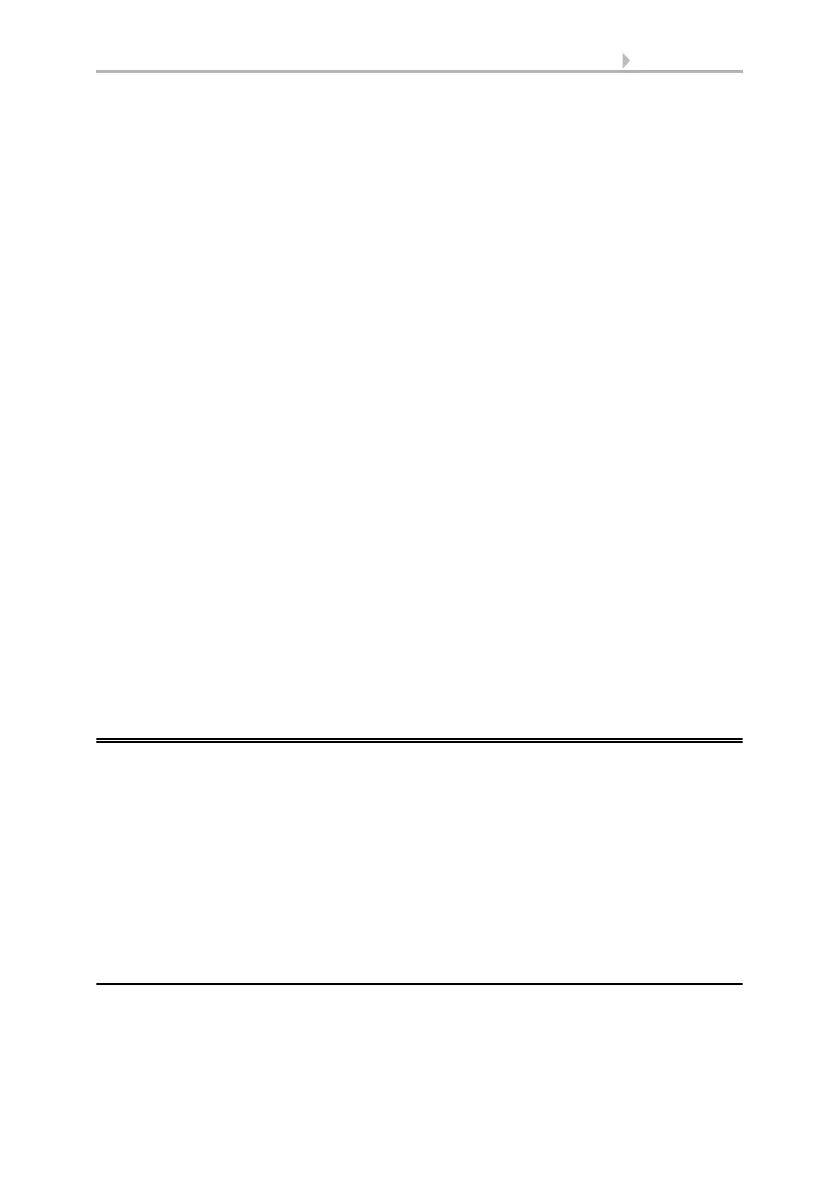
6 Commissioning
Sensor KNX AQS/TH-UP Touch as of software 0.1.10 • Version: 02.08.2022 • Technical changes and errors excepted.
The integrated display shows the own values and data received from the bus (e.g. date,
time). The device is completed with a frame of the switching series installed in the
building and thus merges with the interior.
Functions:
• Measurement of CO
2
concentration of the air, of temperature and air
humidity (absolute and relative), calculation of the dew point
• Mixed values from own measured values and external values (proportions
can be set in percentage)
• Display 1-3 rows (own values or values received from the bus) or display of
temperature control (see Mode display and manual temperature controller)
• 2 push buttons. Configuration as bus push button or for changing ambient
temperature and switching between operating modes (see Change ambient
temperature with the buttons)
• PI controller for heating (one or two step) and cooling (one or two step)
depending on temperature. Control according to separate target values or
basic target temperature
• PI controller for ventilation depending on humidity and CO
2
concentration:
dehumidification/humidification (one step) or dehumidification (one or two
step)
• Threshold values can be adjusted per parameter or via communication
objects: 3 × temperature, 2 × humidity, 4 × CO
2
• 4 AND and 4 OR logic gates with each 4 inputs. Every switching incident as
well as 16 logic inputs in the form of communication objects, may be used as
inputs for the logic gates. The output of each gate may optionally be configured
as 1 bit or 2 x 8 bits
• 2 actuating variable comparators for output of minimum, maximum or
average values. Each with 5 inputs (for values received via communication
objects)
3. Commissioning
Configuration is made using the KNX software as of ETS 5. The product file can be
downloaded from the ETS online catalogue and the Elsner Elektronik website on
www.elsner-elektronik.de in the “Service” menu.
After the bus voltage has been applied, the device will enter an initialisation phase
lasting approx. 6 seconds. During this phase no information can be received or sent via
the bus.
After applying the operating voltage, it can take up to 15 minutes until the CO
2
meas-
ured value is output correctly.
3.1. Addressing the equipment
The equipment is delivered with the bus address 15.15.255. Another address can be
programmed using the ETS.
For this purpose there is a button with a control LED on the unit.
Bekijk gratis de handleiding van Elsner KNX AQS/TH-UP Touch, stel vragen en lees de antwoorden op veelvoorkomende problemen, of gebruik onze assistent om sneller informatie in de handleiding te vinden of uitleg te krijgen over specifieke functies.
Productinformatie
| Merk | Elsner |
| Model | KNX AQS/TH-UP Touch |
| Categorie | Niet gecategoriseerd |
| Taal | Nederlands |
| Grootte | 6408 MB |







