Elsner Corlo Touch KNX handleiding
Handleiding
Je bekijkt pagina 70 van 148
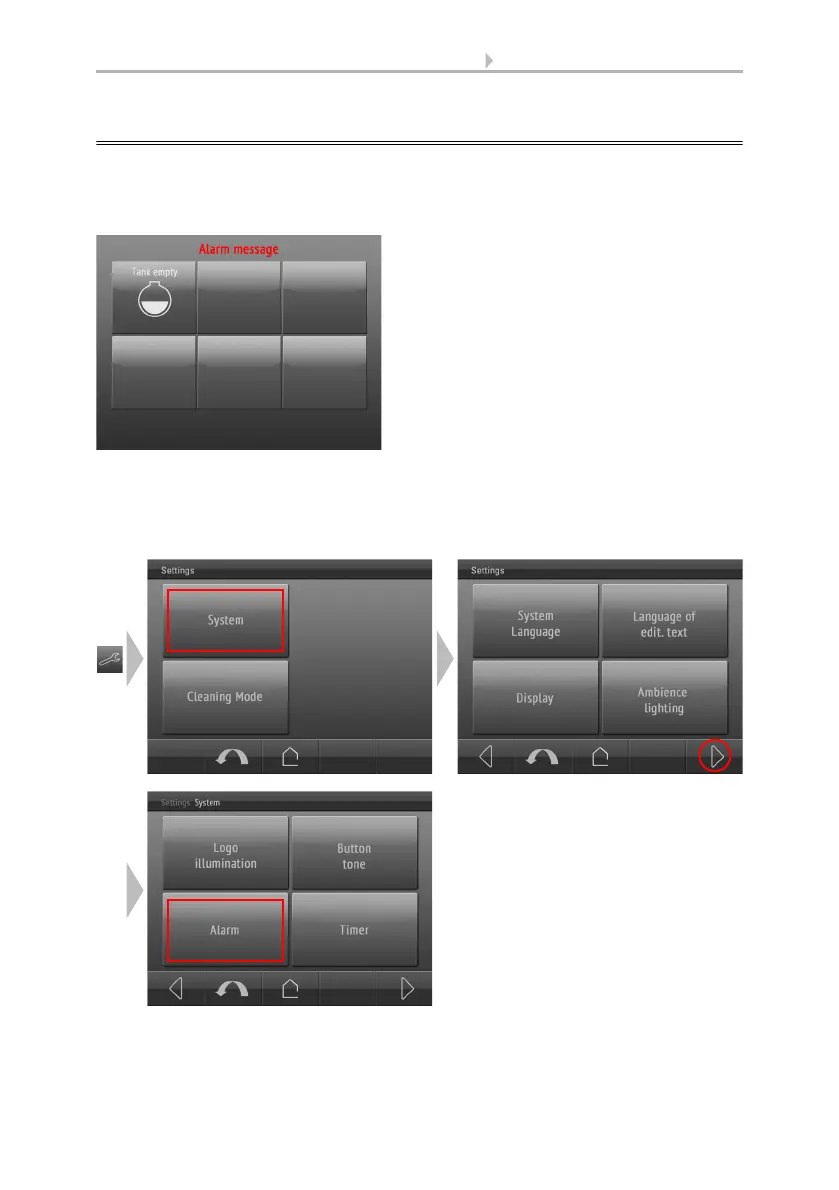
68 System settings via touch display
Display Corlo Touch KNX • Status: 30.08.2021 • Technical changes and errors reserved.
3.7. Alarm
The six alarm functions of the Corlo Touch KNX show messages in the display. At
the same time, the display may flash, and an alarm tone emitted. The alarm can be
acknowledged directly on the display or via the bus.
The reaction upon an alarm may be adapted in the menu
Settings > system > alarm
The menu can be secured with an access code.
Access codes for display menus, Page 54
Screen with alarm messages, alarm 1 "tank
empty" is active.
Acknowledge the active alarm by pressing
the button. Several alarms may be active at
the same time.
Text and symbol may only be set in the ETS.
Bekijk gratis de handleiding van Elsner Corlo Touch KNX, stel vragen en lees de antwoorden op veelvoorkomende problemen, of gebruik onze assistent om sneller informatie in de handleiding te vinden of uitleg te krijgen over specifieke functies.
Productinformatie
| Merk | Elsner |
| Model | Corlo Touch KNX |
| Categorie | Niet gecategoriseerd |
| Taal | Nederlands |
| Grootte | 16939 MB |







