Elsner Corlo Touch KNX handleiding
Handleiding
Je bekijkt pagina 63 van 148
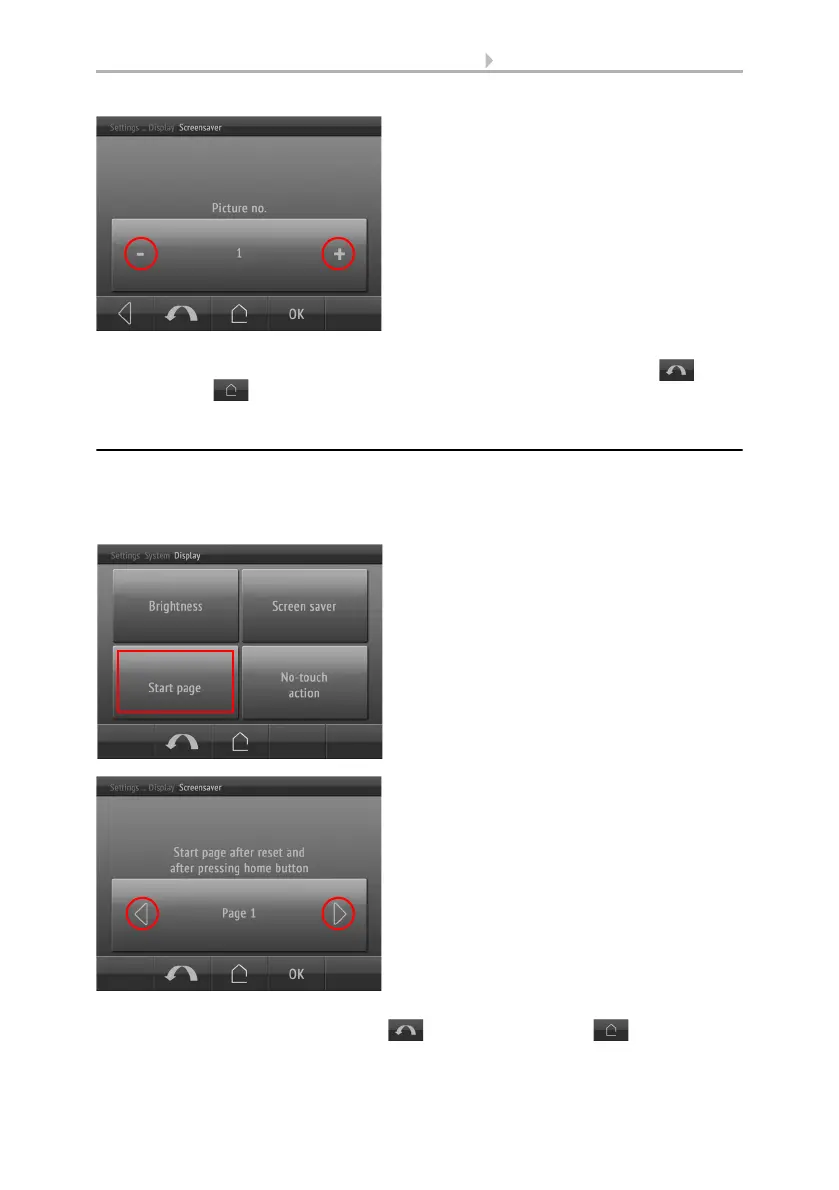
61 System settings via touch display
Display Corlo Touch KNX • Status: 30.08.2021 • Technical changes and errors reserved.
Confirm with OK to save and return to the previous menu selection.
You can save using OK at any time, or cancel using the skip back arrow or the
house button without saving.
3.4.5. Start display
The start display determines which screen is shown on the display when you press the
house button (and after a reset).
Settings > system > screen
Confirm with OK to save and return to the previous menu selection.
Or cancel using the skip back arrow or the house button .
If you are using an image from an SD card as
your screen saver, you can select the image
number.
Scroll to the desired image number using
the +/- buttons on the rocker.
All display screens defined in the ETS may
be used as the starting screen.
Scroll to the desired start display screen
using
the +/- buttons on the rocker.
Bekijk gratis de handleiding van Elsner Corlo Touch KNX, stel vragen en lees de antwoorden op veelvoorkomende problemen, of gebruik onze assistent om sneller informatie in de handleiding te vinden of uitleg te krijgen over specifieke functies.
Productinformatie
| Merk | Elsner |
| Model | Corlo Touch KNX |
| Categorie | Niet gecategoriseerd |
| Taal | Nederlands |
| Grootte | 16939 MB |







