Elsner Corlo Touch KNX handleiding
Handleiding
Je bekijkt pagina 5 van 148
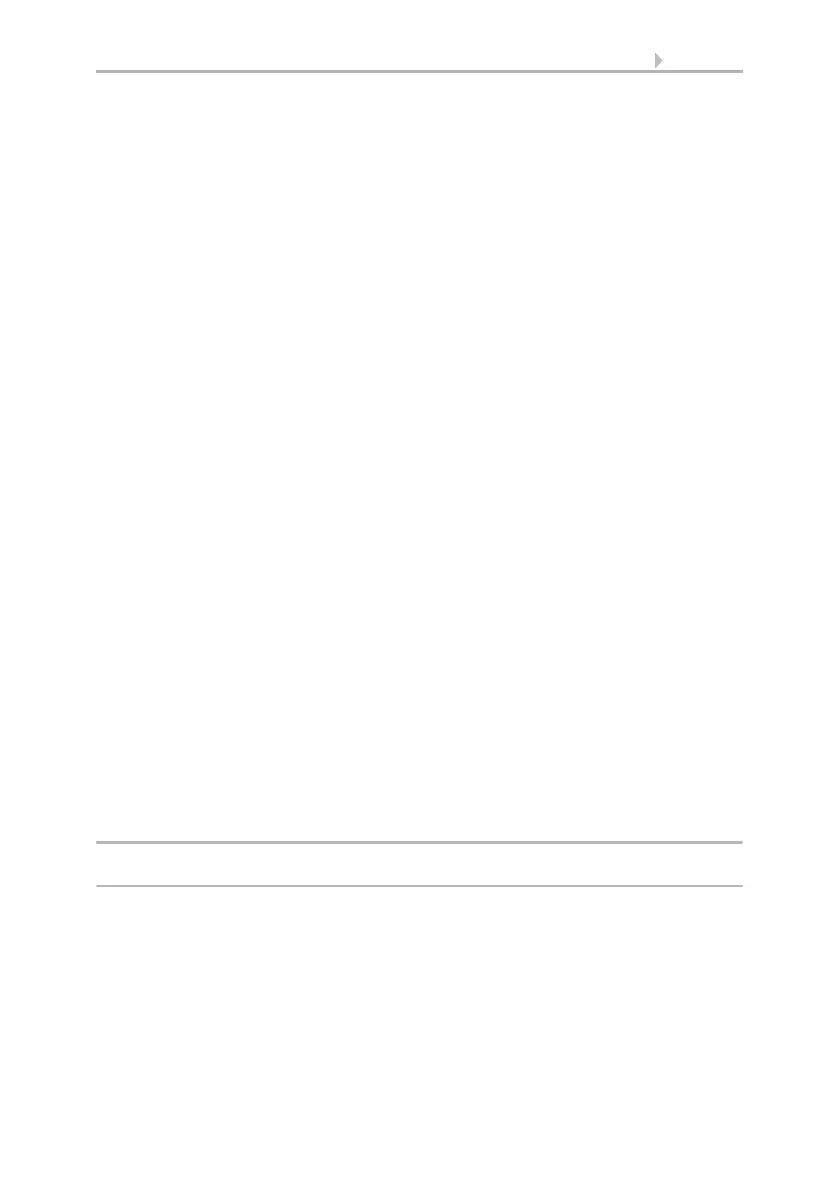
3 Contents
Elsner Elektronik GmbH • Sohlengrund 16 • 75395 Ostelsheim • Germany
Display Corlo Touch KNX • from KNX-Firmware 0.3.7 • ETS Version 2.0
Version: 30.08.2021 • Subject to technical changes. Errors excepted.
5.1.2. Sun position ...................................................................................................... 101
5.1.3. Adapt parameters ............................................................................................. 103
General automation settings ............................................................................ 103
Wind alarm ......................................................................................................... 103
Twilight ............................................................................................................... 104
Travel delays ...................................................................................................... 104
Windows opening limitation ............................................................................ 104
Ventilation lock .................................................................................................. 105
Night-time re-cooling ........................................................................................ 105
Frost alarm ......................................................................................................... 105
Heat protection .................................................................................................. 106
Automatic Reset ................................................................................................ 106
5.2. Automatic light mode ................................................................... 107
5.3. Shade automation (shutters, awnings, blinds) ............................. 108
5.3.1. Set bus communication ................................................................................... 108
5.3.2. Changing basic parameters ............................................................................. 110
5.3.3. Setting the blind automation ........................................................................... 110
Setting the shading ........................................................................................... 111
Sun position angle ............................................................................................ 116
5.4. Automatic window mode .............................................................. 116
5.4.1. Set bus communication ................................................................................... 116
5.4.2. Changing basic parameters ............................................................................. 117
5.4.3. Setting the window automation ...................................................................... 118
Setting the window ventilation ........................................................................ 118
5.5. Automatic fan mode ..................................................................... 121
5.5.1. Set bus communication ................................................................................... 121
5.5.2. Changing basic parameters ............................................................................. 121
5.5.3. Setting the automatic ventilation .................................................................... 122
Ventilation settings ............................................................................................ 122
5.6. Temperature controller ................................................................. 124
General regulation ............................................................................................. 124
General set point values ................................................................................... 126
Heating control level 1/2 ................................................................................... 129
Cooling control level 1/2 ................................................................................... 131
6. Additional settings (ETS) ......................... 135
6.1. Interfaces ...................................................................................... 136
6.1.1. Interface 1-4 ...................................................................................................... 136
Control modes for drive control ....................................................................... 139
6.2. Temperature threshold values ...................................................... 140
6.2.1. Threshold values 1-4 ........................................................................................ 141
6.3. Scenario control ........................................................................... 142
6.3.1. Scene objects 1 - 16 .......................................................................................... 143
6.4. Logic (ETS) .................................................................................... 143
Bekijk gratis de handleiding van Elsner Corlo Touch KNX, stel vragen en lees de antwoorden op veelvoorkomende problemen, of gebruik onze assistent om sneller informatie in de handleiding te vinden of uitleg te krijgen over specifieke functies.
Productinformatie
| Merk | Elsner |
| Model | Corlo Touch KNX |
| Categorie | Niet gecategoriseerd |
| Taal | Nederlands |
| Grootte | 16939 MB |







