Elsner Corlo Touch KNX handleiding
Handleiding
Je bekijkt pagina 47 van 148
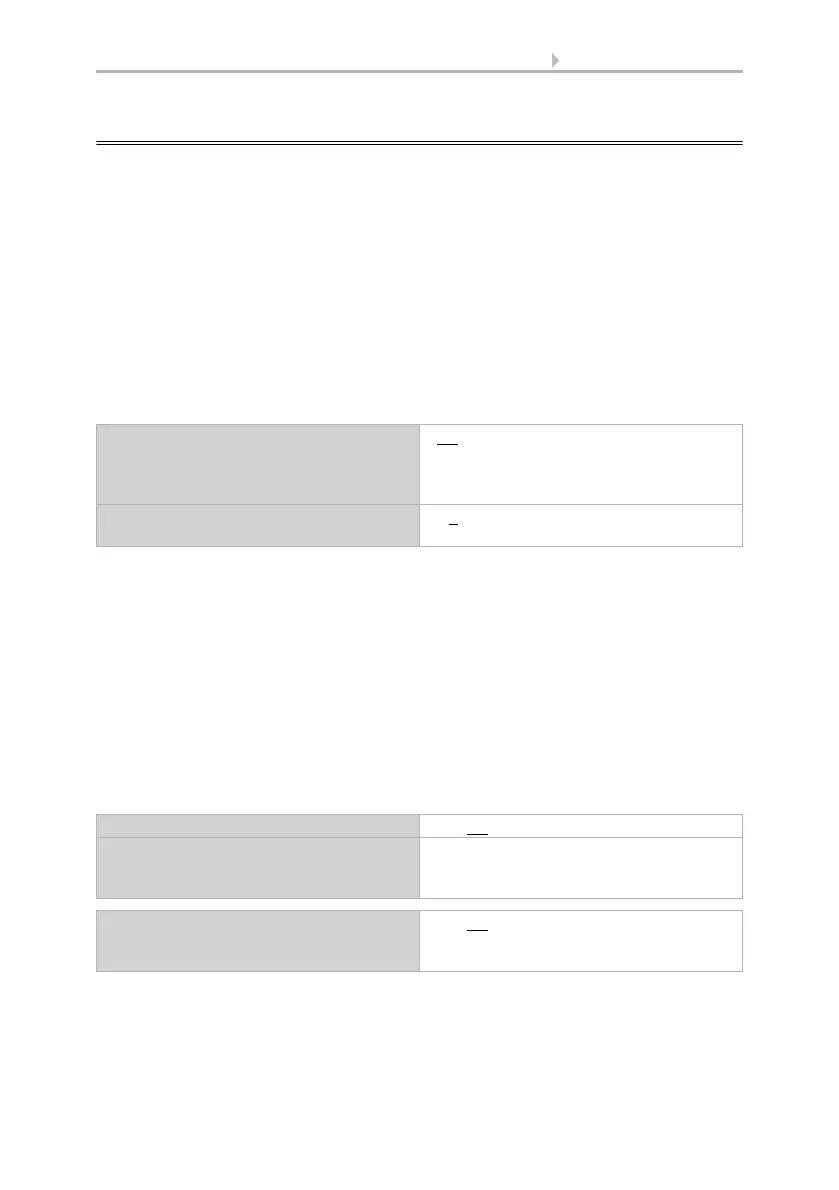
45 System settings via ETS
Display Corlo Touch KNX • Status: 30.08.2021 • Technical changes and errors reserved.
2.6. Button tone
The Display Corlo Touch KNX may emit a sound if a button on the display is
touched. The button tone can be changed via an object, on the display or in the ETS
menu.
ETS: button tone
Object control
Use object no. 34 "button tone" for the setting via an object, i.e. via the bus. It is input
and output simultaneously, and thus may both receive a command or transmit the
status to the bus autonomously.
The button tone may be activated in the ETS. The following parameter only appears
when objects are used ("yes").
Adaptation on the display
The settings on the display are modified via the menu
Settings > system > button tone
and can be secured with an access code (set up in the ETS).
System settings via touch display > Button tone, Page 66
Modification via ETS
Select "Transmit the following parameters: Yes" to render the modifications valid.
Previous settings are then overwritten - including modifications done on the display!
The button tone menu on the display can be secured with an access code that is
determined (or deleted) in the ETS.
Use object for button tone • No
(no object control)
• Yes
(switch via object activated)
Value for button tone active
only if object is used
0 • 1
Transfer the following parameters Yes • No
Access code
(8 digits from 0 to 9)
[free text]
An empty field means that no code query is
done
Activate button tone or
Button tone active before 1st
communication
Yes • No
Bekijk gratis de handleiding van Elsner Corlo Touch KNX, stel vragen en lees de antwoorden op veelvoorkomende problemen, of gebruik onze assistent om sneller informatie in de handleiding te vinden of uitleg te krijgen over specifieke functies.
Productinformatie
| Merk | Elsner |
| Model | Corlo Touch KNX |
| Categorie | Niet gecategoriseerd |
| Taal | Nederlands |
| Grootte | 16939 MB |







