Elsner Corlo Touch KNX handleiding
Handleiding
Je bekijkt pagina 129 van 148
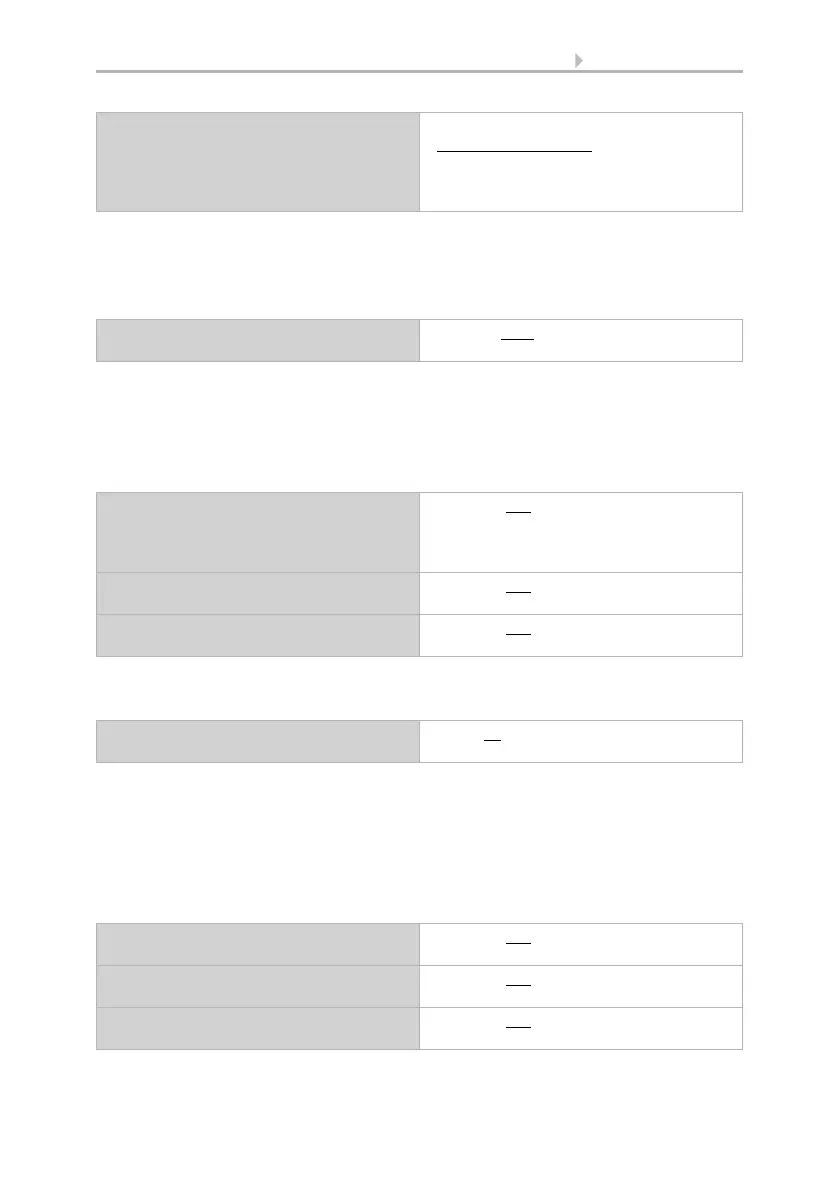
127 Automatic functions
Display Corlo Touch KNX • Status: 30.08.2021 • Technical changes and errors reserved.
The control may be manually reset to comfort mode from eco, or night mode. This
allows the user to maintain the daily nominal value for a longer time, e.g. when having
guests. The duration of this comfort extension period is set. After the comfort
extension period is terminated, the system returns to eco mode.
Set point Comfort
Comfort mode is usually used for daytime mode when people are present. A starting
value is defined for the comfort set point as well as a temperature range in which the
nominal value may be modified.
If the comfort set point is used as the basis, a dead zone is determined for the control
mode "heating and cooling" to avoid direct switching from heating to cooling.
Set point for standby
Standby mode is usually used for daytime mode when people are absent.
If set point values are entered separately:
A starting set point value is defined as well as a temperature range in which the
nominal value may be modified.
Saving set point value(s) and comfort
extension time
• not
• after voltage recovery
• after voltage recovery and
programming (do not use
for first start-up!)
Comfort extension time in seconds
(can only be activated from eco mode)
1…36000; 3600
Initial heating/cooling set point (in 0.1 °C)
valid till 1st communication
not upon saving the set point value after
programming
-300…800; 210
Min. object value heating/cooling (in 0.1
°C)
-300…800; 160
Max. object value heating/cooling (in 0.1
°C)
-300…800; 280
Dead zone between heating and cooling
only if both heating AND cooling are used.
1…100; 50
Initial heating/cooling set point (in 0.1 °C)
valid till 1st communication
-300…800; 210
Min. object value heating/cooling (in 0.1
°C)
-300…800; 160
Max. object value heating/cooling (in 0.1
°C)
-300…800; 280
Bekijk gratis de handleiding van Elsner Corlo Touch KNX, stel vragen en lees de antwoorden op veelvoorkomende problemen, of gebruik onze assistent om sneller informatie in de handleiding te vinden of uitleg te krijgen over specifieke functies.
Productinformatie
| Merk | Elsner |
| Model | Corlo Touch KNX |
| Categorie | Niet gecategoriseerd |
| Taal | Nederlands |
| Grootte | 16939 MB |







