Elsner Corlo Touch KNX handleiding
Handleiding
Je bekijkt pagina 113 van 148
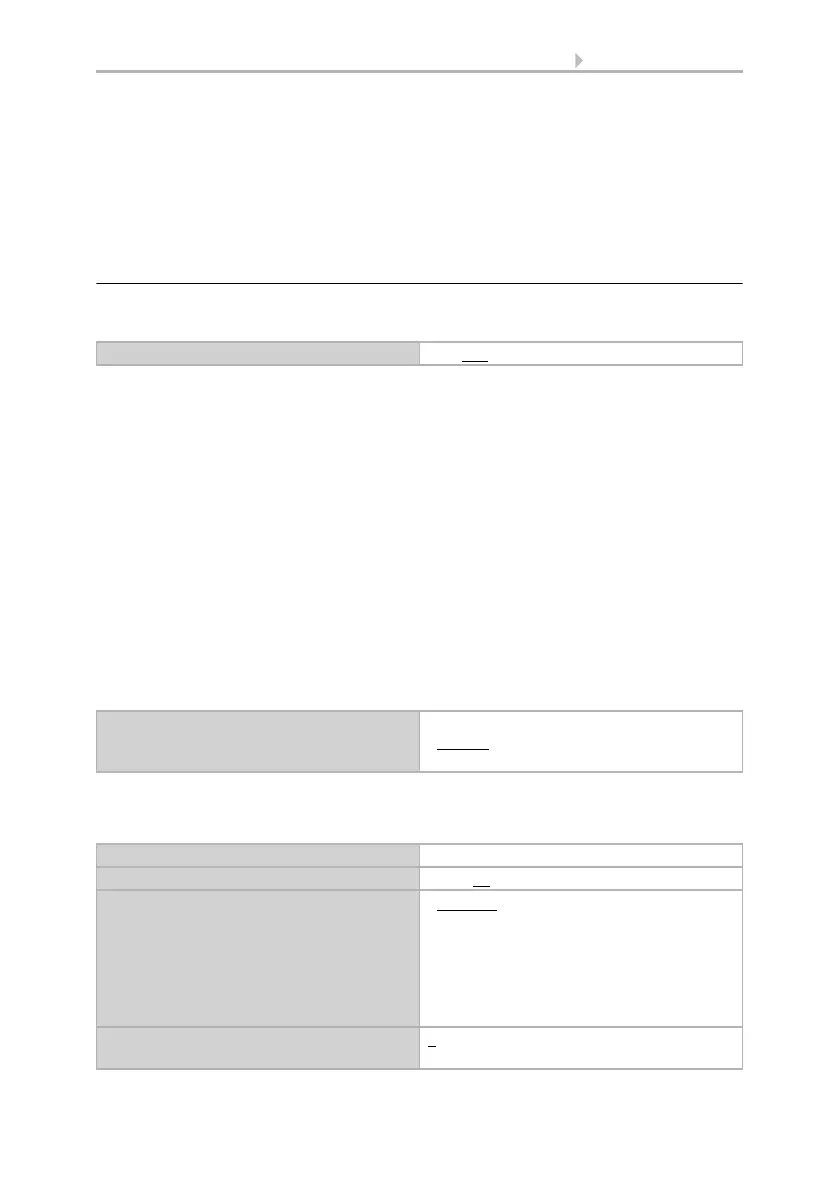
111 Automatic functions
Display Corlo Touch KNX • Status: 30.08.2021 • Technical changes and errors reserved.
night closure (extension),
indoor temperature lock (keep retracted) and
heat protection (alternative movement position)
Only if the direction and the height of the sun are correct and no lock or time/night
function is active, the sun protection automatic mode is executed based on the light
intensity.
Setting the shading
Select "Transmit the following parameters: Yes" to render the modifications valid.
Previous settings are then overwritten - including modifications done on the display!
The sun protection automatic mode may shade:
Never: In this case, there will be no reaction to sunlight. The shading can be closed
with a timer and during the night and operated manually.
Always: In this case, the shade automation approaches a set position, independently
of the sun. However, the slats of shutters may always follow the sun position. Shading
may be opened and closed based on a timer, closed during the night and operated
manually. You may set a separate heat protection position.
Brightness-dependent: This means that the shade is automatically controlled based
on light intensity, sun position, indoor and outdoor temperature. Shading may be
opened and closed based on a timer, closed during the night and operated manually.
You may set a separate heat protection position.
Frost, precipitation and wind alarm can be adjusted for all types of shading to protect
the blinds. Such alarm functions block manual operation.
Settings appearing only in case of light-sensitive shading:
Set the light intensity, sun direction (Azimut) and height (elevation) for the shade.
Transfer the following parameters No • Yes
Shading • Never
• Always
• Brightness-dependent
Shading Brightness-dependent
From a brightness of (in kLux) 1...99; 40
Sun direction
Sun position angle, Page 116
• All sides
• West
• South-West
• South
• South-East
• East
• Angle range
greater than (in °)
only for angle range
0...360
Bekijk gratis de handleiding van Elsner Corlo Touch KNX, stel vragen en lees de antwoorden op veelvoorkomende problemen, of gebruik onze assistent om sneller informatie in de handleiding te vinden of uitleg te krijgen over specifieke functies.
Productinformatie
| Merk | Elsner |
| Model | Corlo Touch KNX |
| Categorie | Niet gecategoriseerd |
| Taal | Nederlands |
| Grootte | 16939 MB |







