Elsner Corlo Touch KNX handleiding
Handleiding
Je bekijkt pagina 109 van 148
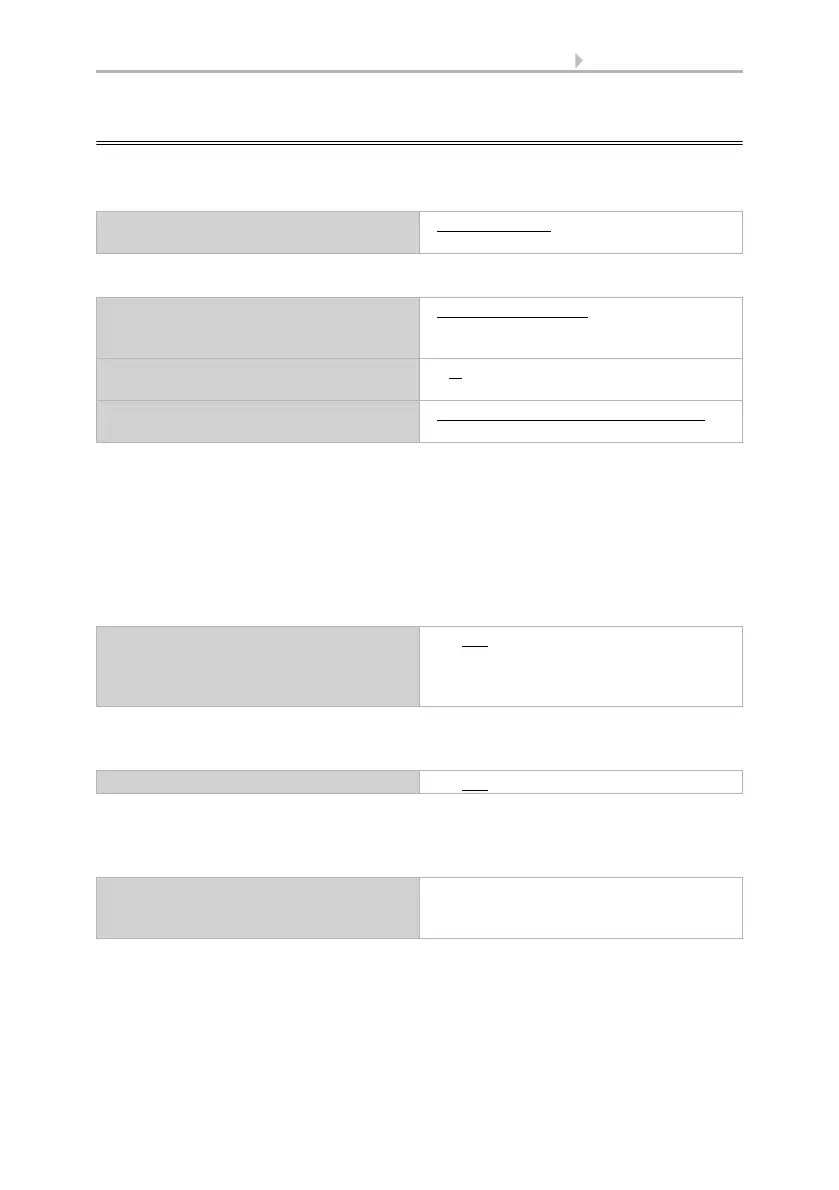
107 Automatic functions
Display Corlo Touch KNX • Status: 30.08.2021 • Technical changes and errors reserved.
5.2. Automatic light mode
ETS: Automatic X (light)
Light may be set up for simple switching or for dimming.
First, configure a lock via a blocking object.
Due to the "change to manual mode if the feedback value does not correspond to the
set point value", changes caused by external light switches are still registered in the
system. Set the parameter to "yes", if all actuators of this channel are to be set to
"manual", if the object "AutoX ... feedback" does not correspond to the set point value.
This means that the automatic mode is inactive until the next automatic reset.
It is therefore advisable to set the parameters to "no" if many actuators are controlled
via this channel. In this case, the information about "manual/automatic" should be
processed by each actuator individually.
Select "Transmit the following parameters: Yes" to render the modifications valid.
Previous settings are then overwritten - including modifications done on the display!
You may want to enter an access code for the automatic light settings on the display.
The code is requested before the automation menus are shown.
Note: There are no automation menus available in version 0.1 of the display software!
Select a name for this light. A name can be selected for each of the six available
languages
(max. 15 characters).
Editable text language, Page 40
Light • can be switched
• can be dimmed
Evaluation of the blocking object
Blocking objects no. 615/650/685/720/755
"AutoX ... block"
• 1 = block | 0 = release
• 0 = block | 1 = release
Blocking object value before 1st
communication
0 • 1
Action after locking • Execution of last automatic command
• Waiting for next automatic command
Switch to manual if feedback value
deviates from automatic set point value.
Objects no. 636/667/702/737/772
"AutoX ... feedback"
No • Yes
Transfer the following parameters No • Yes
Access code
(8 digits from 0 to 9)
[free text]
An empty field means that no code query is
done
Bekijk gratis de handleiding van Elsner Corlo Touch KNX, stel vragen en lees de antwoorden op veelvoorkomende problemen, of gebruik onze assistent om sneller informatie in de handleiding te vinden of uitleg te krijgen over specifieke functies.
Productinformatie
| Merk | Elsner |
| Model | Corlo Touch KNX |
| Categorie | Niet gecategoriseerd |
| Taal | Nederlands |
| Grootte | 16939 MB |







