Elsner Cala Touch KNX TH handleiding
Handleiding
Je bekijkt pagina 98 van 118
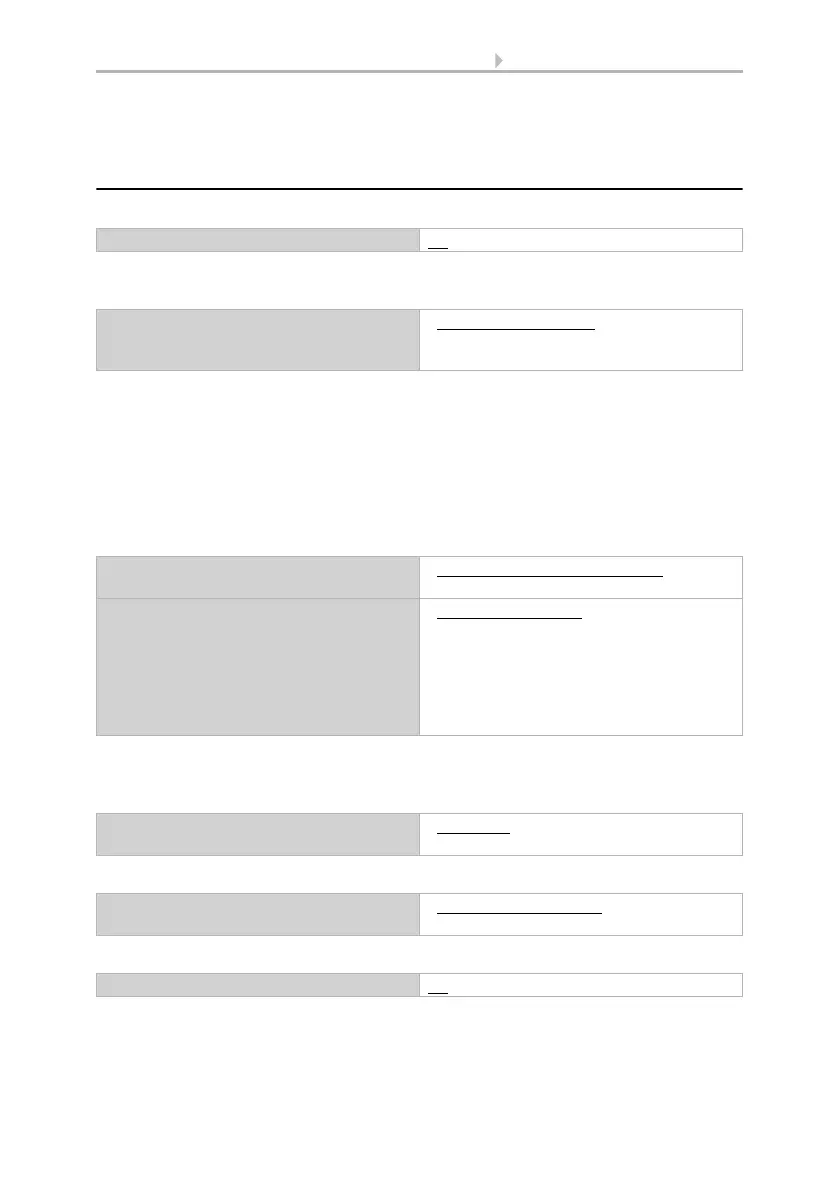
96 Temperature parameter settings
Room Controller Cala Touch KNX • Version: 13.07.2022 • Technical changes and errors excepted.
7.4. Temperature PI control – Controller
extension unit
Activate the control
Determine if this device should take over the temperature control (stand-alone control-
ler), or if the Cala display should act as an extension for operating another controller.
The settings for the ‘controller extension’ option are described below. For configura-
tion as a stand-alone controller, please see Chapter Temperature PI control – Control-
ler extension unit, page 96.
The ‘temperature controller’ menu must be activated (see Menus > Temperature con-
trol, page 58) to enable the use of this controller type.
Set the type of mode switching and the controller. For more information about these
functions, see setting the device as a stand-alone controller.
You may enter separate set point values for each mode or use the comfort set point as
a basic value. If you are using the basic value, only the deviation from the comfort set
point value is listed for the other modes (e. g., 2 °C less for standby mode).
If heating or cooling, specify how the status object should be analysed.
Activate fan coil control if a fan is used for heating/cooling.
Use control No • Yes
Intended as a • Stand-alone controller
• Controller extension (for operating a
stand-alone controller only)
Switch mode via • two 8-bit objects (HVAC modes)
• three 1-bit objects
Type of control • Single stage heating
• Dual-stage heating
• Single-stage cooling
• Dual-stage cooling
• Single-stage heating + single-stage cooling
• Dual-stage heating + single-stage cooling
• Dual-stage heating + dual-stage cooling
Setting the nominal values • separately
• with comfort set point as a basis
Analysis of the status object • 0 = Heating 1 = Cooling
• 1 = Heating | 0 = Cooling
Use fan coil control No • Yes
Bekijk gratis de handleiding van Elsner Cala Touch KNX TH, stel vragen en lees de antwoorden op veelvoorkomende problemen, of gebruik onze assistent om sneller informatie in de handleiding te vinden of uitleg te krijgen over specifieke functies.
Productinformatie
| Merk | Elsner |
| Model | Cala Touch KNX TH |
| Categorie | Niet gecategoriseerd |
| Taal | Nederlands |
| Grootte | 11667 MB |







