Elsner Cala Touch KNX TH handleiding
Handleiding
Je bekijkt pagina 11 van 118
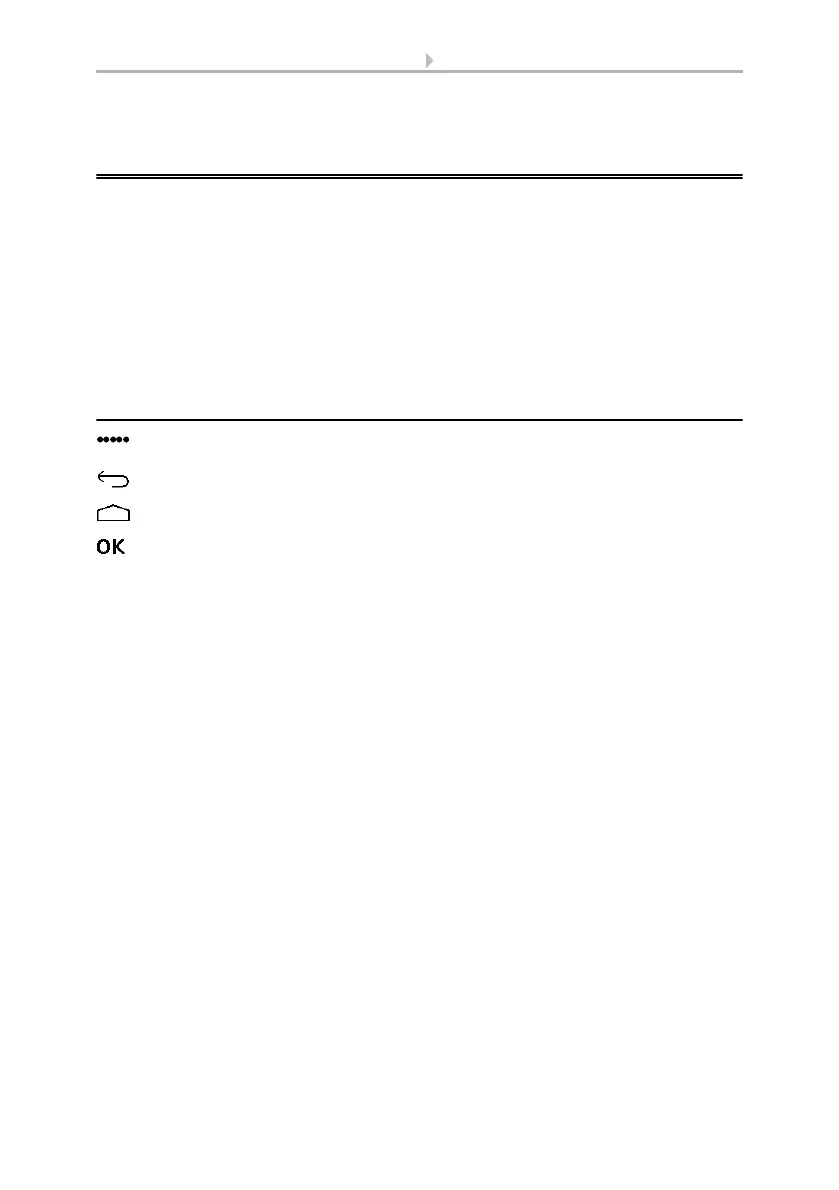
9 Operating the device via the touch display
Room Controller Cala Touch KNX • Version: 13.07.2022 • Technical changes and errors excepted.
4. Operating the device via the touch
display
The available display and operating options on the device depend on the ETS "menu"
settings. Here you decide which menus are shown.
You call up the different menus on the display by swiping to the right or left. You nav-
igate to sub-menus via the touch keys and the navigation bar at the bottom of the
screen using the symbols Back (= cancel), start page, OK (= confirm).
Other display settings can be adjusted in the ETS in the "Display" and "Button tone"
sections. However, you may also use the "Settings" menu on the display itself if it is
released for display.
4.1. Menu overview
Navigation by swiping, top menu level.
Cancel key. Go up one menu level without saving.
Start page key. To start page without saving.
Confirm key. Save and go up one menu level.
Bekijk gratis de handleiding van Elsner Cala Touch KNX TH, stel vragen en lees de antwoorden op veelvoorkomende problemen, of gebruik onze assistent om sneller informatie in de handleiding te vinden of uitleg te krijgen over specifieke functies.
Productinformatie
| Merk | Elsner |
| Model | Cala Touch KNX TH |
| Categorie | Niet gecategoriseerd |
| Taal | Nederlands |
| Grootte | 11667 MB |







