Elsner Cala KNX T 202 Sunblind handleiding
Handleiding
Je bekijkt pagina 34 van 42
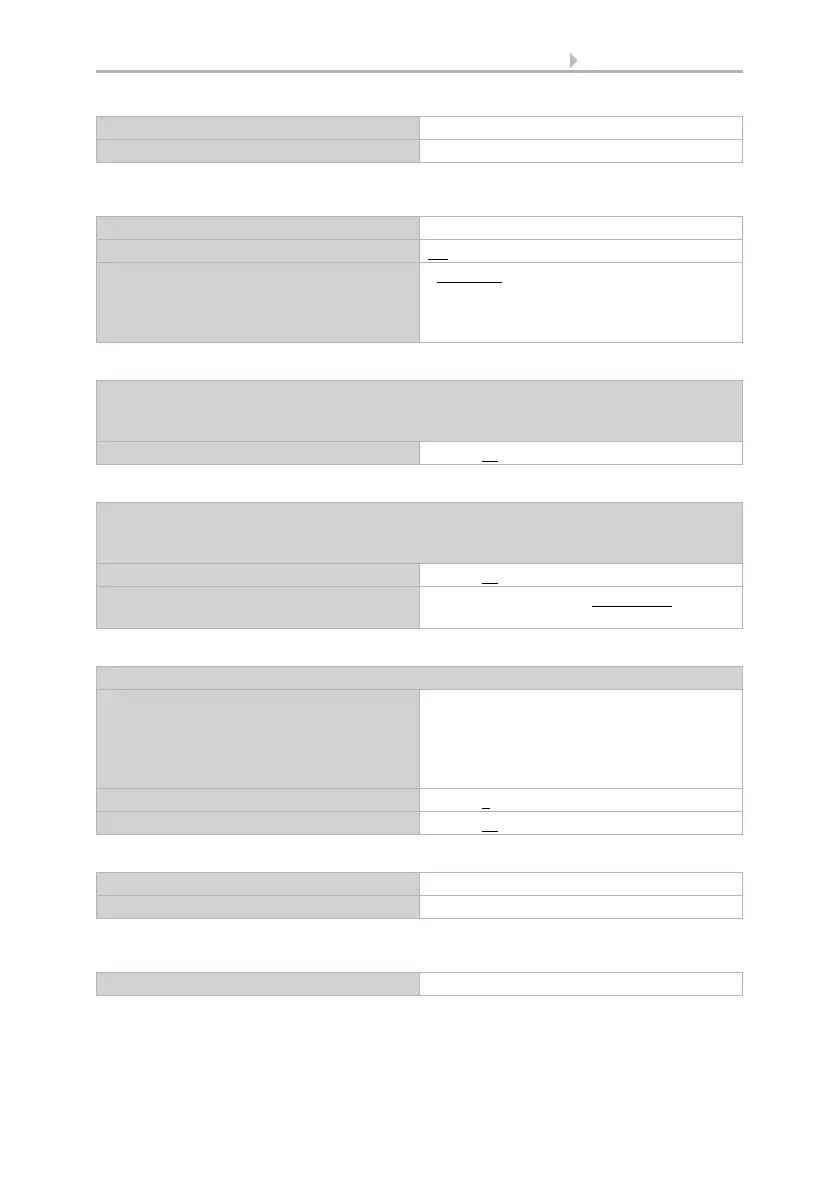
32 Setting the parameters
Cala KNX T 201/202 Sunblind Push Button • Version: 04.10.2021 • Technical changes and errors excepted
Awning
Standard:
Standard inverted:
Comfort mode:
Dead man switch:
Window
Press button Up | Down | Up/Down command
Release button Stop command
Function Awning
Swap Retract/Extend No • Yes
Control mode • Standard
• Standard inverted
• Comfort mode
• Dead man switch
Behaviour for button actuation (retract): short = Stop | long = Retract
Behaviour for button actuation (extend): short = Stop | long = Extend
Behaviour for button actuation (retract/extend): short = Stop | long = Extend/Retract
Time between tap and hold (0.1 sec) 0 ... 50; 10
Behaviour for button actuation (retract): long = Stop | short = Retract
Behaviour for button actuation (extend): long = Stop | short = Extend
Behaviour for button actuation (retract/extend): hold = long | stop = Extend/Retract
Time between tap and hold (0.1 sec) 0 ... 50; 10
Repetition of the step command upon
extended button press (only for up)
none • every 0.1 s • ... • every 0.5 s • ... •
every 2 s
Push-button is pressed and
released before expiry of Time 1
Maintained for longer than Time 1
Triggered between Times 1 and 1 + 2
Triggered after Times 1 + 2
Stop
Retract • Extend • Retract/
Extend
Stop
No more stop
Time 1 (in 0.1 sec) 0 ... 50; 4
Time 2 (in 0.1 sec) 0 ... 50; 20
Press button Retract | Extend | Retract/Extend Command
Release button Stop command
Function Window
Bekijk gratis de handleiding van Elsner Cala KNX T 202 Sunblind, stel vragen en lees de antwoorden op veelvoorkomende problemen, of gebruik onze assistent om sneller informatie in de handleiding te vinden of uitleg te krijgen over specifieke functies.
Productinformatie
| Merk | Elsner |
| Model | Cala KNX T 202 Sunblind |
| Categorie | Niet gecategoriseerd |
| Taal | Nederlands |
| Grootte | 3990 MB |







