ELO POS Z30 Gen 2 handleiding
Handleiding
Je bekijkt pagina 6 van 37
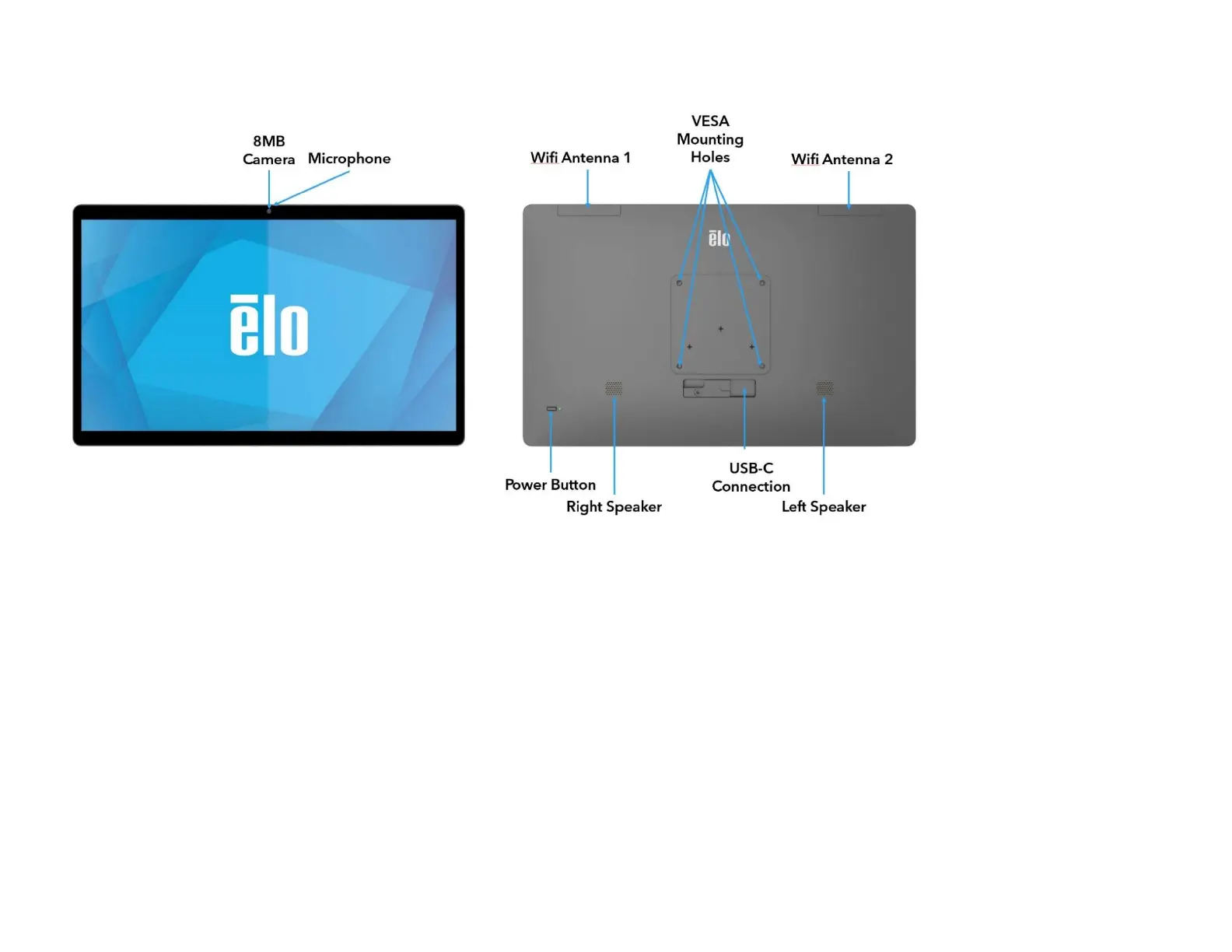
User Manual
I
-
Series 3 Slate with Intel®
UM600706 Rev A, page 6 of 36
Feature Locations for I-Series 3 Slate with Intel
1. Power Indicator LED
The power indicator LED shows the state. See Section 3 for more details.
2. Power Button
Use finger to press the power button to turn on/off. (Do not use a tool or hard object to push the power button)
3. USB Type-C Port
The USB Type-C port allows connection to other type-C compatible devices.
4. Wifi Antenna
Attach the supplied antenna when Wifi is needed. The antenna is compatible with 2.4G, 5GHz and 6Ghz bands.
Bekijk gratis de handleiding van ELO POS Z30 Gen 2, stel vragen en lees de antwoorden op veelvoorkomende problemen, of gebruik onze assistent om sneller informatie in de handleiding te vinden of uitleg te krijgen over specifieke functies.
Productinformatie
| Merk | ELO |
| Model | POS Z30 Gen 2 |
| Categorie | Niet gecategoriseerd |
| Taal | Nederlands |
| Grootte | 5604 MB |


