Handleiding
Je bekijkt pagina 49 van 79
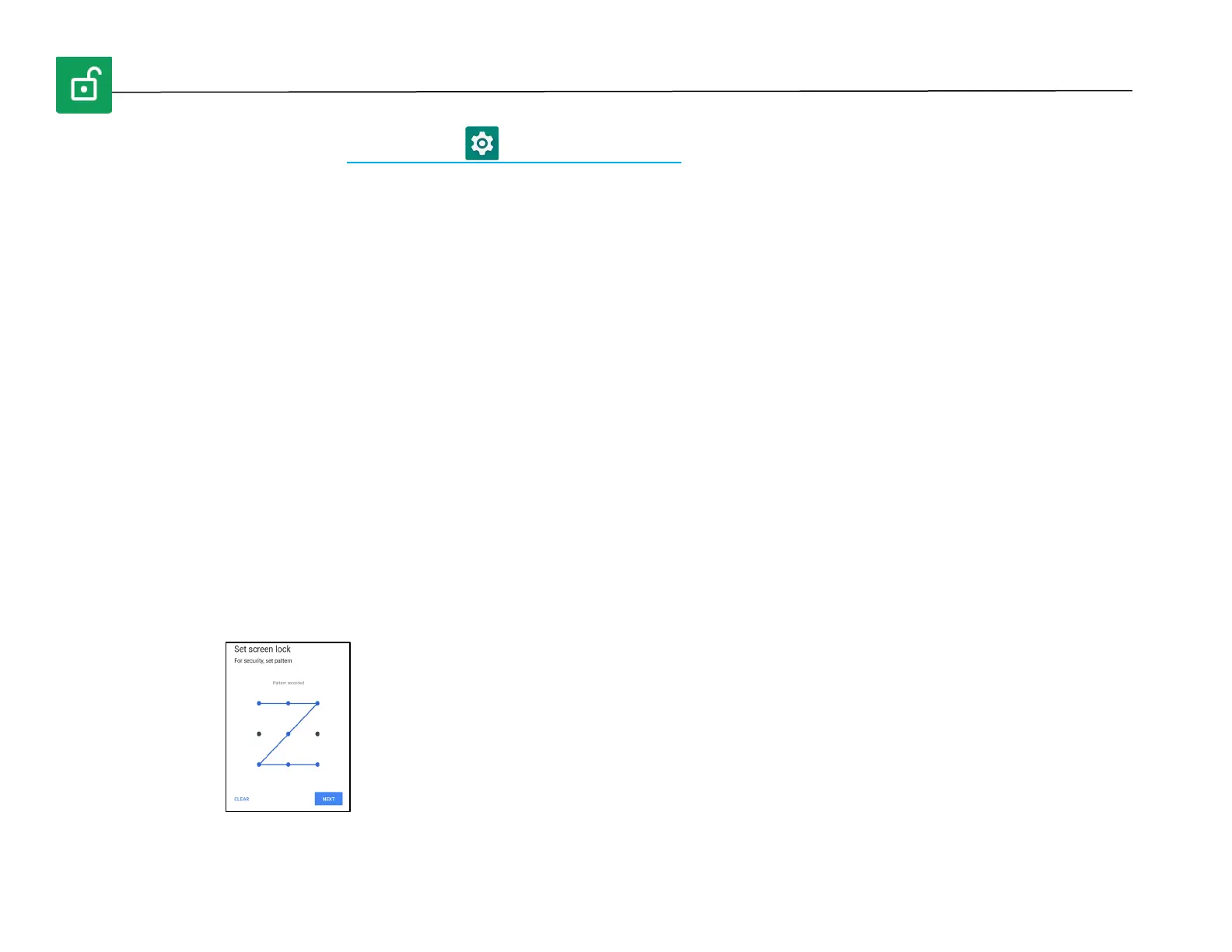
UM600555 Rev B page 49 of 78
User Manual –i-series 4.0
Security
To change Security set
tings, enter Android Settings → Security →
Security Status
Google Play Protect
• Scans all apps to find any viruses.
Find My Device
• Once an account is associated with the device, it can be found if the device is misplaced.
Security Update
• Will provide details about when the last security update was conducted
Screen Lock
• Tap Screen lock.
• From the menu select a security you wish to set. The default security is Swipe.
Swipe Security
• Tap Swipe.
Pattern Security
• Tap Pattern.
• Tap YES.
• Draw a Pattern for security (see image for an example) and tap NEXT.
• Draw the same pattern again and tap CONFIRM.
• Follow on-screen instruction and tap DONE.
Bekijk gratis de handleiding van ELO E391032, stel vragen en lees de antwoorden op veelvoorkomende problemen, of gebruik onze assistent om sneller informatie in de handleiding te vinden of uitleg te krijgen over specifieke functies.
Productinformatie
| Merk | ELO |
| Model | E391032 |
| Categorie | Monitor |
| Taal | Nederlands |
| Grootte | 7968 MB |







