Handleiding
Je bekijkt pagina 16 van 79
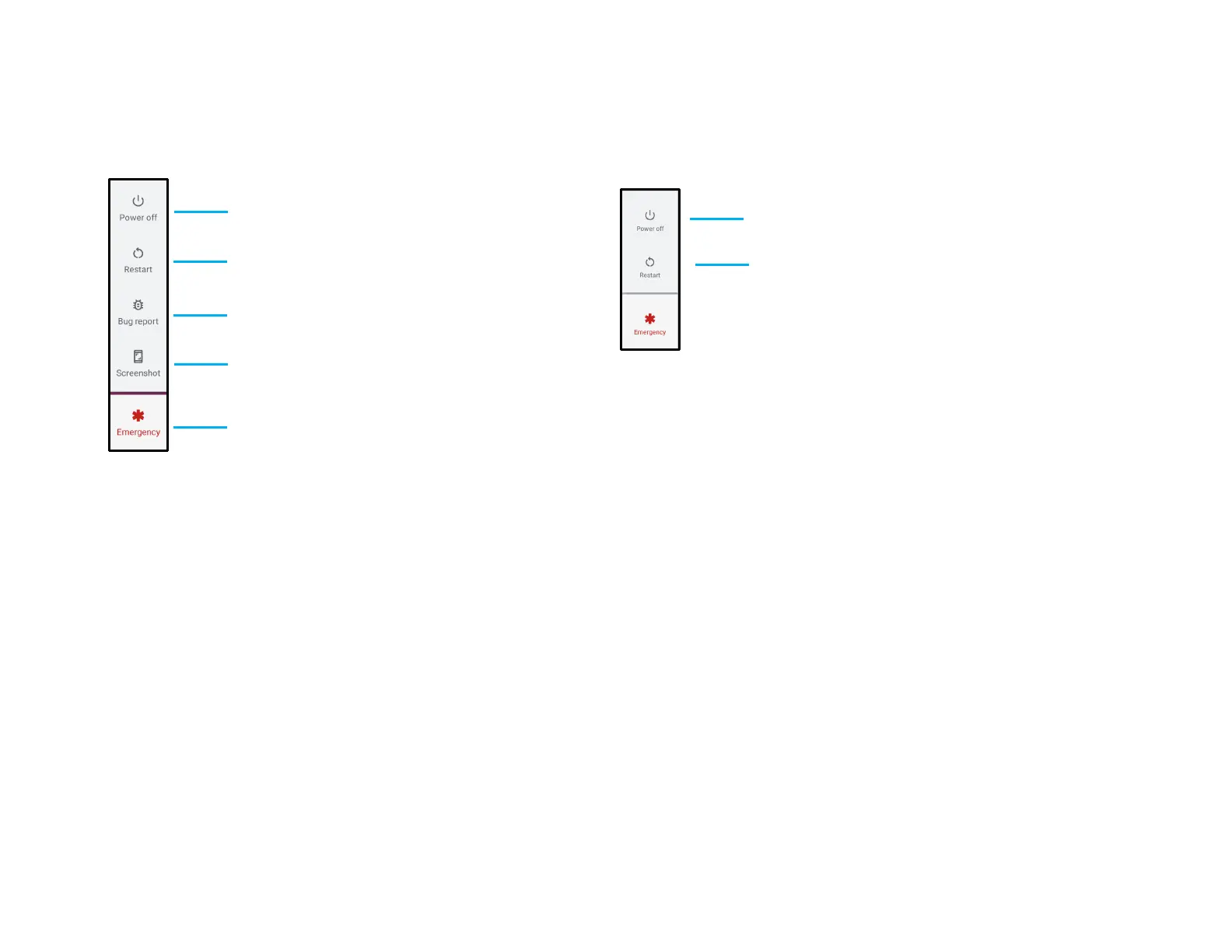
UM600555 Rev B page 16 of 78
User Manual –i-series 4.0
Power / Function Buttons Features and Gestures
Power button On-Screen display menu
If the power button is pressed for more than 2 seconds, a pop-up screen menu will appear.
Android Home Eloview
For shutting down the system
For rebooting the system
For Bug Report
For taking screenshot
For Emergency calling
For shutting down the system
For rebooting the system
Bekijk gratis de handleiding van ELO E391032, stel vragen en lees de antwoorden op veelvoorkomende problemen, of gebruik onze assistent om sneller informatie in de handleiding te vinden of uitleg te krijgen over specifieke functies.
Productinformatie
| Merk | ELO |
| Model | E391032 |
| Categorie | Monitor |
| Taal | Nederlands |
| Grootte | 7968 MB |







