Handleiding
Je bekijkt pagina 64 van 79
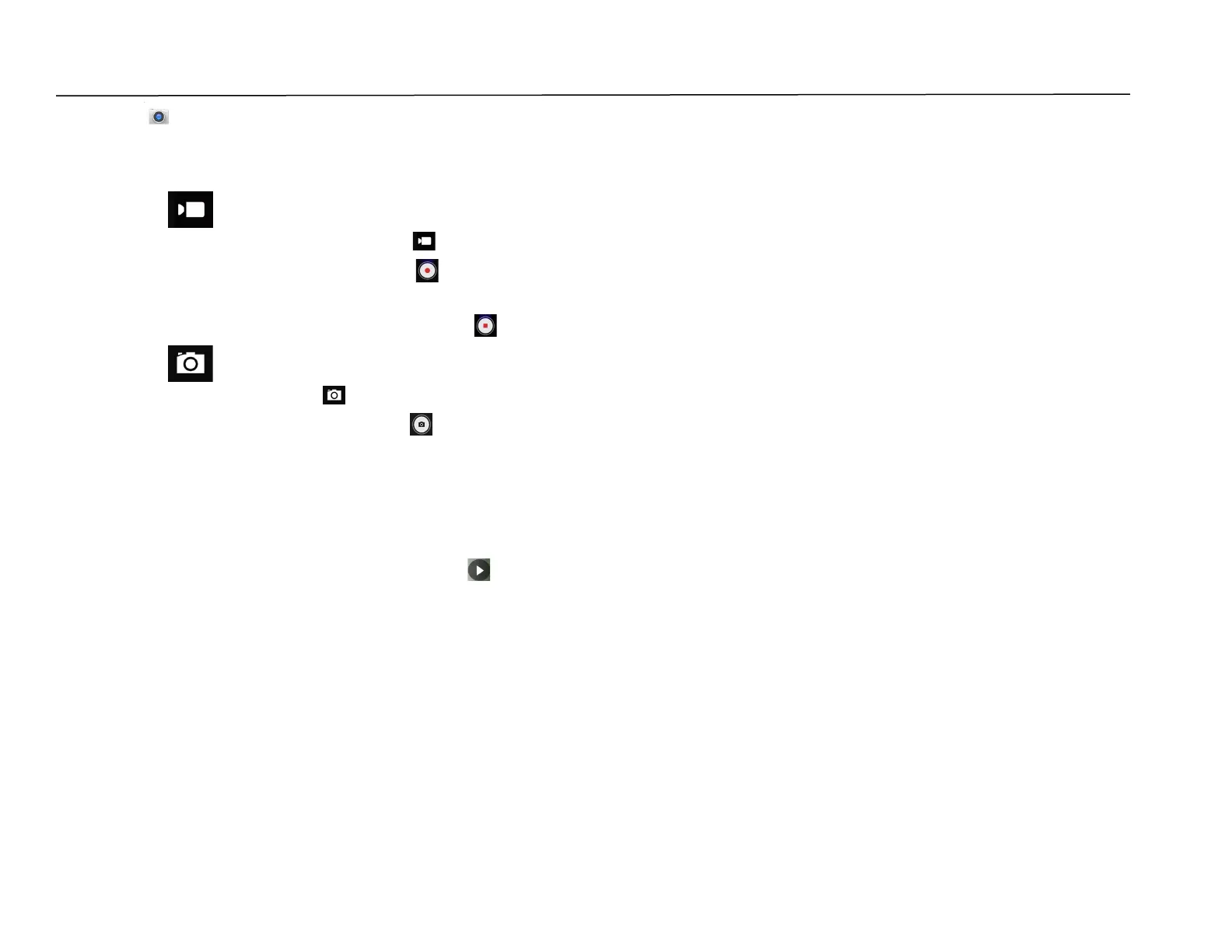
UM600555 Rev B page 64 of 78
User Manual –i-series 4.0
Take a Picture and Record Video
• Tap camera app to access the Digital camera.
• To change camera and video settings, see features.
• From the switch, located on left side of hidden area, swipe right to get the following options.
For Video recording, tap Video Icon.
To record videos, tap capture Icon.
To mute and unmute sound while recording, tap microphone Icon.
When finished recording, tap stop Icon
For camera, tap Camera Icon.
To take pictures, tap shutter release Icon.
To enable and disable shutter sound, go to advanced settings. See camera features.
To zoom an object or scene place two fingers on the screen together, spreads them apart to zoom in and pinch
to zoom out.
To auto focus an object or scene, tap touch screen.
To view pictures and play recorded videos, tap gallery.
To play recorded video, tap play.
Bekijk gratis de handleiding van ELO E390075, stel vragen en lees de antwoorden op veelvoorkomende problemen, of gebruik onze assistent om sneller informatie in de handleiding te vinden of uitleg te krijgen over specifieke functies.
Productinformatie
| Merk | ELO |
| Model | E390075 |
| Categorie | Monitor |
| Taal | Nederlands |
| Grootte | 7968 MB |







