Handleiding
Je bekijkt pagina 20 van 79
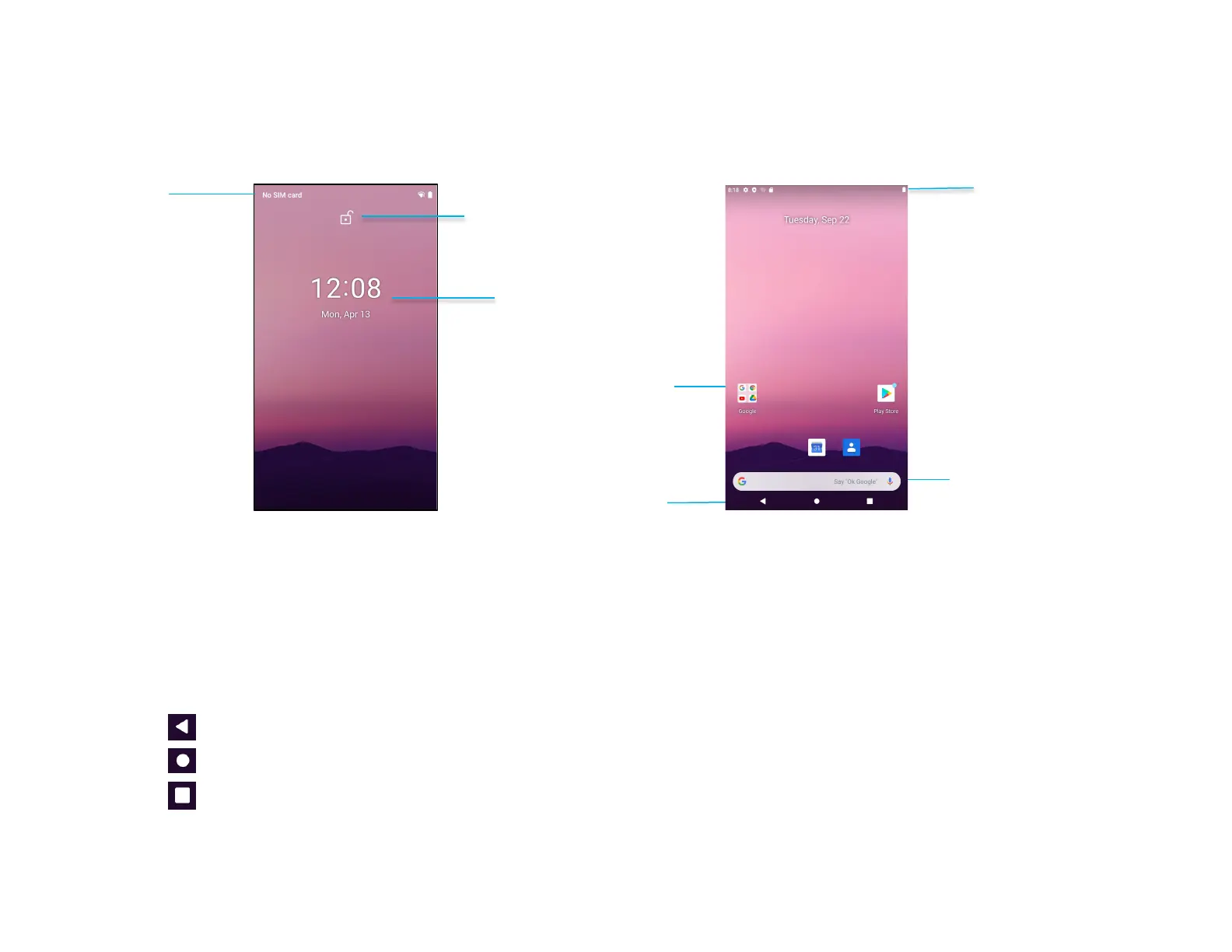
UM600555 Rev B page 20 of 78
User Manual –i-series 4.0
Android Lock and Home Screens – GMS
Note: The images below may appear different from the actual computer.
Home Screen is the starting point for navigating the i-series device. You can place your favorite apps and widgets here.
• To unlock the screen to Home Screen, swipe up on the Lock Screen.
Note: The default security is Swipe. Refer to Security settings section in this manual for advanced settings.
• To Lock the screen, press the power button once.
Navigation Bar
Recent App - Return to the previous page.
Home - Return to the home screen.
Back - Switch between recently used apps.
Home Screen
Lock Feature
Time & Date
Status Bar
Navigation Bar
Shortcut Icon
Google apps
(Bundle)
Notifications
Lock Screen
Search Bar
Bekijk gratis de handleiding van ELO E390075, stel vragen en lees de antwoorden op veelvoorkomende problemen, of gebruik onze assistent om sneller informatie in de handleiding te vinden of uitleg te krijgen over specifieke functies.
Productinformatie
| Merk | ELO |
| Model | E390075 |
| Categorie | Monitor |
| Taal | Nederlands |
| Grootte | 7968 MB |







