Handleiding
Je bekijkt pagina 61 van 81
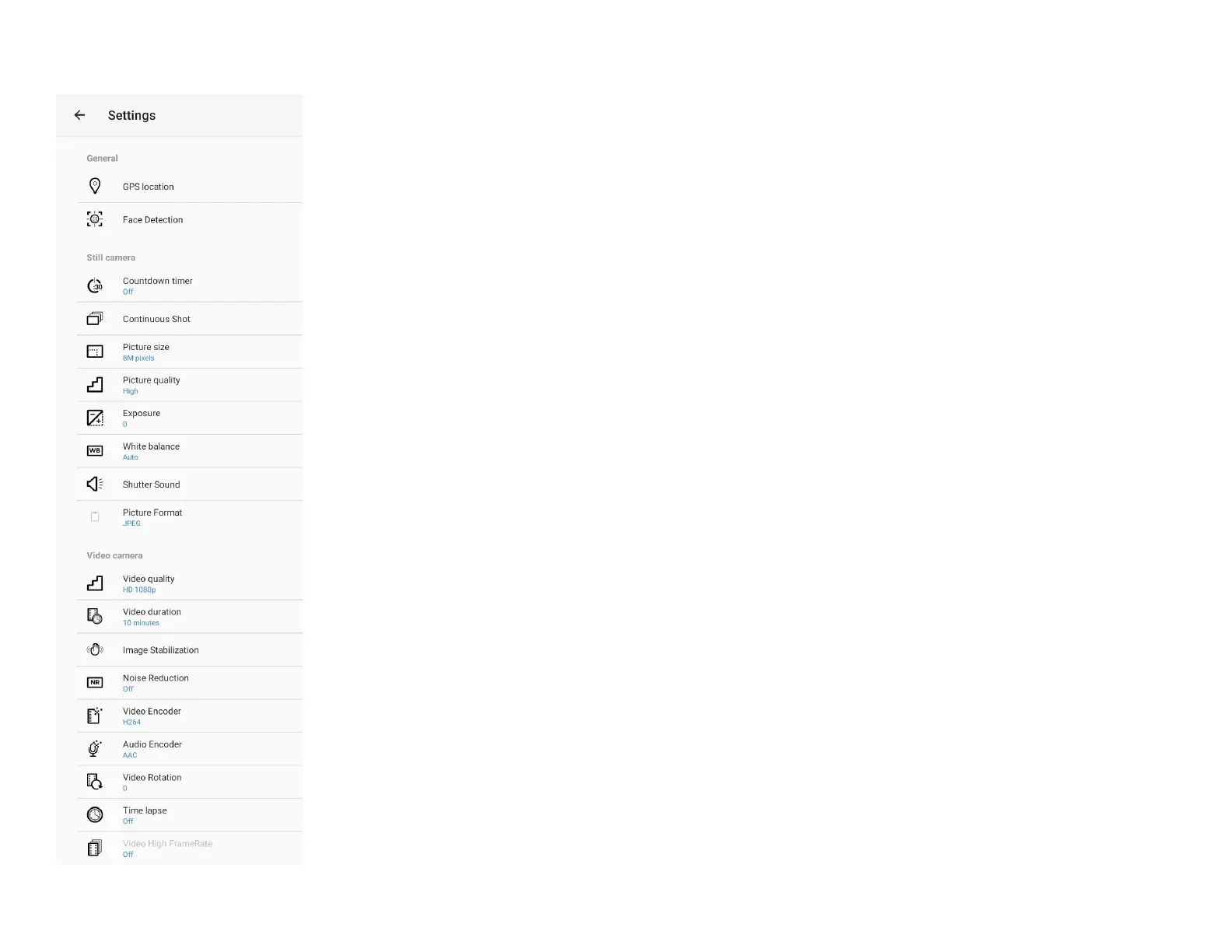
UM600410 Rev C page 61 of 81
User Manual –I-Series 4.0
Advanced Settings
• GPS location will be saved
• Faces will be detected
• Count down timers supports Off, 2 seconds, 5 seconds and 10 seconds
• Will take continuous shots
• Allows the picture size to be changed.
• Allows user to select the output picture quality
• Ability to change the exposure
• Allows control of the white balance (Auto, Incandescent, Fluorescent, Daylight, Cloudy)
• Enable or disable the shutter sound
• Allows control of the picture format (JPEG or HEIF)
• Allows control of the video quality. (1080p is the native resolution)
• Allows control of how long a video will be taken
• Provide software image stabilization
• Reduces noise that is introduce when taking video.
• Allows control of the video encoder
• Allows control of the audio encoder
• Allows a time lapse at various intervals (up to 24 hours)
• Video high frame rate (FPS) can be enabled. (not available in time lapse mode)
Bekijk gratis de handleiding van ELO E389883, stel vragen en lees de antwoorden op veelvoorkomende problemen, of gebruik onze assistent om sneller informatie in de handleiding te vinden of uitleg te krijgen over specifieke functies.
Productinformatie
| Merk | ELO |
| Model | E389883 |
| Categorie | Monitor |
| Taal | Nederlands |
| Grootte | 8160 MB |







