Handleiding
Je bekijkt pagina 16 van 81
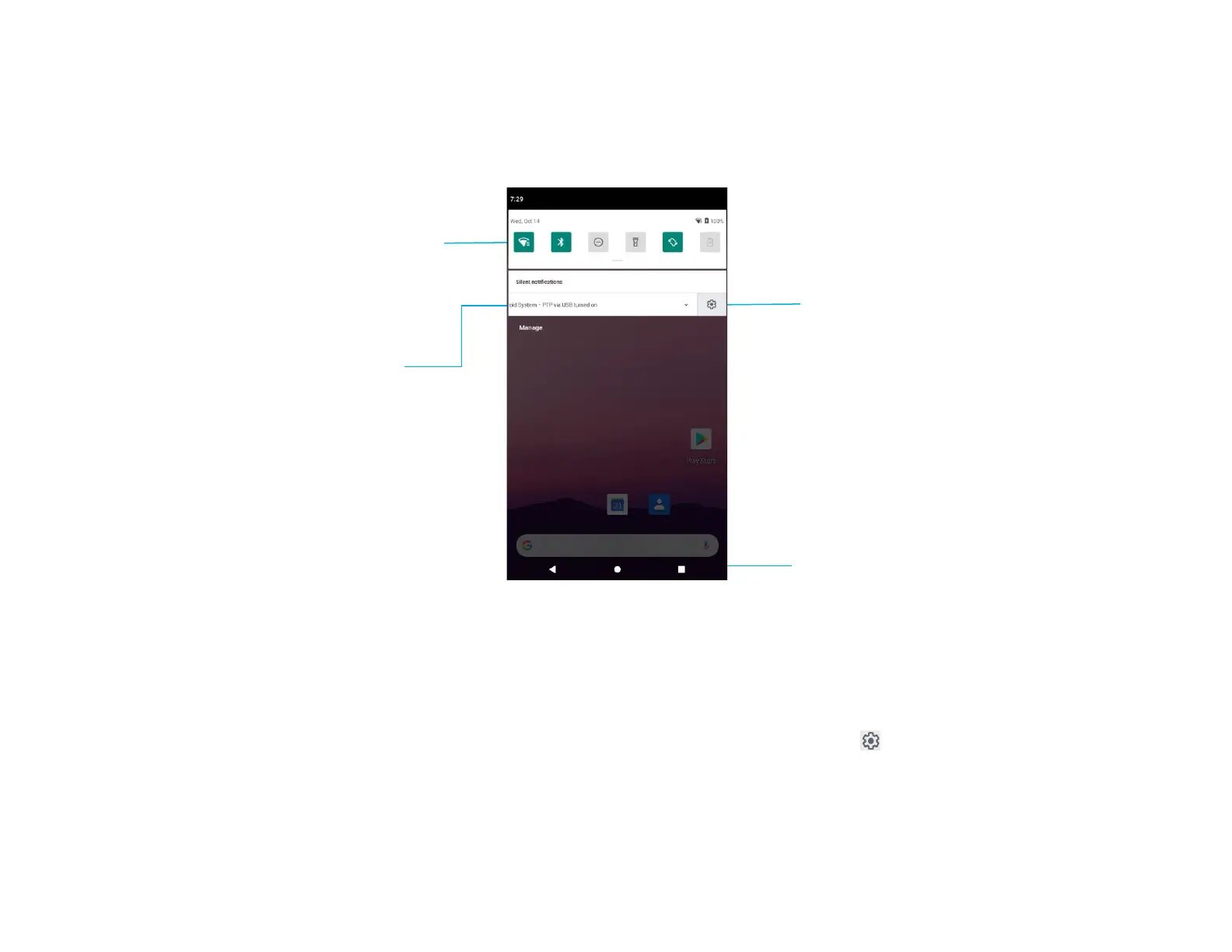
UM600410 Rev C page 16 of 81
User Manual –I-Series 4.0
Android Notification Panel
The notification panel allows for quick access to setting shortcuts and notification alerts.
Note: The images below may appear different from the actual device.
To open the Notification Panel
• From the Home Screen, swipe down from the top of the touch screen.
• To clear a single notification alert, drag the notification all the way to the left or right.
• To clear all notification alerts, tap “Clear”.
• To customize notification alerts, drag the notification halfway to the left or right then tap setting.
• To exit, tap the Navigation Bar feature or swipe up the notification alert menu.
Quick Settings Bar
Notifications
Notification Setting
Navigation Bar
Bekijk gratis de handleiding van ELO E389883, stel vragen en lees de antwoorden op veelvoorkomende problemen, of gebruik onze assistent om sneller informatie in de handleiding te vinden of uitleg te krijgen over specifieke functies.
Productinformatie
| Merk | ELO |
| Model | E389883 |
| Categorie | Monitor |
| Taal | Nederlands |
| Grootte | 8160 MB |







