Handleiding
Je bekijkt pagina 31 van 44
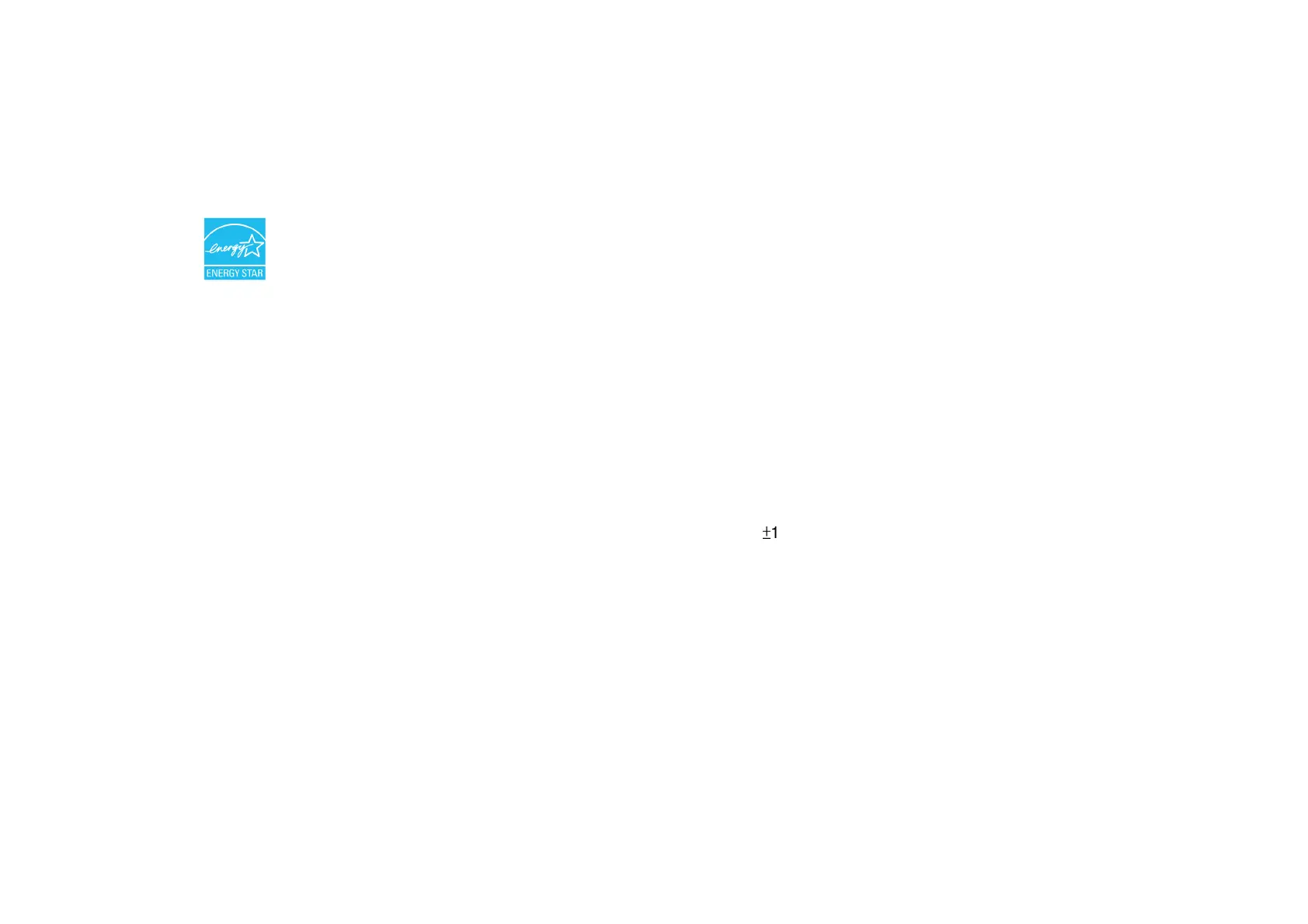
User Manual
–
IDS ET320
4
L/ET430
4
L/505
4L/5554L/6554L
UM6
00721
Rev
.
A
page
31
of
44
Energy Saving Mode
IDS ET3204L/ET4304L/ET5054L/ET5554L/ET6554L can meet Energy Star 8.0 requirements, if Energy Saving Mode is enabled.
When Energy Saving Mode is enabled, four side peripheral ports, MDC command and Auto Display Wake Up function will be limited.
To restore full functionality of the IDS Display, disable the Energy Saving Mode
ENERGY STAR is a program run by the U.S. Environmental Protection Agency (EPA) and U.S. Department of Energy (DOE) that
promotes energy efficiency. This product qualifies for ENERGY STAR in the “factory default” settings and this is the setting in which
power savings will be achieved.
Changing the factory default picture settings or enabling other features will increase power consumption that could exceed the limits
necessary to qualify for ENERGY STAR rating. For more information on the ENERGY STAR program, refer to energystar.gov.
Stylus (Active and Passive) (Optional)
Elo provides active stylus pens that can be used on the projected capacitance version of the monitor.
(only available for ET6554L)
Elo Active Stylus Part Number: E216215
Note: The minimum distance between two monitors should be 72cm (28.35in)
±
10%
•
Features of the stylus include Auto power off, pressure detection, right click, erase and pen priority.
•
To use pressure sensing, apply pressure to the screen and the object being drawn will become thicker. Release pressure to make
the object thinner.
•
To use the right-click feature, press the button closest to the tip of the stylus.
•
To use the erase feature, press the button away from the tip of the stylus.
•
Side buttons follow Microsoft HID digitizer specification and functionality depends on applications definition.
•
Pen priority – Touch priority is given to the stylus. If a stylus and finger are present, then the touch will follow the stylus.
•
A custom API must be created to use two stylus pens at the same time.
Bekijk gratis de handleiding van ELO E104520, stel vragen en lees de antwoorden op veelvoorkomende problemen, of gebruik onze assistent om sneller informatie in de handleiding te vinden of uitleg te krijgen over specifieke functies.
Productinformatie
| Merk | ELO |
| Model | E104520 |
| Categorie | Monitor |
| Taal | Nederlands |
| Grootte | 8155 MB |







