Handleiding
Je bekijkt pagina 24 van 44
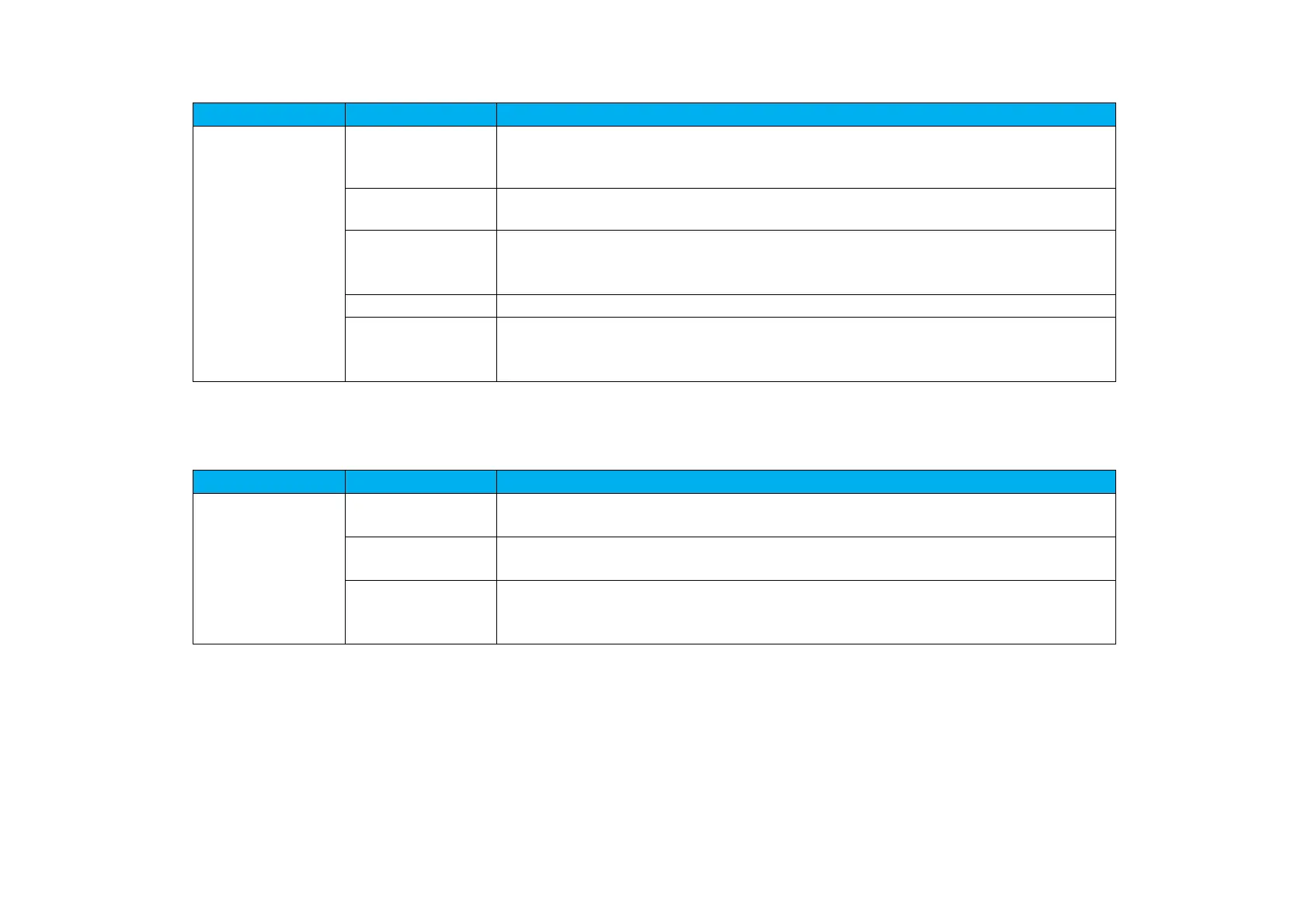
User Manual
–
IDS ET320
4
L/ET430
4
L/505
4L/5554L/6554L
UM6
00721
Rev
.
A
page
24
of
44
Parameter Available Adjustment
Color
Color
Temperature
Adjusts color temperature. Color temperature options shall be 9300K, 7500K,
6500K, 5500K, 3200K and User Defined.
Default: User Defined
User Preset
If the User Preset option is selected, the user can change the color temperature by
changing individual R, G, and B gains on a scale from 0 to 100.
Picture Mode
Preset color modes that change the color parameters to enhance color definitions.
Available modes are: Standard, Movie, Gaming, Photo, Line mode, Color Enhance
Default: Standard
Color Sensor
Adjusts the display’s color based on ambient color Temperature reading.
HDMI Full Color
Range
When enabled, displays full color range of HDMI (0-255)
When disabled, displays the legacy color range (16-255)
Default: enabled
Parameter Available Adjustment
Audio
Mute
enables or disables the audio.
Default Off
Volume
Adjust the audio from 0 – 100
Default: 50
Audio Output
Sets where audio output is sent:
When set to Speaker, audio is sent to the IDS Display speakers
When set to Line Out, audio is sent to the audio out port on the IDS Display
Bekijk gratis de handleiding van ELO E104520, stel vragen en lees de antwoorden op veelvoorkomende problemen, of gebruik onze assistent om sneller informatie in de handleiding te vinden of uitleg te krijgen over specifieke functies.
Productinformatie
| Merk | ELO |
| Model | E104520 |
| Categorie | Monitor |
| Taal | Nederlands |
| Grootte | 8155 MB |







