Handleiding
Je bekijkt pagina 10 van 34
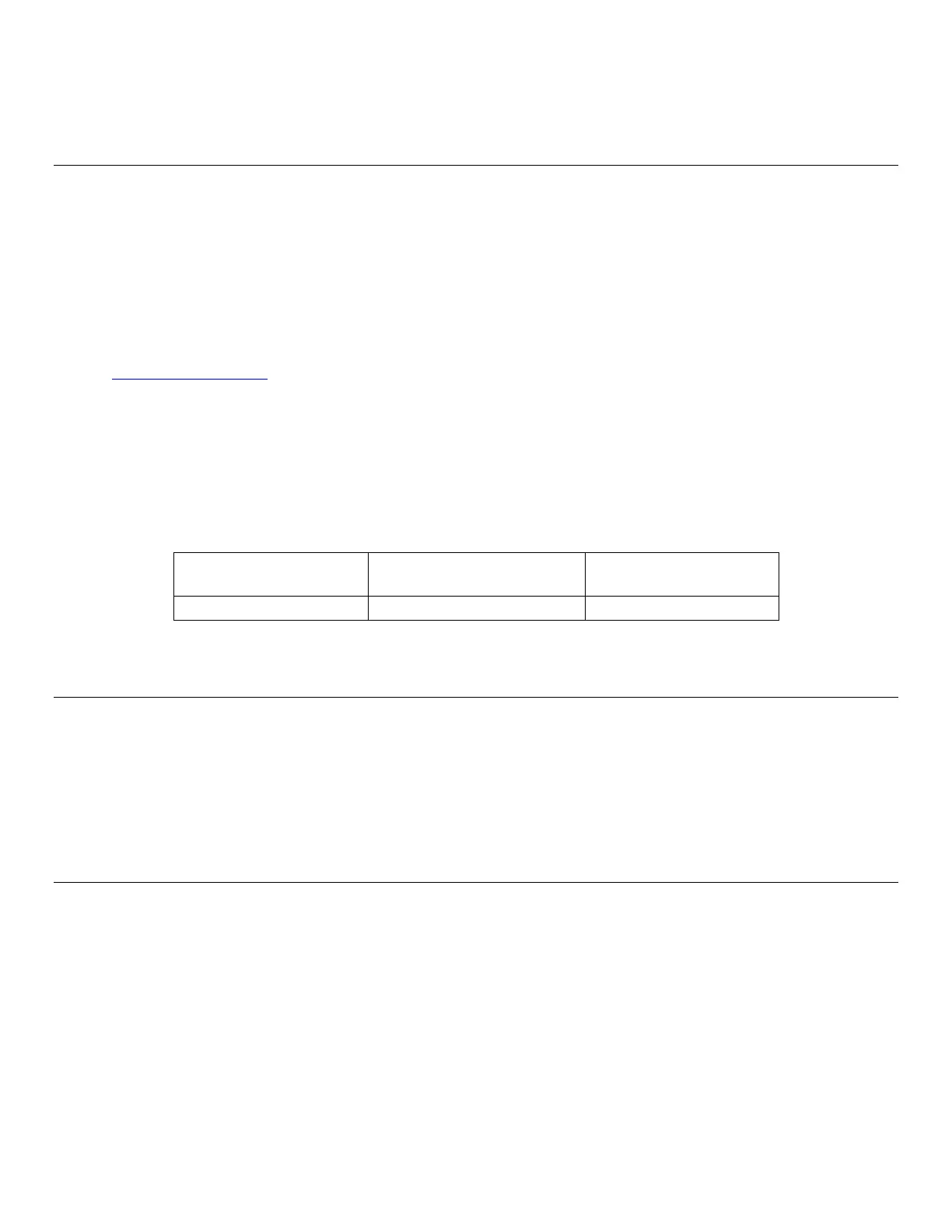
User Manual: Interactive Digital Signage
SW602296 Rev D, Page 10 of 34
Chapter 5: Operation
Power
To turn the touchmonitor on or off, press the touchmonitor power button once. If a computer
module is installed, then the computer module will also turn on with the monitor.
To gracefully shut down the computer module, follow the computer modules operating systems
normal power off procedure.
The system consumes low power when in SLEEP and OFF modes. For detailed power
consumption specifications, refer to technical specifications available on the Elo website
www.elotouch.com.
Touching the screen will bring the system out of MONITOR SLEEP mode.
If long periods of disuse are planned, unplug the AC power cable to save power.
The maximum voltage, frequency and current for the touchmonitor are provided in the power
ratings table below:
Operating Voltage
Range
Operating Frequency
Range
Operating Current
Rating
100 - 240Vac
50/60 Hz
1.8 A
Usage Duty Cycle
In order to save energy and extend life of the display, Elo recommends shutting off the display
when not in use. A number of tools, such as Content Management System (CMS) player
applications, Operating System settings, On-Screen Display Menu (OSD) within the IDS display
can be used for this task.
Touch Technology
When connected to Windows 7, Windows 8.1, or Windows 10 computers, the touchmonitor will
report simultaneous touches per the product specification.
Bekijk gratis de handleiding van ELO 4602L, stel vragen en lees de antwoorden op veelvoorkomende problemen, of gebruik onze assistent om sneller informatie in de handleiding te vinden of uitleg te krijgen over specifieke functies.
Productinformatie
| Merk | ELO |
| Model | 4602L |
| Categorie | Monitor |
| Taal | Nederlands |
| Grootte | 4816 MB |
Caratteristiche Prodotto
| Kleur van het product | Zwart |
| Gewicht | 23850 g |
| Breedte | 1082.8 mm |
| Diepte | 61.6 mm |
| Hoogte | 637.4 mm |







