Handleiding
Je bekijkt pagina 22 van 37
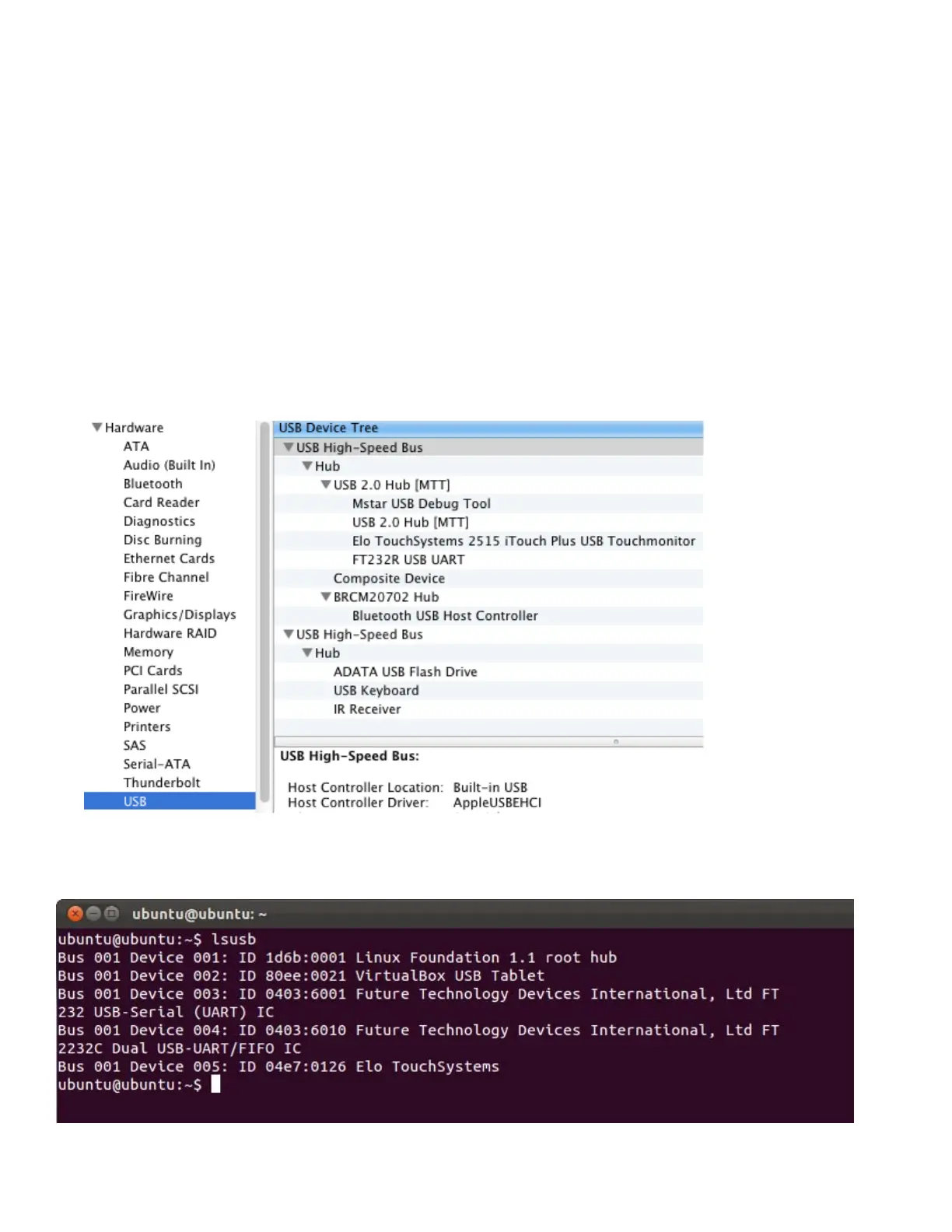
User Manual: Interactive Digital Signage
SW601990 Rev K, Page 22 of 37
- Click on Device Manager
- Highlight one of the devices that has a warning label and click “Update Driver”
- Click the option “Browse My Computer for Driver Software”
- Choose the path to your CD-Rom drive and click “Next”
- Let the device software component be installed and then proceed to the next device.
- Do this for all of the devices that have the warning label.
For Mac OS X higher, these drivers are automatically installed when the system is connected to the
monitor. To find information on the drivers, do the following:
NOTE: The Elo Touch Solutions Touchmonitor ID will be different per touch technology.
In Mac OS X:
- Open the Terminal window and under Hardware select USB. A screen that looks like the image
below will appear. The available USB devices will be displayed.
In Ubuntu versions that support touch:
- Open a Terminal window and type “lsusb” as the command. A screen that looks like below will
open. The available USB devices will be displayed.
Bekijk gratis de handleiding van ELO 4201L, stel vragen en lees de antwoorden op veelvoorkomende problemen, of gebruik onze assistent om sneller informatie in de handleiding te vinden of uitleg te krijgen over specifieke functies.
Productinformatie
| Merk | ELO |
| Model | 4201L |
| Categorie | Monitor |
| Taal | Nederlands |
| Grootte | 4431 MB |
Caratteristiche Prodotto
| Kleur van het product | Zwart |
| Gewicht | 22200 g |
| Breedte | 955 mm |
| Diepte | 77.7 mm |
| Hoogte | 588 mm |







