Handleiding
Je bekijkt pagina 25 van 34
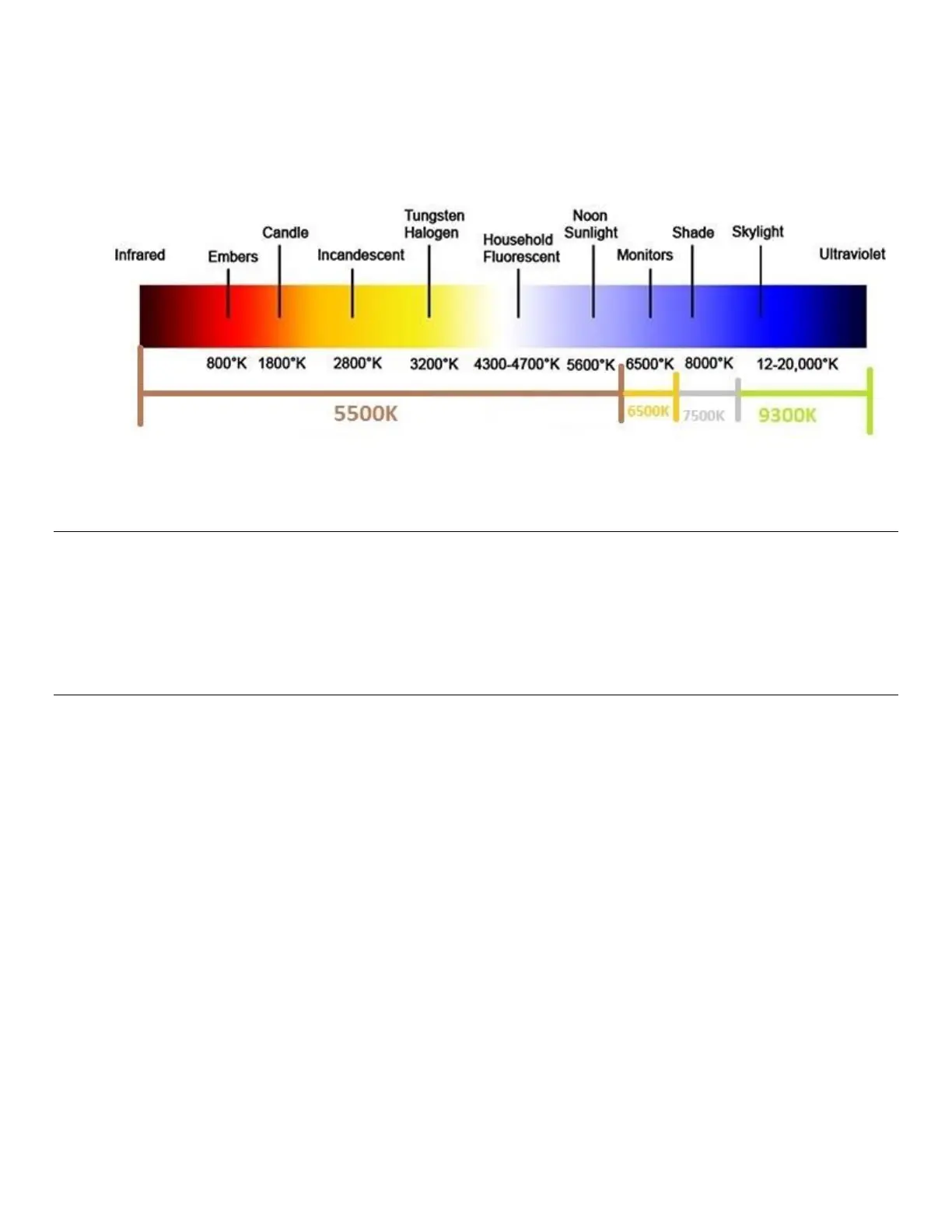
User Manual: Interactive Digital Signage
SW602296 Rev D, Page 25 of 34
Note: If the Thermal Protection Mode is activated, the Intelligent Brightness Control feature will act within
the limits set forth in the Temperature Control section.
The color sensor functions according to the following chart:
Default: Disabled
Video Firmware Upgrade
This touchmonitor contains the ability to update the video firmware with the use of an
external computer. Contact Elo customer service for information on how to upgrade the
video firmware.
Energy Saving Mode
Certain IDS02 models will meet Energy Star 7.0 requirements, which will allow the user to
Enable or Disable the Energy Saving Mode.
When Energy Saving Mode is enabled, some features will not function correctly in this low
power mode. To restore full functionality of the touchmonitor, please Disable the Energy Saving
Mode.
Note: When an ECM is plugged into the touchmonitor, Energy Saving Mode will be
automatically Disabled.
Bekijk gratis de handleiding van ELO 3202L, stel vragen en lees de antwoorden op veelvoorkomende problemen, of gebruik onze assistent om sneller informatie in de handleiding te vinden of uitleg te krijgen over specifieke functies.
Productinformatie
| Merk | ELO |
| Model | 3202L |
| Categorie | Monitor |
| Taal | Nederlands |
| Grootte | 4816 MB |
Caratteristiche Prodotto
| Kleur van het product | Zwart |
| Breedte | 762.8 mm |
| Hoogte | 457.3 mm |
| Breedte verpakking | 885 mm |
| Diepte verpakking | 200 mm |







