Handleiding
Je bekijkt pagina 12 van 34
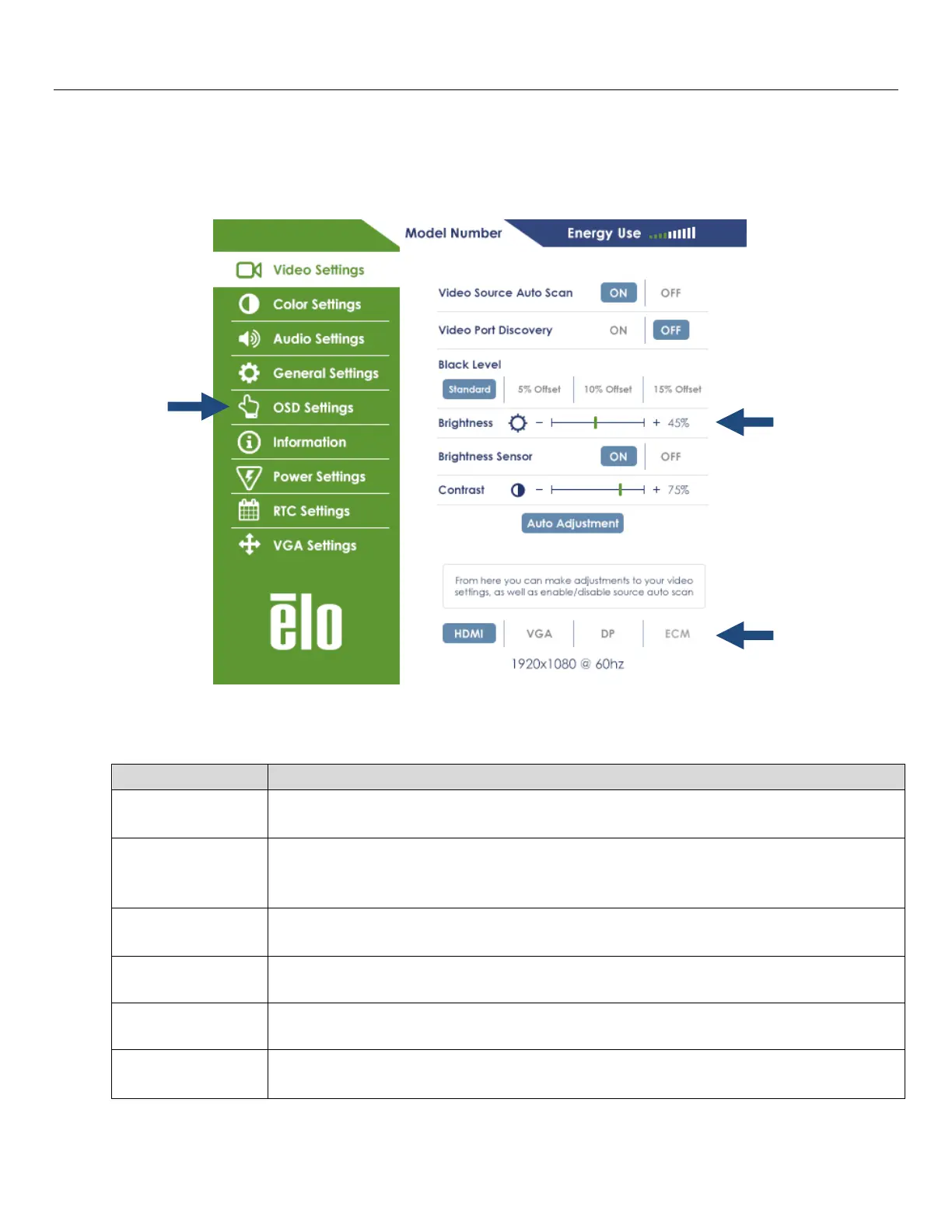
User Manual: Interactive Digital Signage
SW602296 Rev D, Page 12 of 34
Touch On-Screen Display (OSD)
This monitor uses an easy-to-navigate Touch OSD interface. Use the settings menu in the
green sidebar to make adjustments to the monitor display settings.
Example of the Popup OSD Menu:
Refer to table below for OSD details.
Parameter
Available Adjustment
Video Source
Auto Scan
When enabled, the monitor will actively scan for new video port inputs.
Default: Enabled
Video Port
Discovery
When enabled, the monitor will automatically switch if a new video port is
connected.
Default: Enabled
Brightness
Adjust the brightness of the display.
Default: 100
Brightness
Sensor
The light sensor can be toggled on or off. When the light sensor is enabled,
the brightness cannot be changed manually.
Color Sensor
See section “ Intelligent Brightness Control and Color Sensor Functionality”
below.
Contrast
Adjust the contrast of the display.
Default: 50
Select the
desired
Video
Source
from here
Change
Brightness
by sliding
this green
bar.
Select the
desired
OSD
Setting
Menu from
here
Bekijk gratis de handleiding van ELO 3202L, stel vragen en lees de antwoorden op veelvoorkomende problemen, of gebruik onze assistent om sneller informatie in de handleiding te vinden of uitleg te krijgen over specifieke functies.
Productinformatie
| Merk | ELO |
| Model | 3202L |
| Categorie | Monitor |
| Taal | Nederlands |
| Grootte | 4816 MB |
Caratteristiche Prodotto
| Kleur van het product | Zwart |
| Breedte | 762.8 mm |
| Hoogte | 457.3 mm |
| Breedte verpakking | 885 mm |
| Diepte verpakking | 200 mm |







