Handleiding
Je bekijkt pagina 10 van 20
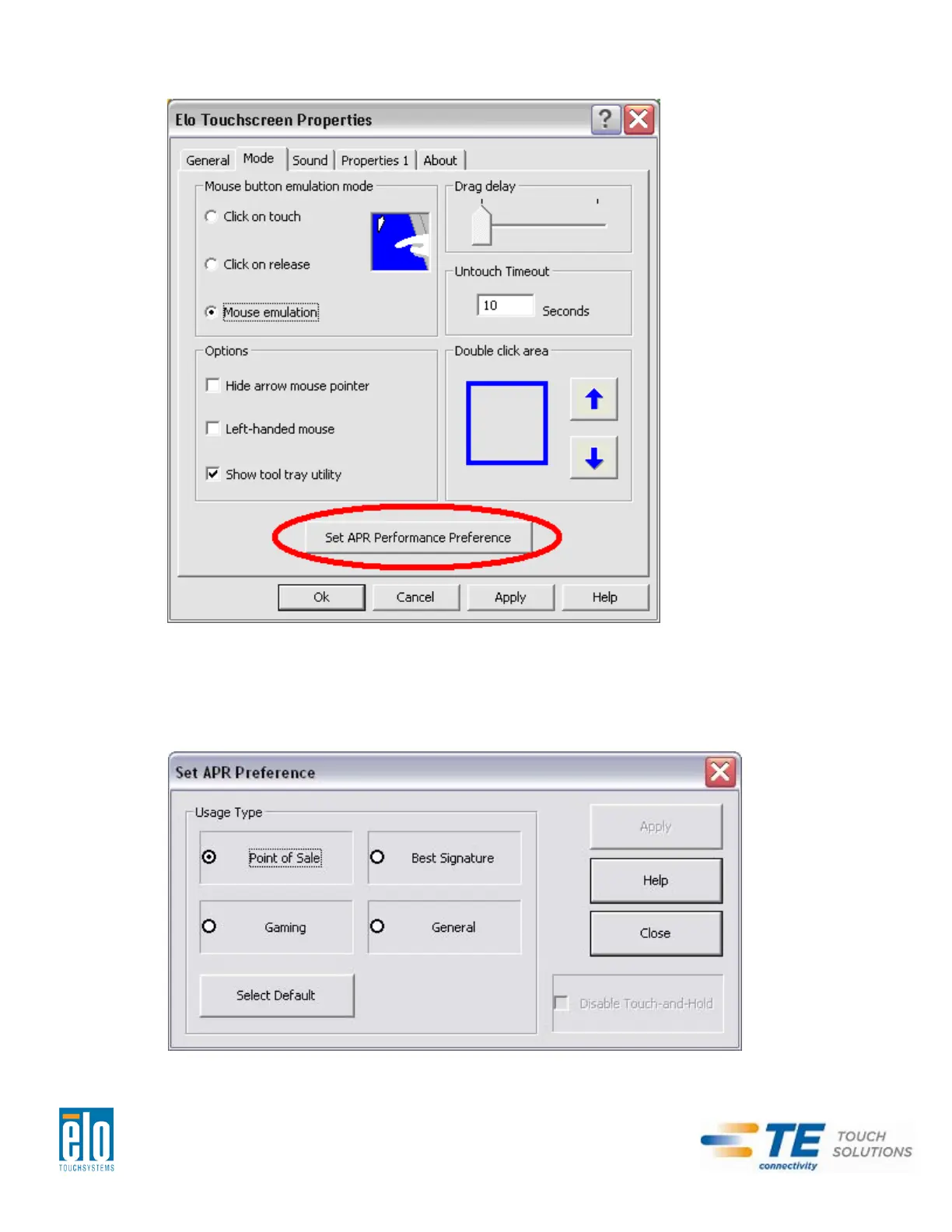
The APR performance can be customized to better suit your application. Access the “Set APR
Preference” window from the Mode tab of the Elo APR driver control panel:
Select the usage type best suited for your application, then press Apply.
General: No particular optimization (default)
Best Signature: APR performance optimized for signature capture applications
Point of Sale: APR performance optimized for Point-of-Sale applications
Gaming: APR performance optimized for gaming applications
User Manual – 2243L, 2244L
SW601560 Rev C - Page 10 of 20
Bekijk gratis de handleiding van ELO 2244L, stel vragen en lees de antwoorden op veelvoorkomende problemen, of gebruik onze assistent om sneller informatie in de handleiding te vinden of uitleg te krijgen over specifieke functies.
Productinformatie
| Merk | ELO |
| Model | 2244L |
| Categorie | Monitor |
| Taal | Nederlands |
| Grootte | 3636 MB |
Caratteristiche Prodotto
| Kleur van het product | Zwart |
| Gewicht verpakking | 7000 g |
| Beeldschermdiagonaal | 21.5 " |
| Resolutie | 1920 x 1080 Pixels |
| Touchscreen | Ja |







