Handleiding
Je bekijkt pagina 13 van 26
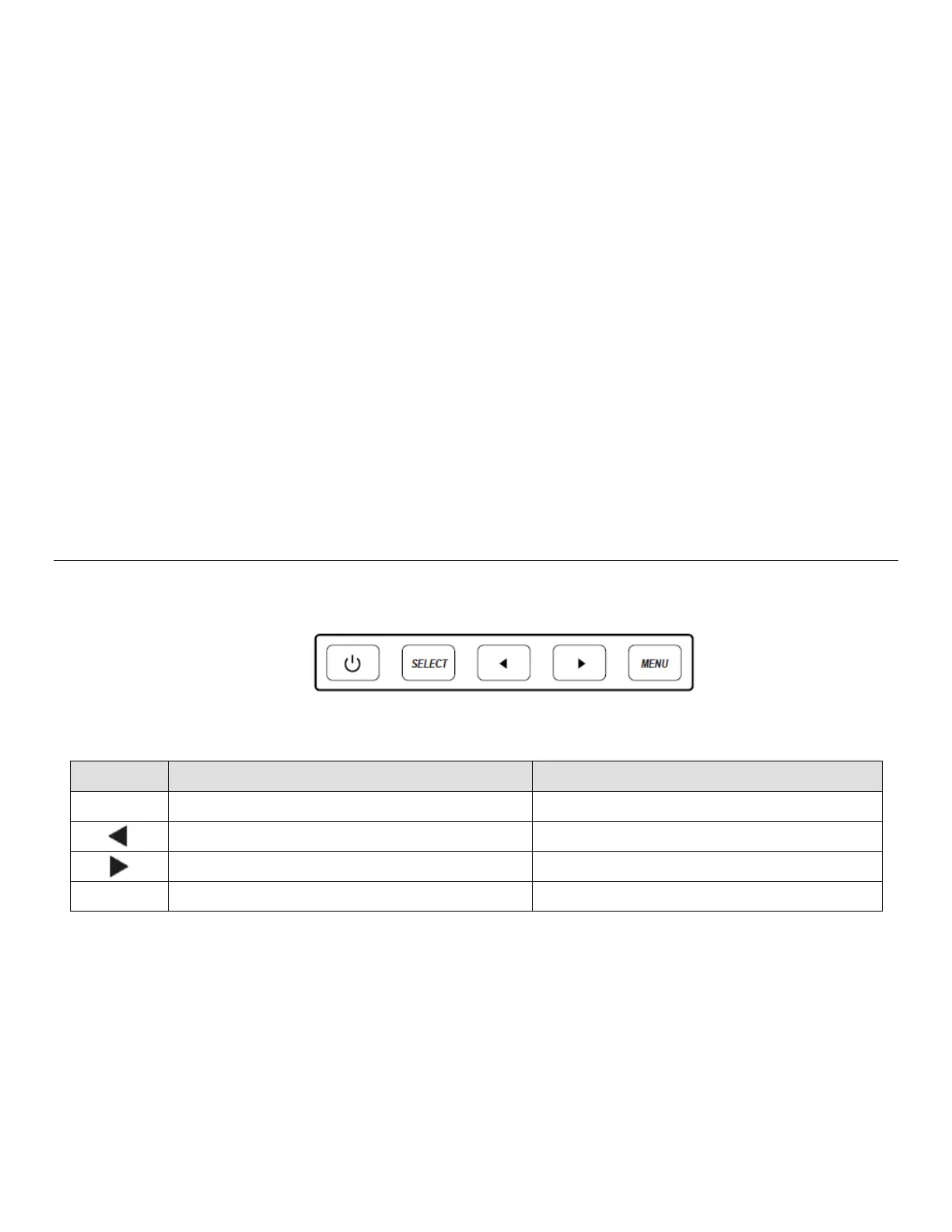
User Manual: 1002L, 1502L, 2002L
UM600012, Page 13 of 26
“remembered” by the touchmonitor. Also, to reduce the need for adjustments for different video
mode timings, the monitor correctly scales and displays some of the video industry’s most
common video timing modes. Refer to the technical specifications for this monitor at
http://www.elotouch.com for a list of these Preset Video Modes.
On-Screen Display (OSD)
Four OSD buttons are on the bottom of the monitor. These can be used to adjust various
display parameters.
The buttons and their functionality are:
Button
Function when OSD is not displayed:
Function when OSD is displayed:
Menu
Display OSD main menu
Return to previous OSD menu
Display OSD audio submenu
Move up on menu item
Display OSD luminance submenu
Move down on menu items
Select
Video input select submenu
Exit video input menu
The OSD buttons control an on-screen graphical user interface, which displays on top of your
input video. This allows for intuitive adjustment of the following display parameters:
Bekijk gratis de handleiding van ELO 2002L, stel vragen en lees de antwoorden op veelvoorkomende problemen, of gebruik onze assistent om sneller informatie in de handleiding te vinden of uitleg te krijgen over specifieke functies.
Productinformatie
| Merk | ELO |
| Model | 2002L |
| Categorie | Monitor |
| Taal | Nederlands |
| Grootte | 3242 MB |
Caratteristiche Prodotto
| Kleur van het product | Zwart |
| Gewicht verpakking | 9000 g |
| Breedte verpakking | 419 mm |
| Diepte verpakking | 572 mm |
| Hoogte verpakking | 252 mm |







