Handleiding
Je bekijkt pagina 15 van 32
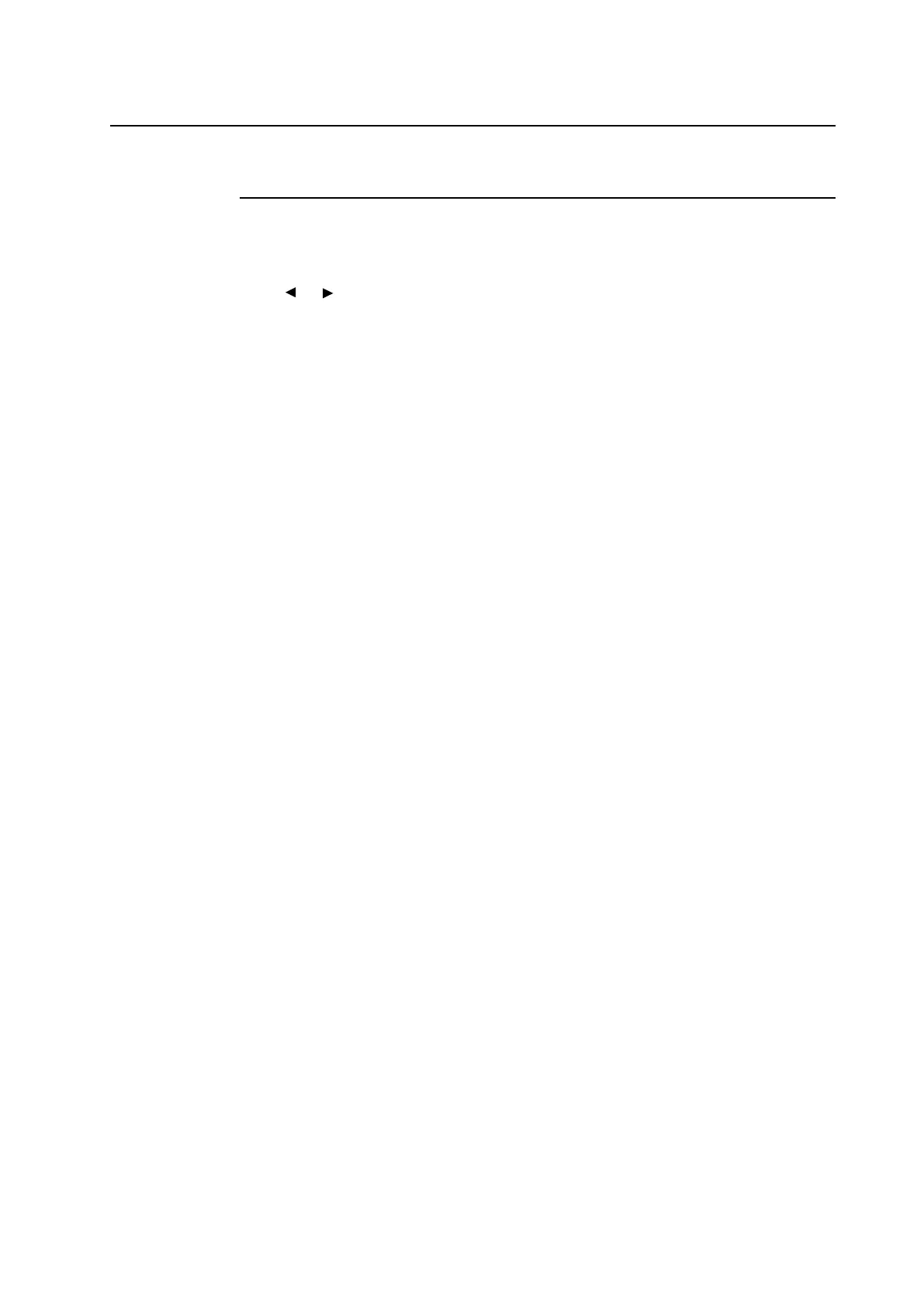
Controls and Adjustment
On Screen Display (OSD) Menu Functions
To Display and Select the OSD Functions:
1 Press the Menu key to activate the OSD menu.
2 Use or to move clockwise or counter-clockwise through the menu. Press the Select key, the
parameter will be highlighted when selected.
3 To quit the OSD screen at any time during the operation, press the Menu key. If no keys are
pressed for a short time period, the OSD automatically disappears.
NOTE: The OSD screen will disappear if no input activities are detected for 45 seconds(default).
3-11
Bekijk gratis de handleiding van ELO 1937L, stel vragen en lees de antwoorden op veelvoorkomende problemen, of gebruik onze assistent om sneller informatie in de handleiding te vinden of uitleg te krijgen over specifieke functies.
Productinformatie
| Merk | ELO |
| Model | 1937L |
| Categorie | Monitor |
| Taal | Nederlands |
| Grootte | 2323 MB |
Caratteristiche Prodotto
| Gewicht verpakking | 7300 g |
| Beeldschermdiagonaal | 19 " |
| Resolutie | 1280 x 1024 Pixels |
| Touchscreen | Ja |
| Kijkhoek, horizontaal | 160 ° |







