Handleiding
Je bekijkt pagina 41 van 61
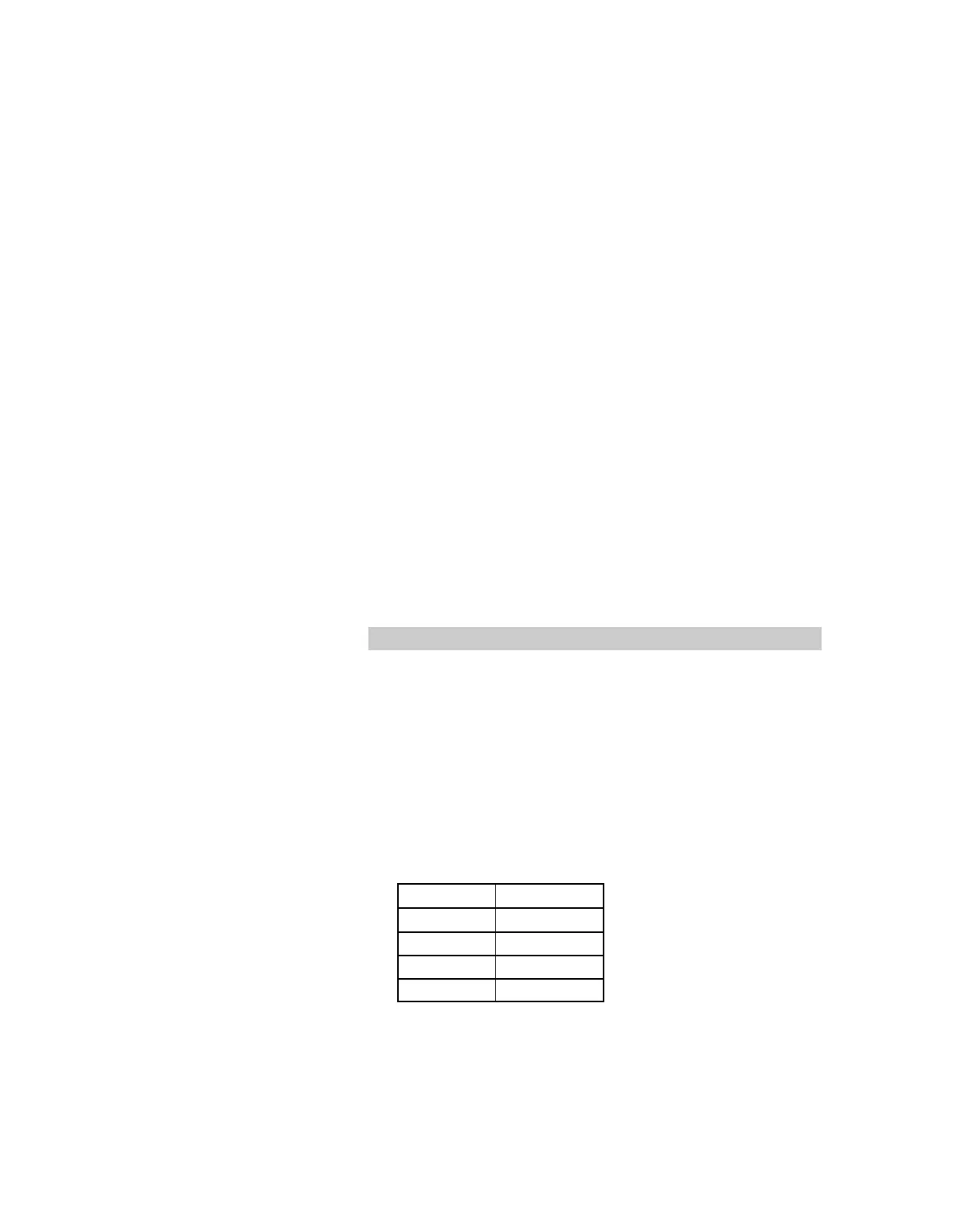
A-35
C H A P T E R
A
NATIVE RESOLUTION
The native resolution of a monitor is the resolution level at which the LCD panel is
designed to perform best. For the Elo LCD touchmonitor, the native resolution is 1280
x 1024 for the SXGA-17 inch size. In almost all cases, screen images look best when
viewed at their native resolution. You can lower the resolution setting of a monitor but
not increase it.
Input Video 17" LCD
640 x 480 (VGA) Transforms input format to 1280 x 1024
800 x 600 (SVGA) Transforms input format to 1280 x 1024
1024 x 768 (XGA) Transforms input format to 1280 x 1024
1280 x 1024 (SXGA) Displays in Native Resolution
The native resolution of an LCD is the actual number of pixels horizontally in the LCD
by the number of pixels vertically in the LCD. LCD resolution is usually represented by
the following symbols:
VGA 640 x 480
SVGA 800 x 600
XGA 1024 x 768
SXGA 1280 x 1024
UXGA 1600 x 1200
Bekijk gratis de handleiding van ELO 1729L, stel vragen en lees de antwoorden op veelvoorkomende problemen, of gebruik onze assistent om sneller informatie in de handleiding te vinden of uitleg te krijgen over specifieke functies.
Productinformatie
| Merk | ELO |
| Model | 1729L |
| Categorie | Monitor |
| Taal | Nederlands |
| Grootte | 4262 MB |
Caratteristiche Prodotto
| Kleur van het product | Grijs |
| Gewicht verpakking | 11200 g |
| Beeldschermdiagonaal | 17 " |
| Touchscreen | Ja |
| Kijkhoek, horizontaal | 160 ° |







