Handleiding
Je bekijkt pagina 29 van 61
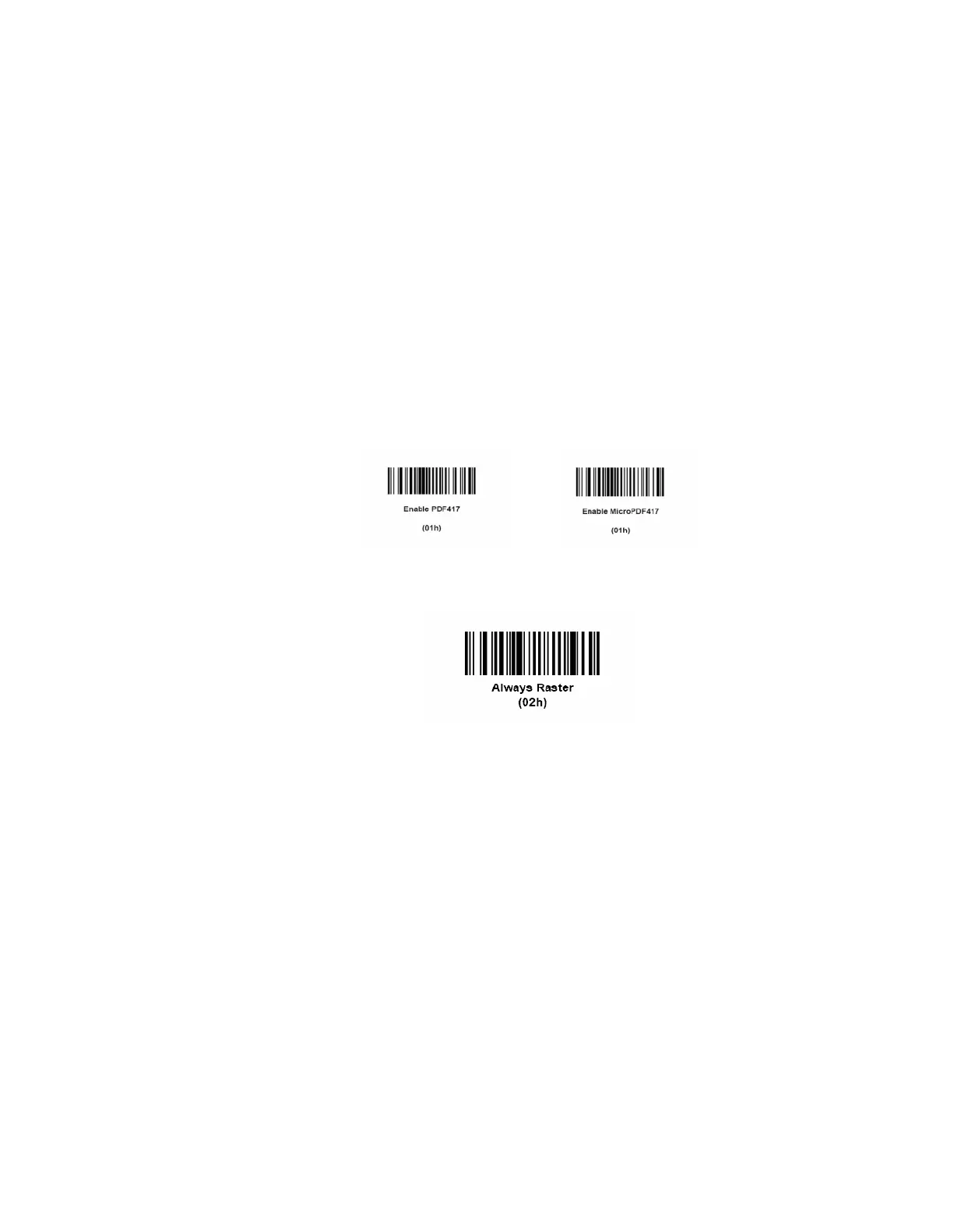
The Scan Engine turns on the laser and is able to scan and decode barcodes con-
tinuouslywithout the user having to press the trigger (momentary switch). When the
Host Appli-cation software detects the DSR input HIGH (HE Switch is OFF), it sends a
‘LevelTrigger’ SSI command to the Symbol Scan Engine. The Scan Engine turns off the
laserand will scan and decode barcodes only when the trigger is activated.
Enable 2-D Scanning:
Your scanner default settings do not enable 2-D barcode reading ability. In order to
enable this option, follow these steps:
1) Scan the barcodes below to enable PDF417 and MicroPDF417. These are both types
of 2-D barcodes.
2) Now scan the barcode below to change your scanning pattern. Using this scanning
pattern will allow you to read 2-D barcodes (you can still read 1-D barcodes also).
*Note: These barcodes (higher resolution) can also be found in the integration guide for
the barcode scanner, which is located in the TouchTools CD.
2-23
Bekijk gratis de handleiding van ELO 1729L, stel vragen en lees de antwoorden op veelvoorkomende problemen, of gebruik onze assistent om sneller informatie in de handleiding te vinden of uitleg te krijgen over specifieke functies.
Productinformatie
| Merk | ELO |
| Model | 1729L |
| Categorie | Monitor |
| Taal | Nederlands |
| Grootte | 4262 MB |
Caratteristiche Prodotto
| Kleur van het product | Grijs |
| Gewicht verpakking | 11200 g |
| Beeldschermdiagonaal | 17 " |
| Touchscreen | Ja |
| Kijkhoek, horizontaal | 160 ° |







