Handleiding
Je bekijkt pagina 24 van 61
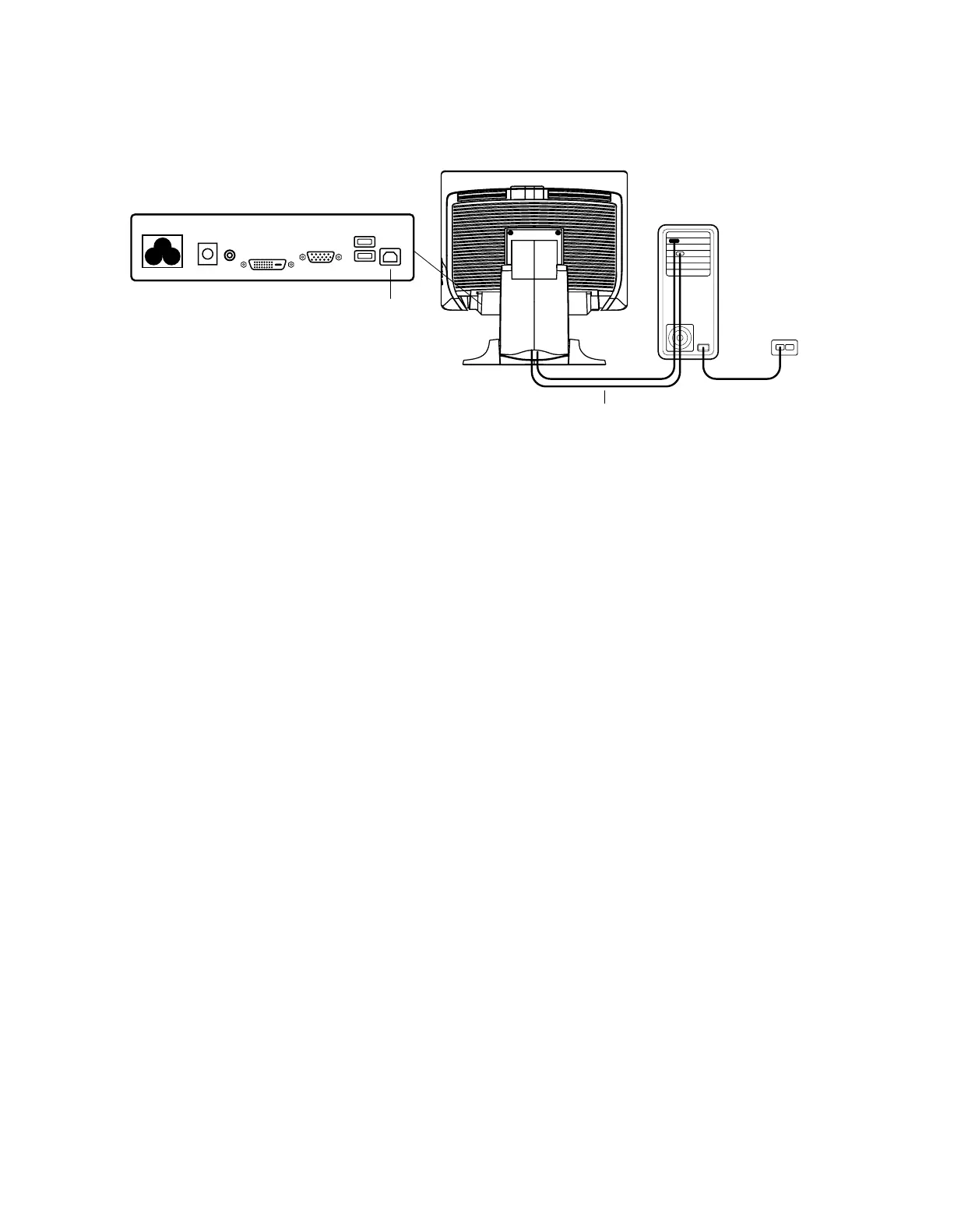
Connect one end of the USB cable to the rear side of the computer and the other to the
LCD monitor.
The USB cable is for optional touch, MSR, CD and Finger Print Reader. Only one USB
cable is needed because the device contains a self powered USB 1.1 Hub. Two self
powered ports are available for running other USB devices. For touch only, no USB
Hub is present.
2-18 Elo Touchmonitor User Guide
CONNECTIONS ON UNDERSIDE
USB CONNECTOR
USB TOUCHSCREEN CABLE
Bekijk gratis de handleiding van ELO 1729L, stel vragen en lees de antwoorden op veelvoorkomende problemen, of gebruik onze assistent om sneller informatie in de handleiding te vinden of uitleg te krijgen over specifieke functies.
Productinformatie
| Merk | ELO |
| Model | 1729L |
| Categorie | Monitor |
| Taal | Nederlands |
| Grootte | 4262 MB |
Caratteristiche Prodotto
| Kleur van het product | Grijs |
| Gewicht verpakking | 11200 g |
| Beeldschermdiagonaal | 17 " |
| Touchscreen | Ja |
| Kijkhoek, horizontaal | 160 ° |







