Handleiding
Je bekijkt pagina 19 van 61
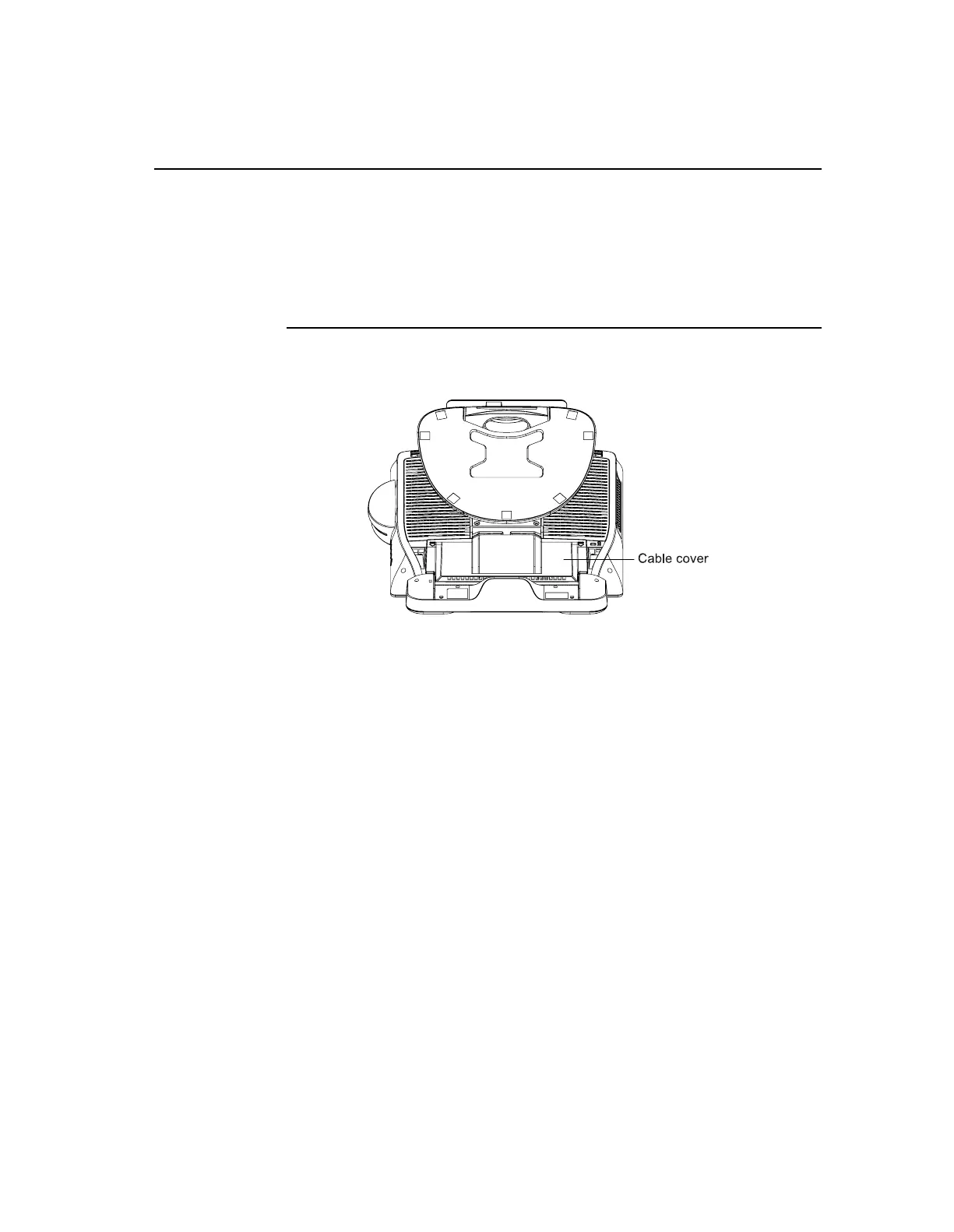
USB Interface Connection
Your touchmonitor comes with only one touchscreen connector cables: USB cable. (For
Windows 2000, Me and XP systems only.)
To set up the display, please refer to the following figures and procedures:
Remove the Cable Cover
The cables are connected at the back of the monitor.
To remove the cover, grasp the lip of the cover and pull towards you until it snaps.
2-13
Bekijk gratis de handleiding van ELO 1729L, stel vragen en lees de antwoorden op veelvoorkomende problemen, of gebruik onze assistent om sneller informatie in de handleiding te vinden of uitleg te krijgen over specifieke functies.
Productinformatie
| Merk | ELO |
| Model | 1729L |
| Categorie | Monitor |
| Taal | Nederlands |
| Grootte | 4262 MB |
Caratteristiche Prodotto
| Kleur van het product | Grijs |
| Gewicht verpakking | 11200 g |
| Beeldschermdiagonaal | 17 " |
| Touchscreen | Ja |
| Kijkhoek, horizontaal | 160 ° |







