Handleiding
Je bekijkt pagina 15 van 32
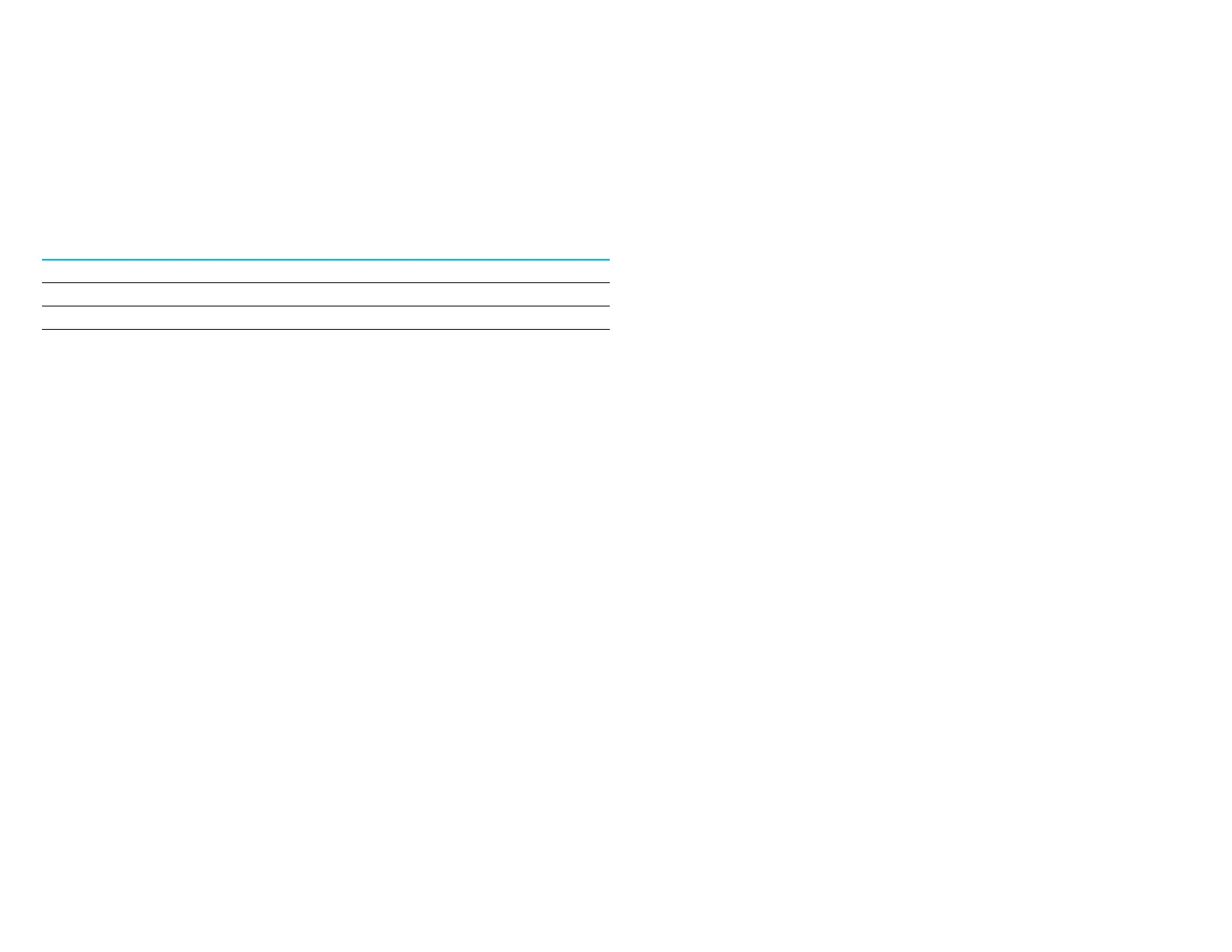
19
User Manual - 04L Touch Monitor
UM600872 Rev A
Section 4: Operation
POWER
To turn the touch monitor on or off, press the Monitor power button once.
The Power Status LED on the back of the touch monitor functions as follows:
Touch monitor Status
LED Status
OFF
OFF
Sleep mode
Blinking
ON
ON (Green)
The 04L series monitors ship with a 12V/5A adaptor. It is strongly recommended to use the adaptor provided to power the set to get the best
performance though it can also be powered by USB typc-c port.
The system consumes low power when in SLEEP or OFF modes. For detailed power-consumption specifications, refer to the technical
specifications on the Elo website http://www.elotouch.com.
Touching the screen will bring the attached host PC out of SLEEP mode (similar to moving the mouse or pressing a keyboard key).
To improve reliability and reduce wasteful power consumption, disconnect the USB Type-C cable from the monitor for long periods of disuse.
Touch
No calibration is required for projected capacitive touch technology. Your touch monitor can support up to 10 touches at once.
The USB Type-C port supports touch functionality. The downstream USB Type-A port supports USB 3.1 (10Gbps) and does not support
touch functionality.
Projected Capacitive Touch Technology
When connected to Windows 7 or 10 computers, the touch monitor can detect 10 simultaneous touches. When the touch monitor is
connected to Windows XP computers, it detects only a single touch.
No additional drivers are required for this technology to work with Windows 7 or 10, as it uses Windows HID drivers.
Refer to Section 2, “Installing the Touch Technology Software Drivers,” for instructions on downloading touch drivers for Windows XP.
No calibration is required for this technology.
Bekijk gratis de handleiding van ELO 1504L, stel vragen en lees de antwoorden op veelvoorkomende problemen, of gebruik onze assistent om sneller informatie in de handleiding te vinden of uitleg te krijgen over specifieke functies.
Productinformatie
| Merk | ELO |
| Model | 1504L |
| Categorie | Monitor |
| Taal | Nederlands |
| Grootte | 3549 MB |







