Handleiding
Je bekijkt pagina 10 van 40
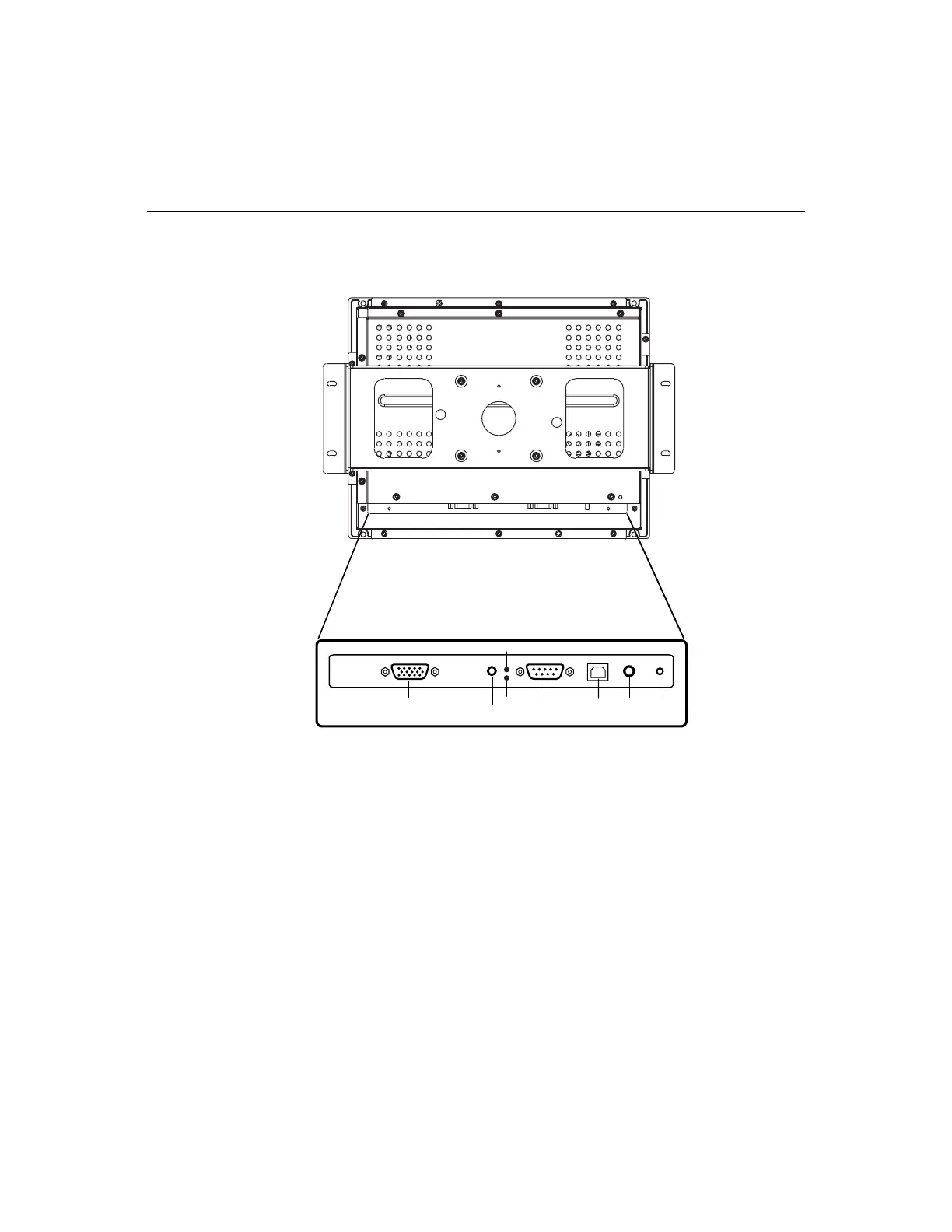
2-5
Touch Interface Connection
N
OTE
:
Before connecting the cables to your touchmonitor and PC, be sure that the computer
and touchmonitor are turned off.
1 Connect one end of the power adapter to the monitor and the other end to
the connector of the power cord.
2 Connect one end of the video cable to the rear side of computer and the other
to the LCD monitor. Tighten by turning the two thumb screws clockwise to
ensure proper grounding.
3 Connect one end of the touchscreen (RS232) cable to the rear side of
computer and the other to the LCD monitor. Tighten by turning the two
thumb screws clockwise to ensure proper grounding. (optional module)
4 Press the power button on rear panel to turn the monitor power on.
POWER
FEMALE 15-PIN
VIDEO CONNECTOR
FEMALE 9-PIN
SERIAL TOUCHSCREEN
CONNECTOR
CONNECTIONS ON UNDERSIDE
OSD
REMOTE
POWER
SWITCH
USB
PORT
5 Connect one end of the USB cable to the rear side of the other to the LCD
monitor.
LED(1)
LED(2)
Bekijk gratis de handleiding van ELO 1247L, stel vragen en lees de antwoorden op veelvoorkomende problemen, of gebruik onze assistent om sneller informatie in de handleiding te vinden of uitleg te krijgen over specifieke functies.
Productinformatie
| Merk | ELO |
| Model | 1247L |
| Categorie | Monitor |
| Taal | Nederlands |
| Grootte | 3056 MB |
Caratteristiche Prodotto
| Kleur van het product | Zwart |
| Gewicht verpakking | 6000 g |
| Beeldschermdiagonaal | 12.1 " |
| Resolutie | 800 x 600 Pixels |
| Touchscreen | Ja |







